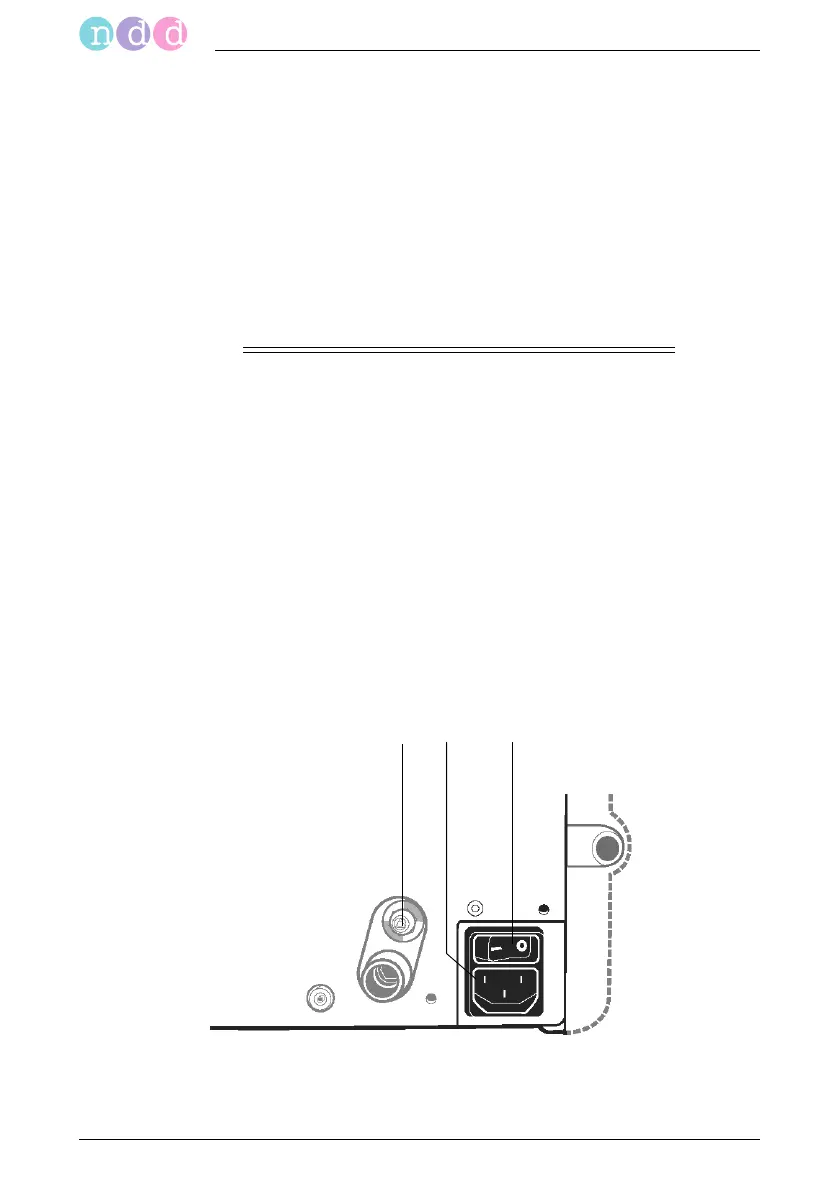Start-up and Initial Preparation
34 EasyOne Pro™ / EasyOne Pro™ LAB
Use only the original ndd power cord supplied with the
device.
If the device is used within a medical system, it must be
connected with the room's central potential equalization
system (pin a, Fig. 2-18).
Using improperly grounded equipment could result in
serious injury or death and severe damage to the equipment
and interconnected equipment. Grounding reliability and
leakage current suppression can only be assured when the
power connectors are properly connected to earth-grounded
receptacles.
Note
EasyOne Pro™ meets the safety requirements of UL, NFPA,
LACTL, CSA, TUV, BSI, and IEC-60601 for leakage currents.
The device is checked for leakage current before shipment.
The ndd service representative (or distributor representative)
will assist hospital personnel in verification, if requested.
Leave the mains power switch c on all the time and use the
ON/OFF switch on the front panel to switch the device on and
off. Turn off power with the mains power switch only when
the device will not be used for some time.
Connect the power cord to connector b, then plug it into the wall outlet.
Fig. 2-18 Mains connection
a Potential equalization pin
b Mains connector
c Mains power switch