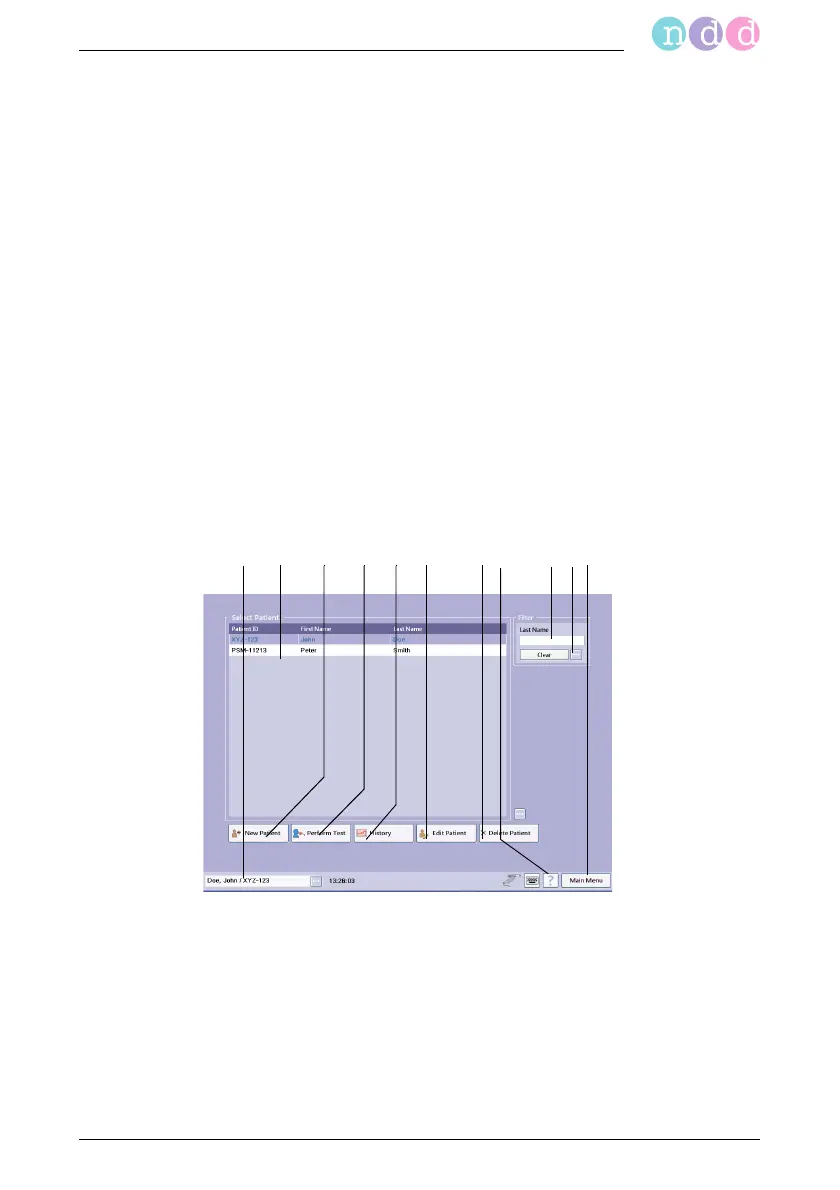EasyOne Pro™ / EasyOne Pro™ LAB 41
Performing a Test
3 Performing a Test
Note
Before performing a test, you should do the following:
select the test details
(e.g. only expiratory or inspiratory and expiratory FVC
measurement, predicted value calculation, etc., see "Test Tab" on
page 116)
select a patient from the database as described below, or enter a
new patient in the database. As an alternative you can perform a
Quick Test which will be saved to the database with an
automatically assigned ID (e.g. Q_0033) (see "Quick Test" on
page 66).
3.1 Selecting/Adding a Patient
Click Select Patient.
The patient list will be displayed.
Fig. 3-1 Patient list
a Selected patient
b Bar cursor for patient selection
c Click to add a new patient
d Click to perform a test with the selected
patient
e Click to view the selected patient's test
results
f Click to edit the selected patient's data
g Click to delete the data of the selected
patient (password-protected, EOPTM
or 8005)
h Help button
i Filter Last Name; by entering one or
more letters, you limit the number of
patients to those meeting the filter cri-
teria
j Additional parameters
k Back to main menu