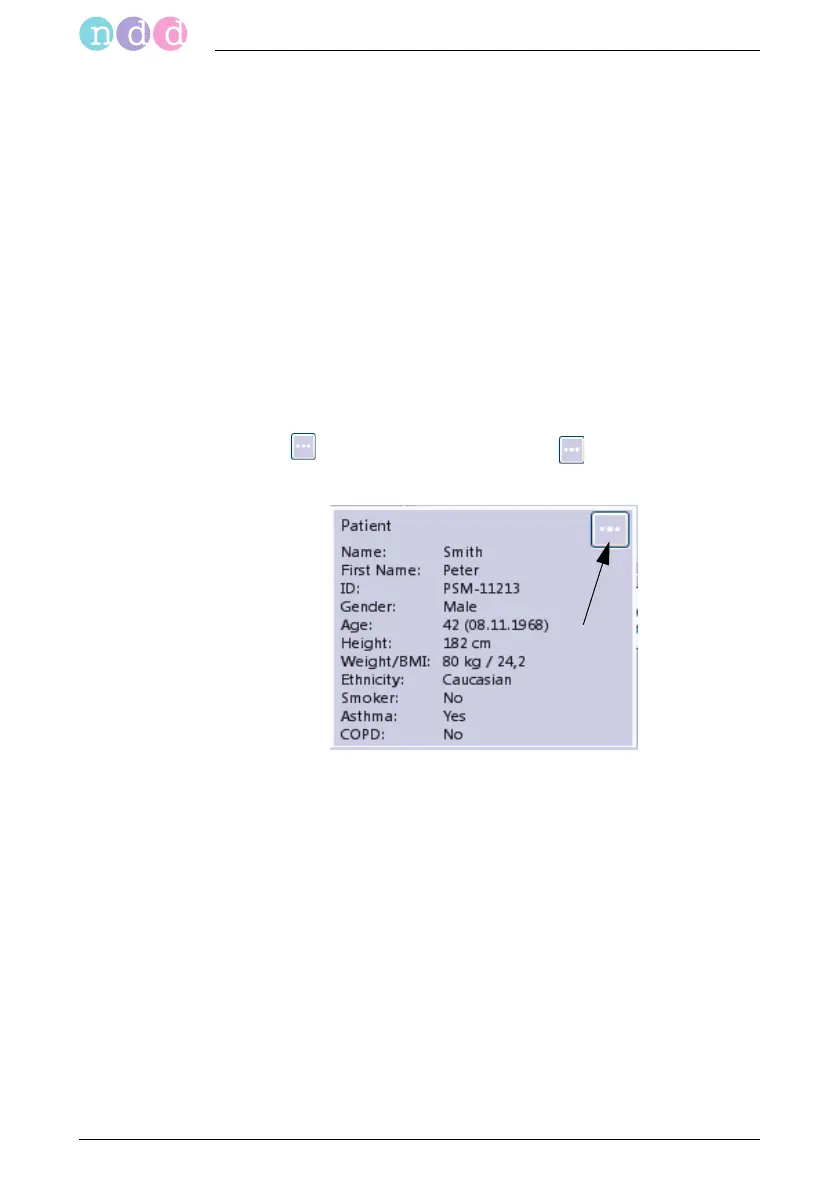Performing a Test
42 EasyOne Pro™ / EasyOne Pro™ LAB
Selecting the Patient
The displayed patients can be sorted by
Patient ID
Last Name
First Name
Date of Last Test.
To do so, click on the appropriate title in the column headers.
To search for a specific patient, you enter the first letter(s) of the
patient's last name at h.
You select a patient by clicking in the corresponding line of the list: the
bar cursor highlights the selected patient. At the same time, the
patient's name appears at a.
Note
Click to view the patient data. Click again to close
the window.
Fig. 3-2 Window showing patient data