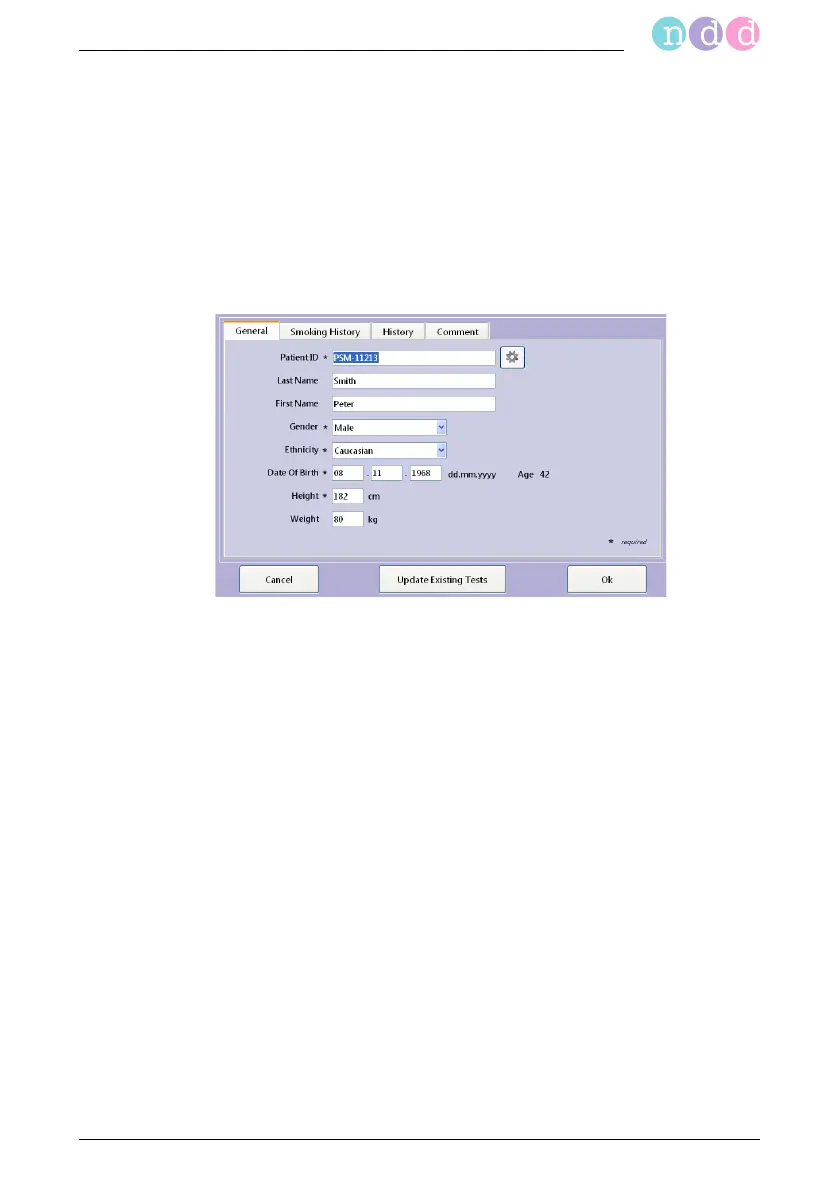EasyOne Pro™ / EasyOne Pro™ LAB 83
Editing Patient Data
4 Editing Patient Data
On the initial screen, click Select Patient.
Select the patient.
Click Edit Patient.
The patient data window will appear.
Change or add data.
Click Update existing tests to close the window (for example, if the
entered patient data were incorrect and the tests need to be
recalculated) or close the window with OK if you want to apply the edited
data to future tests only.
Fig. 4-1 Patient data window