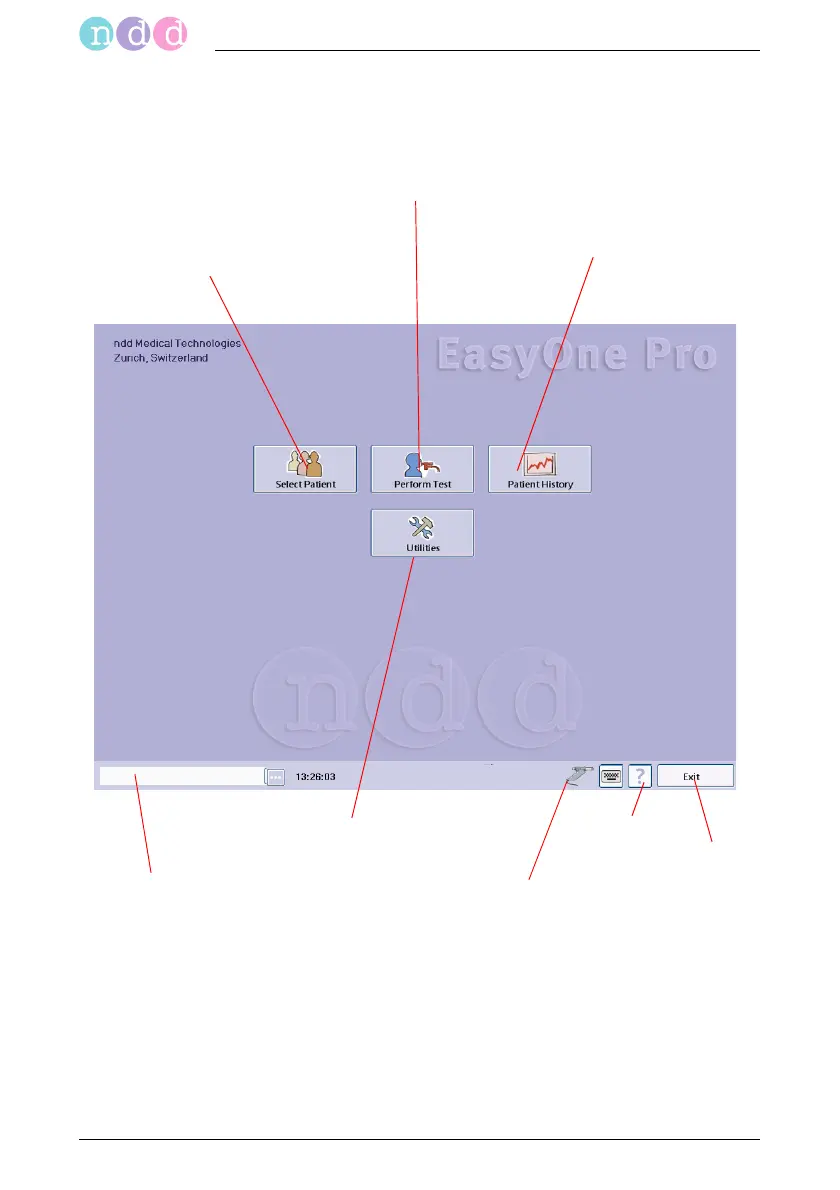Appendix
164 EasyOne Pro™ / EasyOne Pro™ LAB
12.9 Quick Reference Guide to the Screen Displays
Initial Screen
Also refer to
"Safety Information" on page 6
"Start-up and Initial Preparation" on page 20
"Performing a Test" on page 41
"System Settings" on page 110
"Index" on page 185
Click to select a patient or
add a new patient
Click to perform a test
Click to review the results from
previous tests
Selected
patient
Click to quit
the program
Click to modify the sys-
tem settings
'Sensor connected' indi-
cator
Help button