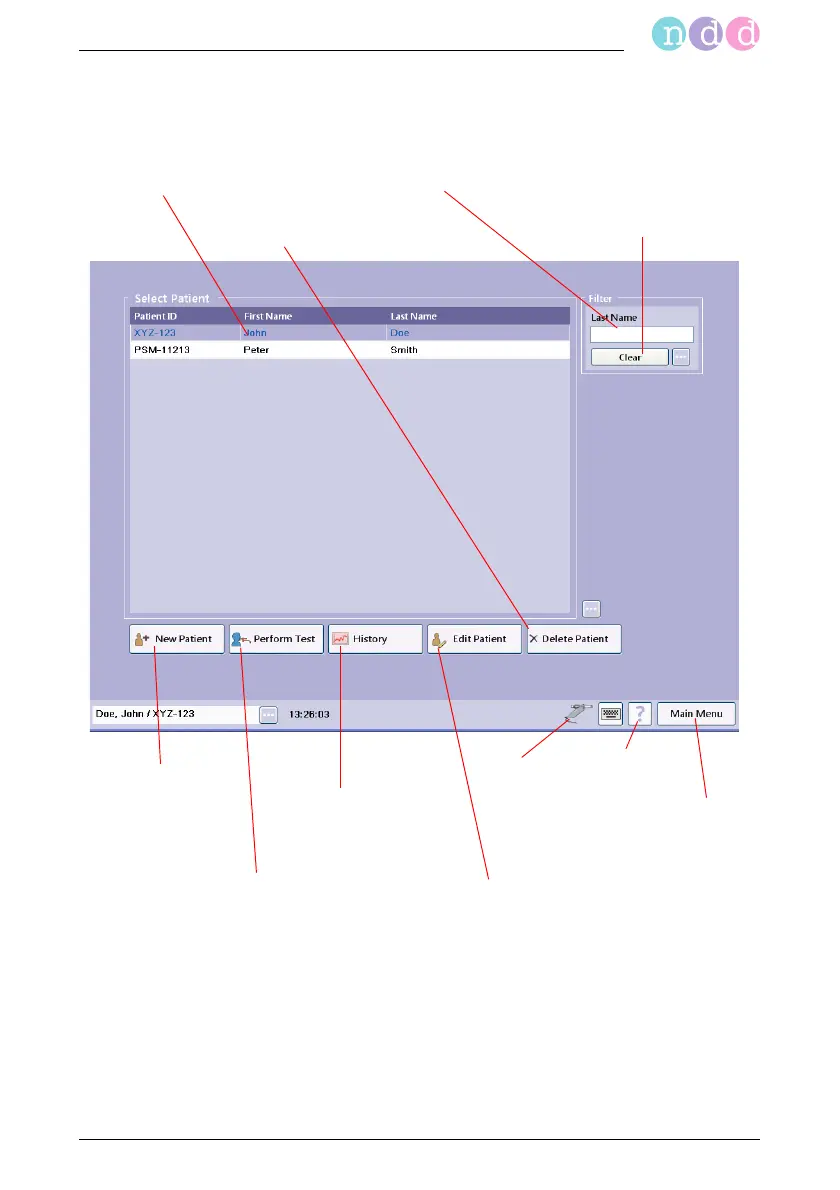EasyOne Pro™ / EasyOne Pro™ LAB 165
Appendix
Selecting/Adding a Patient
Also refer to
"Selecting/Adding a Patient" on page 41
"Editing Patient Data" on page 83
"Selecting a Test" on page 45
"Index" on page 185
Bar cursor for
patient selec-
tion
Filter Last Name; by entering one or more letters,
you limit the number of patients to those meeting
the filter criteria
Click to display
the menu
options
Click to add a
new patient
Click to clear the filter criterion
Click to perform a test
with the selected patient
Click to view all the
patient's tests
Click to edit the patient data
'Sensor
connected'
indicator
Help button
Click to delete
the patient data