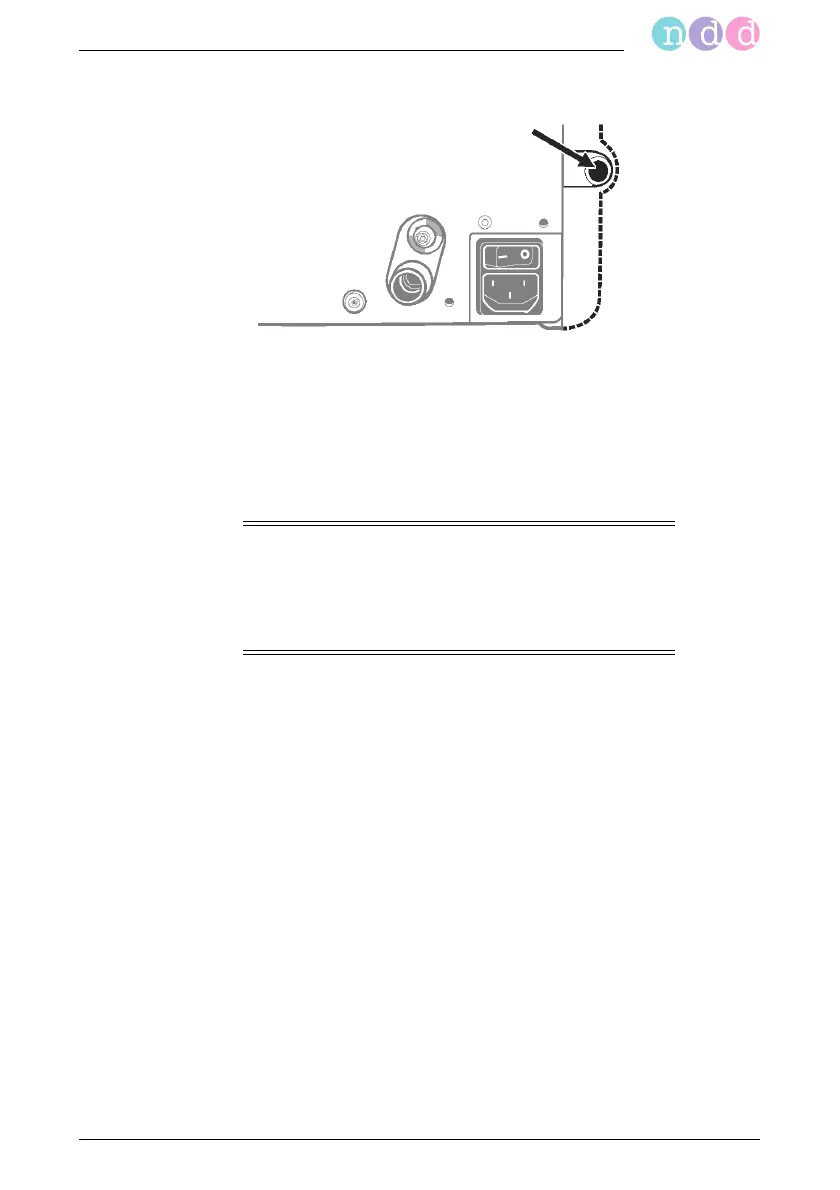EasyOne Pro™ / EasyOne Pro™ LAB 31
Start-up and Initial Preparation
Connect the other end of the tube to the pressure relief valve c.
Open the main valve a of the gas cylinder completely.
Slowly open the pressure relief valve c and set the manometer d to a
secondary pressure of 3 bar.
Danger
Explosion Hazard—An FRC overpressure valve that opens at
5 bar, is integrated in the device. If you select a higher
secondary pressure, the overpressure valve will open and
gas will escape.
Note
Exchange the gas cylinder if the primary pressure drops
below 10 bar!
2.5 Connecting the Keyboard and the Mouse
EasyOne Pro™ is equipped with a touch screen display and can thus be
operated without a keyboard or a mouse. However, if you prefer working
with a keyboard and a mouse, connect them to a USB port (g, Fig. 2-2).
2.6 Connecting the Printer
Depending on the printer used, connect it to one of the USB ports (g, Fig.
2-2) or to one of the LAN ports i.
Note
Preinstalled and compatible printer models (please contact
your ndd dealer to find out about other options):
HP Deskjet 6988
Fig. 2-13 Connection for tube from FRC gas cylinder
