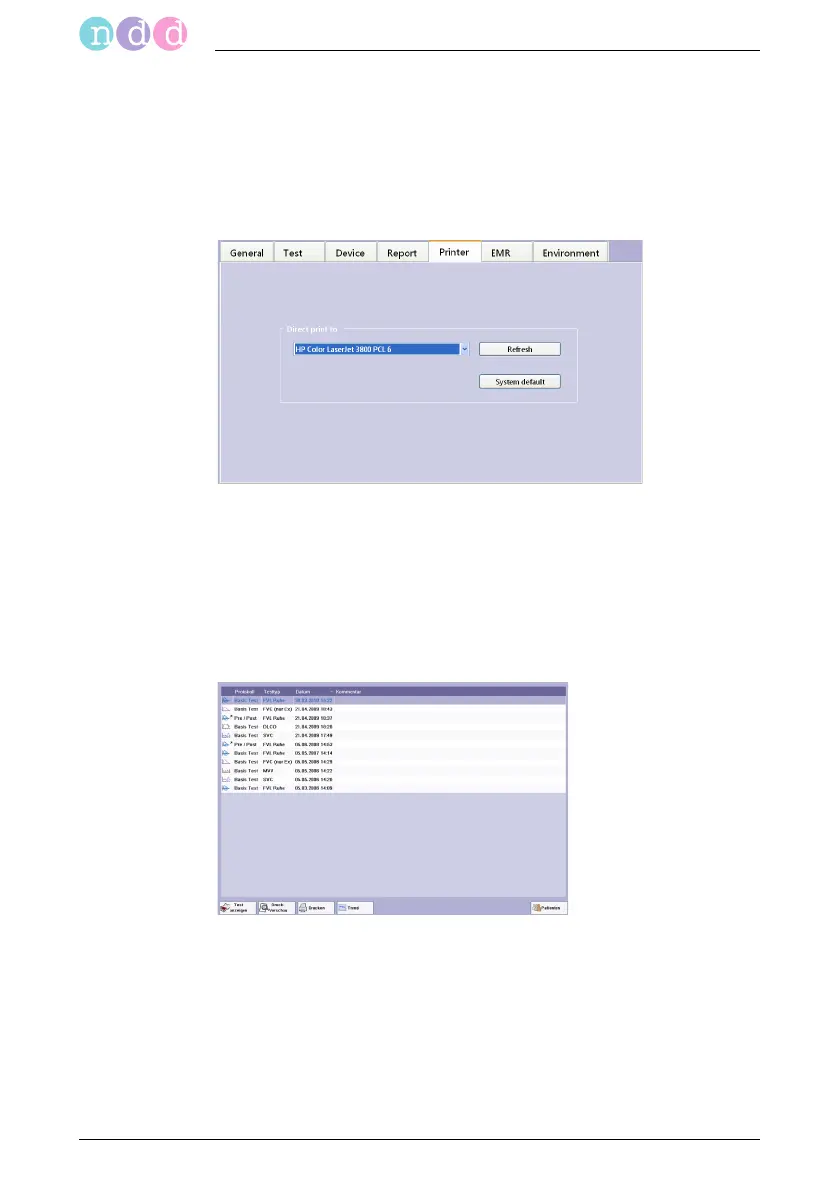Start-up and Initial Preparation
32 EasyOne Pro™ / EasyOne Pro™ LAB
HP Deskjet 6940
HP Officejet H470
HP Universal Printing PCL5 (see below).
In the main menu, select Utilities -> Configuration -> Printer.
Open the printer list and select the printer.
Printing with HP Universal Printing PCL5 (network printer)
In the drop-down list, select "HP Universal Printing PCL" and confirm with
OK.
Select the test to print.
Fig. 2-14 Printer tab
Fig. 2-15 Test selection