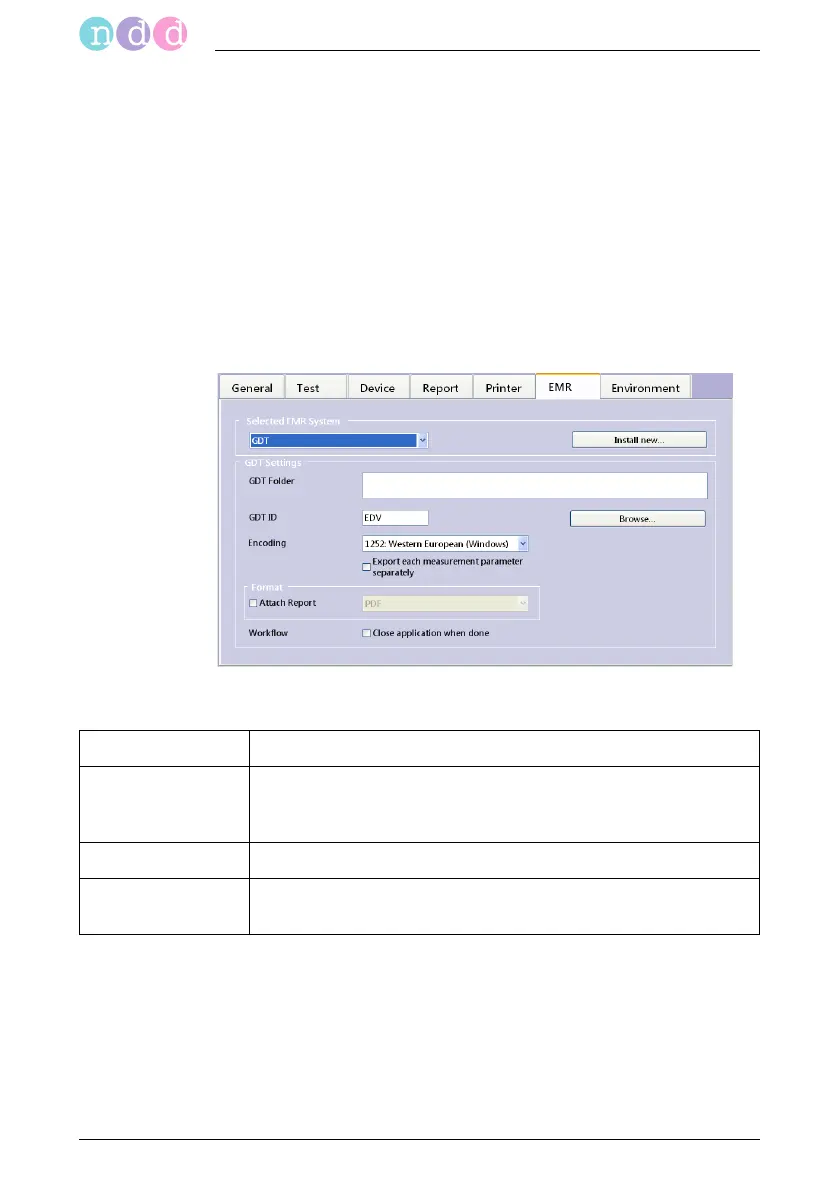Appendix
140 EasyOne Pro™ / EasyOne Pro™ LAB
12.3 GDT Interface
Introduction
The following describes the interface set up to facilitate the data communi-
cation between EasyOne Pro™ and an Electronic Medical Record System
(EMR). As an example the integration of the German GDT standard is
described.
Software Settings
The following settings need to be made in the Configuration menu:
Parameter Description
GDT Folder The GDT folder of the EMR system. This may also be a folder in a network
drive. For convenient path entry the Browse button may be used. The
GDT file will be written to this folder and read in from this folder.
Computer Name Name of the EMR computer.
Export single mea-
surement value
If this check box is selected, additionally the best values will be included
as single measurement values.