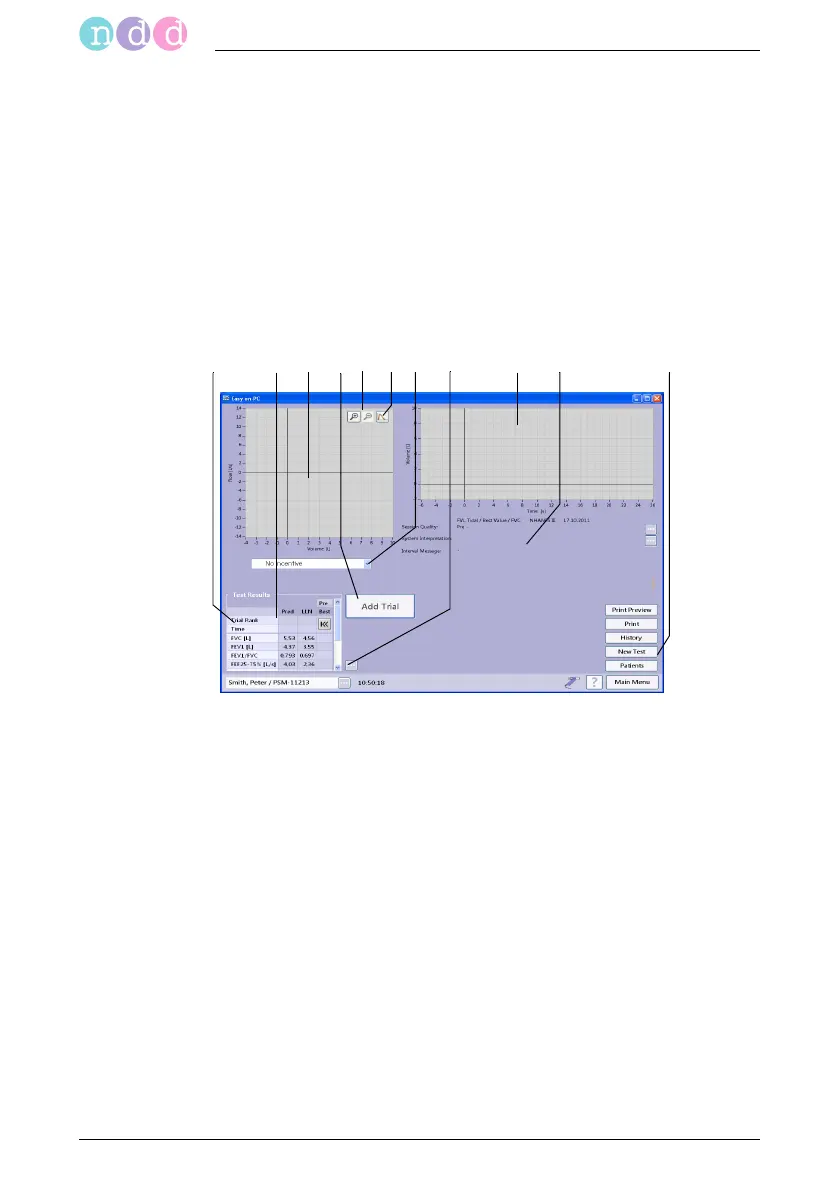Performing a Test
46 EasyOne Pro™ / EasyOne Pro™ LAB
3.3 Forced Vital Capacity (FVC/FVL)
Click FVL (ex/in).
The acquisition screen will be displayed.
Note
The scale for the flow-volume loop depends on the selected
test (only expiratory or inspiratory and expiratory, tidal
breathing yes/no).
Expiratory FVC Measurement
Preparations
The patient should be relaxed and should not wear tight clothing. The
patient may stand or sit during the test. In exceptional cases, the patient
may feel dizzy when performing the test. Therefore, watch your patients
closely, if they are standing for the test.
Fig. 3-8 Expiratory FVC acquisition screen
a Selected test parameters
b Predicted values, past test results of
the patient
c Flow-volume loop area
d Start button
eScaling
f Displayed curve selection: best trial,
best trial and pre trial, all trials
g Show/hide the animation program for
children (incentive)
h Show/hide expanded parameter list
i Volume-time curve area
j Test information and system interpre-
tation area
k Click to perform a new test, to view the
patient's test list, to select a new
patient and to print a test