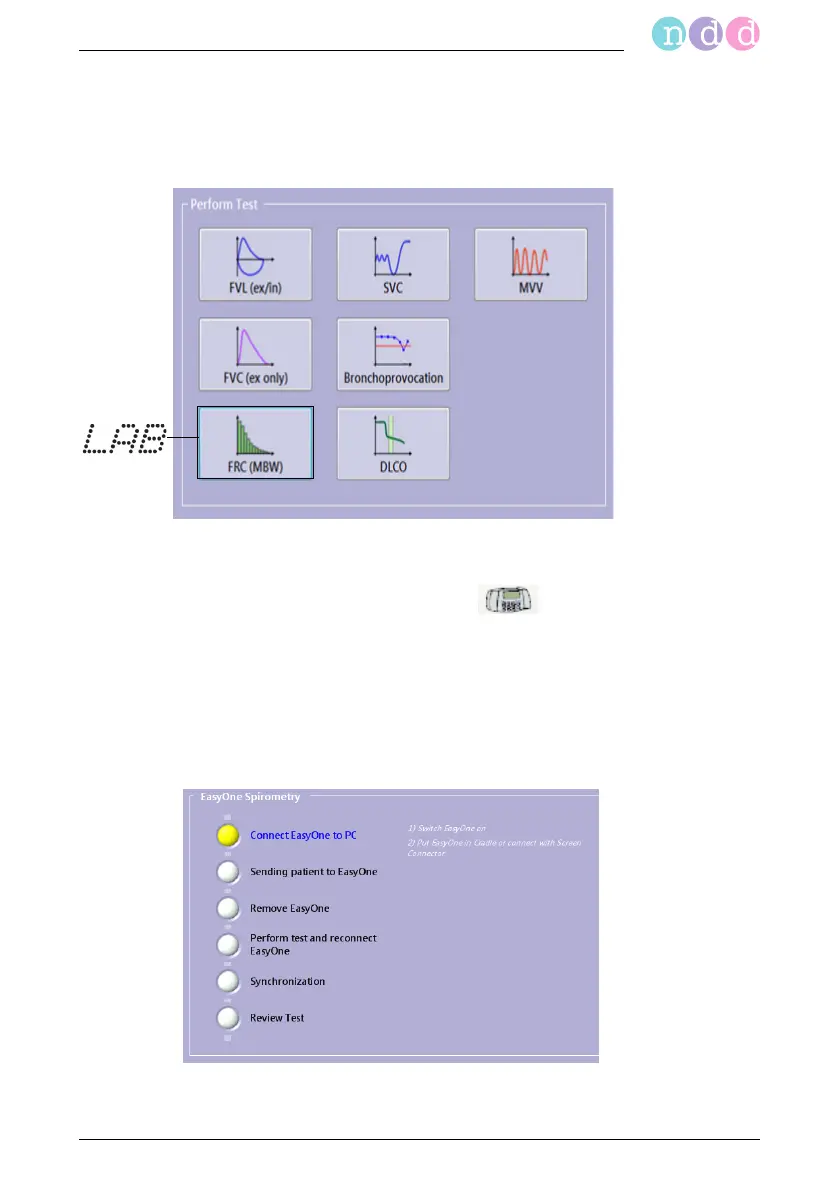EasyOne Pro™ / EasyOne Pro™ LAB 45
Performing a Test
3.2 Selecting a Test
The test selection screen will appear either directly after entry of the patient
data or it can be accessed from the initial screen with Perform Test.
Note
If the unit selected is EasyOne (see "Device Tab"
on page 124), you will see Fig. 3-7.
Observe the instructions shown on the monitor screen and
on the display of the EasyOne when performing tests and
the subsequent synchronization.
Refer to the EasyOne tab (see "EasyOne Tab" on page 125) for configuration
options.
Fig. 3-6 Test selection screen
Fig. 3-7 Selection screen when the selected device is EasyOne