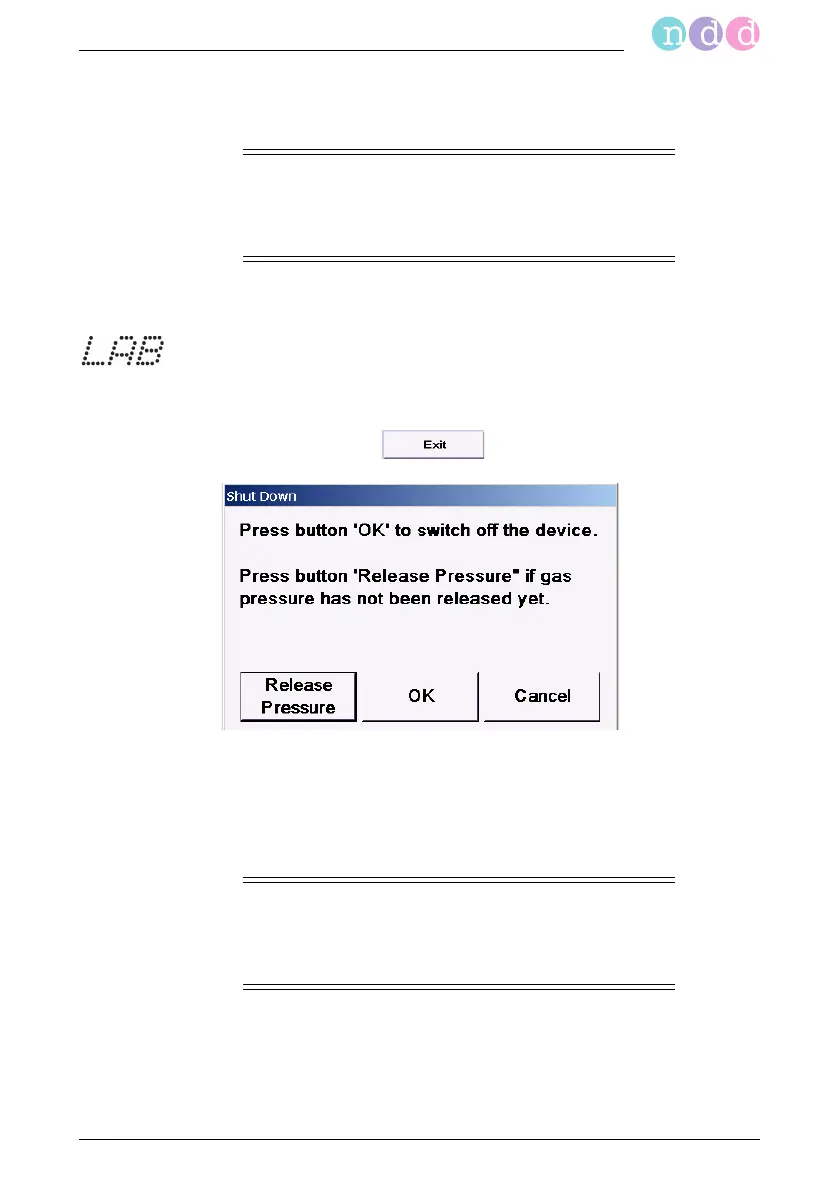EasyOne Pro™ / EasyOne Pro™ LAB 99
Switching the Device Off
6Switching the Device Off
Caution
Loss of Data—Be sure to correctly terminate the program
before switching EasyOne Pro™ off with the mains power
switch on the back.
Close the main valve of the gas cylinder.
Close the main valve of the O2 gas cylinder or disconnect the wall outlet.
Note
When using the wall outlet, please observe the hospital's in-
house instructions and requirements.
Quit the program with .
Switch off EasyOne Pro™ with OK, or release gas pressure with Release
pressure, if you need to replace a gas cylinder. Then click OK to confirm
the message. EasyOne Pro™ will automatically switch off.
Caution
The device will switch off, but it remains connected to line
power. Only with the mains power switch at the back will
EasyOne Pro™ be disconnected from line power.
Fig. 6-1