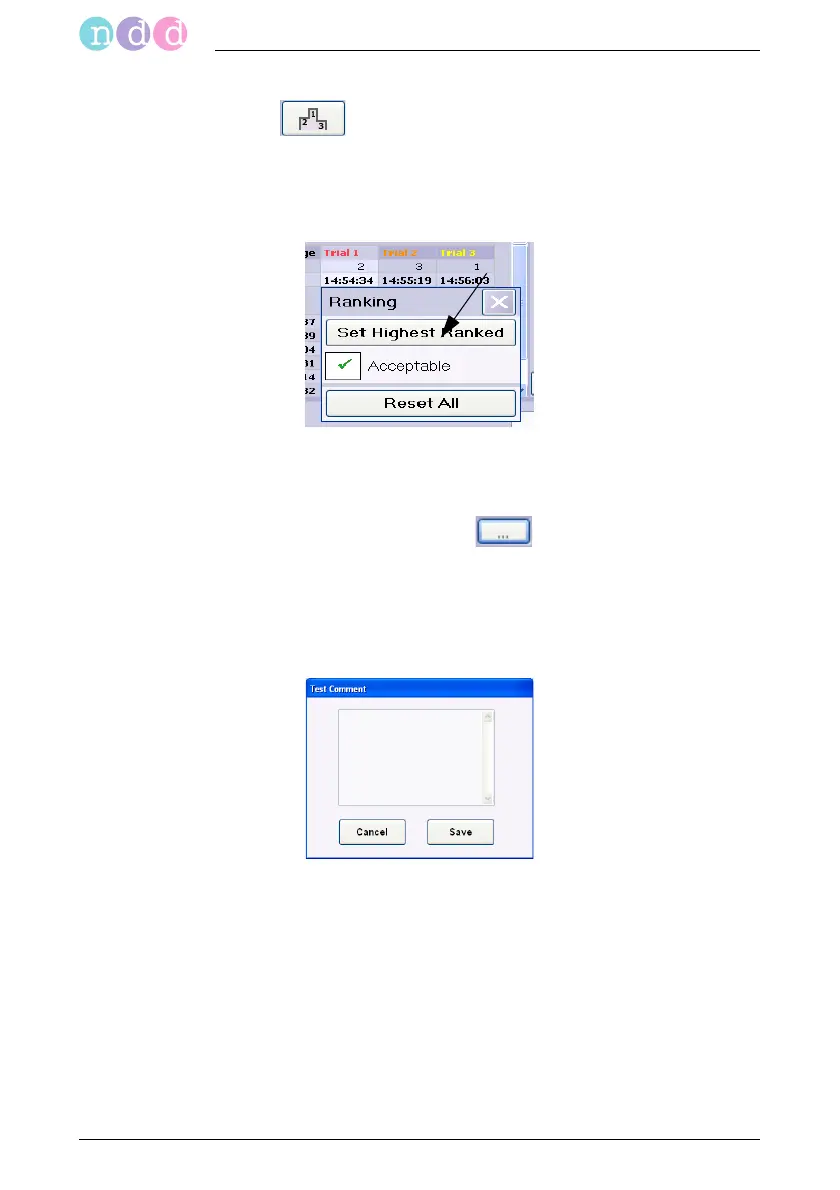Quality Messages and Quality Grades
98 EasyOne Pro™ / EasyOne Pro™ LAB
To assign the highest rank to a test
click the icon and
in the ensuing window, click Set Highest Ranked (Fig. 5-4).
Note
To assign ranks 1, 2 and 3, please start with rank 3, etc.
Entering comments
Click in the comment area or click .
Enter a user ID, followed by the comment.
Close the window with Save.
The text will be shown in the comment window, including the user ID and
the date.
Fig. 5-4 Changing the trial ranking
Fig. 5-5 Entering comments