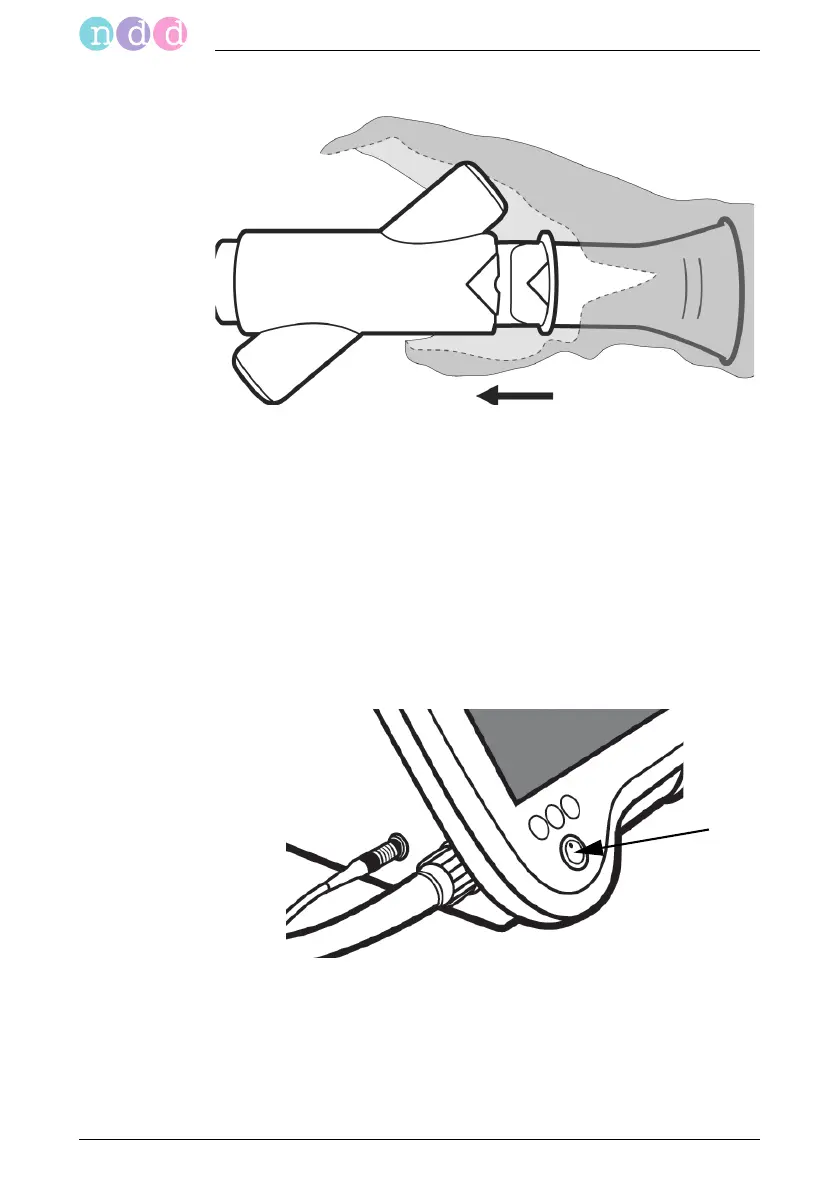Start-up and Initial Preparation
38 EasyOne Pro™ / EasyOne Pro™ LAB
2.9 Switching the Device On, Functional Test
Open the main valve of the gas cylinder(s) completely.
Check the secondary pressure: for DLCO gas , it must be 4 to 5 bar, and
for FRC gas, it must be 3 bar (EasyOne Pro™ LAB only).
Turn on the mains power switch on the rear panel of the device.
Turn on the device with the power button: the green indicator is
illuminated.
After a short start-up phase, the initial screen will be displayed.
Note
If the initial screen appears and no error messages display, the
device is in perfect operating condition.
Fig. 2-22 Inserting the spirette™
Fig. 2-23 Power button