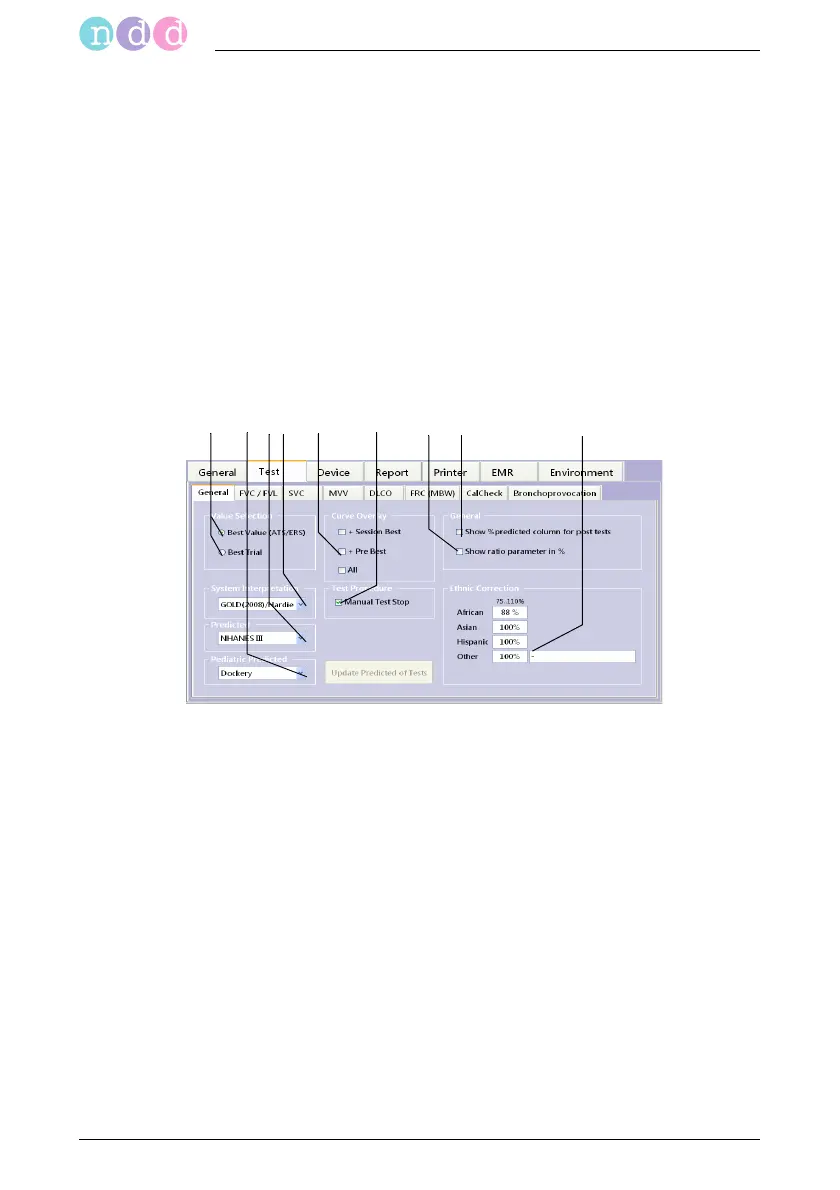Fig. 8-8 General tab
a Option buttons to select the value (Best
Value/Best Trial)
b Click to select the predicted values for
children
c Click to select the predicted values for
adults
d Select/deselect the system interpreta-
tion
e Curve selection criteria
f Select this check box, if you want to
stop tests manually
g Select the check box to display the ratio
parameter as a percentage value
h Select the check box to display the per-
centage deviation from predicted for
bronchodilation tests; otherwise,
remove the check mark by clicking
again
i Boxes for entry of correction factors
(see Note below)