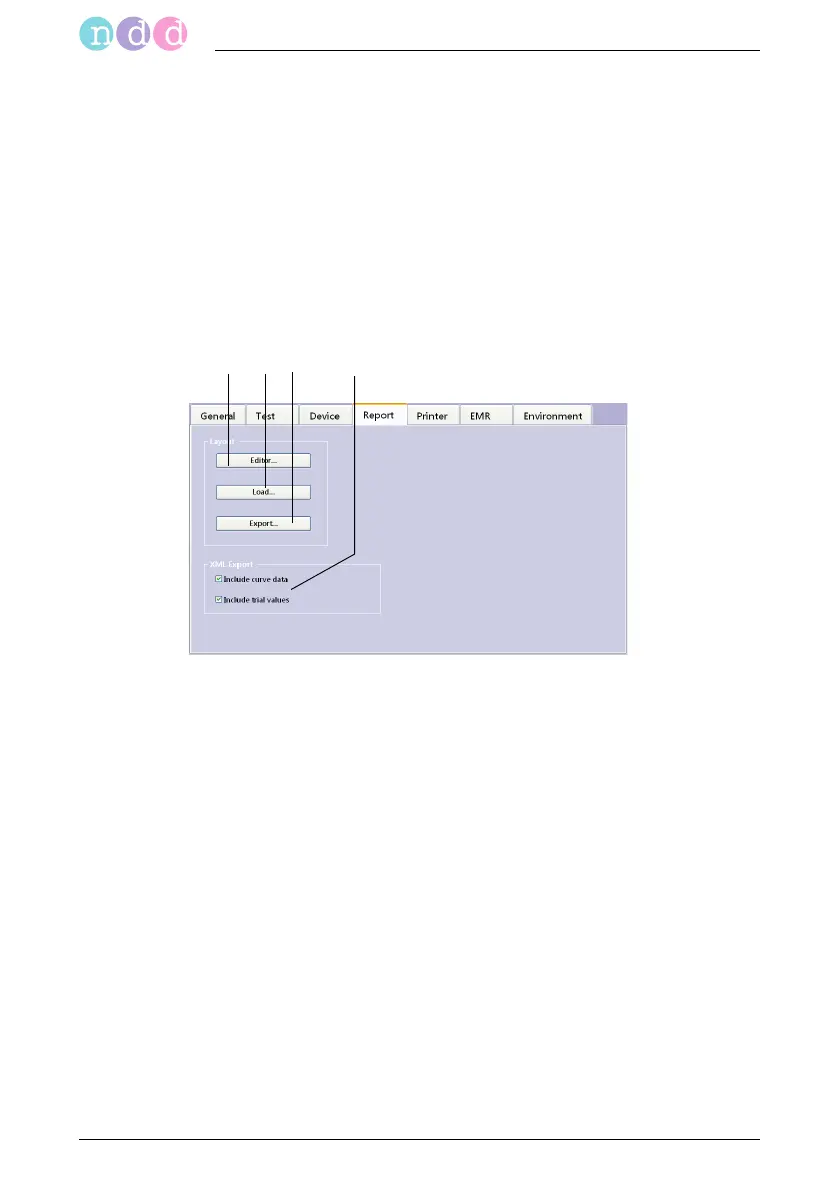System Settings
126 EasyOne Pro™ / EasyOne Pro™ LAB
Report Tab
On the Report tab, you can:
display the Report Designer (Layout Editor, see "Report Designer" on
page 150) a
load layouts (Load layout, also refer to www.ndd.ch. Application Note
"EasyOne Pro import Layout") b
save layouts (Export layout) c
select the files for an XML export d
Fig. 8-19 Report tab
a Press to display the Report Designer
b Press to load report layouts
c Press to save (export) layouts
d Press to select the data for an XML
export