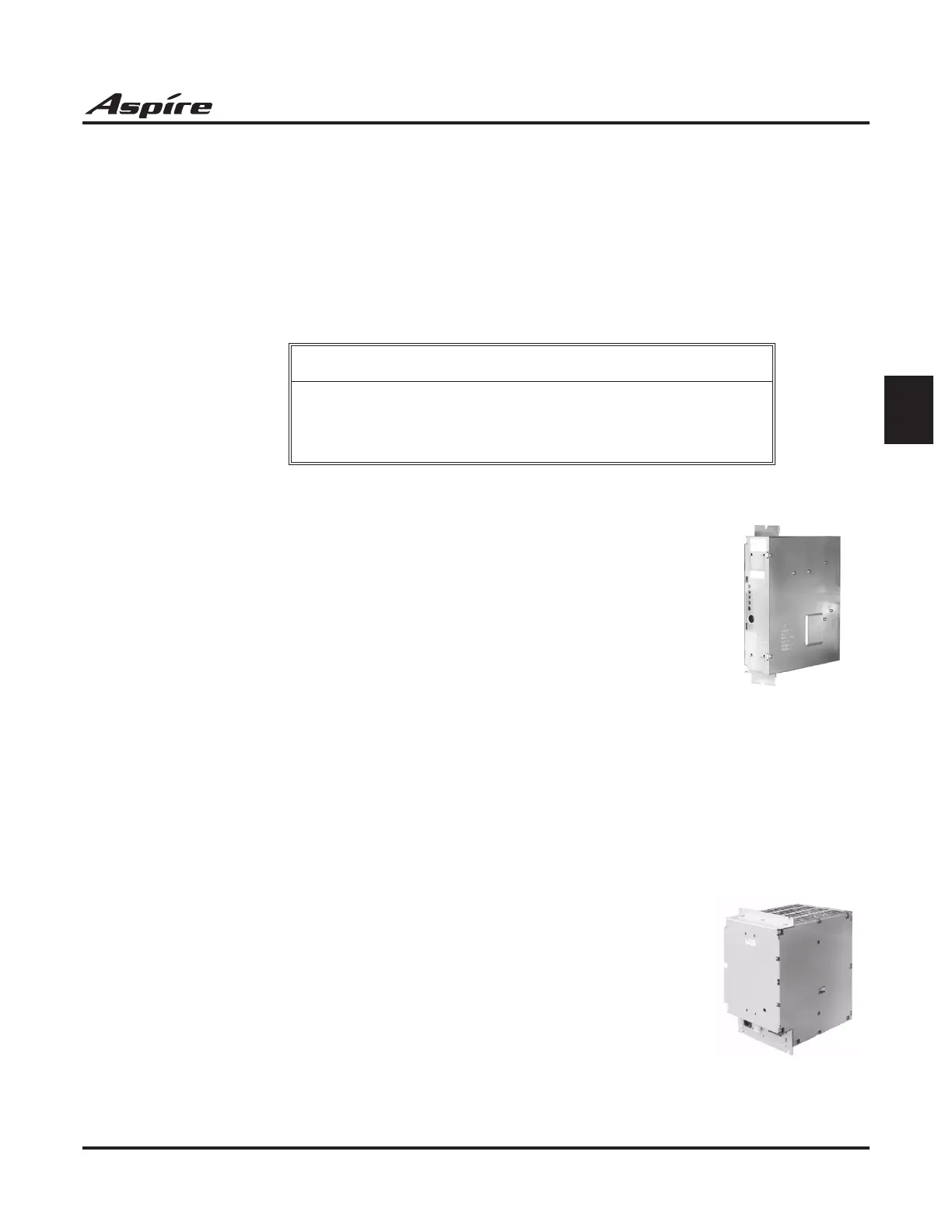Section 2: Components
Product Description 31
2
● One Audio Output Terminal
● One Night Mode Terminal for External Switch
● One Music On Hold External Source
● HDLC Packet Processing
● Real Time Clock (tolerance 30 seconds/month)
● Internal MOH Generation
● One Connector for DSPDBU Daughter Board
● One Connector for PAL EPROM
● One lithium battery (Sony CR2032 or equivalent) which provides battery back-up of
system data and RAM memory for approximately 30 months
Aspire M/L Power Supply — P/N 0891000
The Power Supply provides the DC voltage for the Cabinet PCBs and all
telephones connected to the Cabinet Station PCBs.
Each Aspire M/L system cabinet must have at least one power supply
installed. In order to determine if a second power supply is required, refer to
the load factor charts located in Section 2 of the Aspire Hardware Manual
(P/N 0893100).
Note: One power supply can provide power to 64 analog or digital tele-
phones. If more than 64 telephones are connected to a cabinet, a second
power supply must be used.
Aspire XL Power Supply Set — P/N 0890069
This set contains a power supply and DC/DC Converter required to convert an Aspire M/L system
to an Aspire XL system, with expanded physical port capacity.
This kit includes the following:
● AC/DC Power Supply (IP1WW-PSADU-A1) for the Aspire
XL Power Supply Cabinet - P/N 0892011
The Power Supply provides the DC voltage to the DC/DC
Converter which, in turn, powers the PCB cabinet and all tele-
phones connected to the station PCBs.
Up to two AC/DC Power Supplies maximum can be installed
per Power Supply Cabinet. When two AC/DC Power Supplies
are installed, two separate AC cords will each require an AC
outlet connection from the bottom Power Supply Cabinet.
Use the power cords included with the Aspire system cabi-
net(s) for connecting the power supplies to the AC outlet. The
Aspire system cabinet is no longer directly connected to an AC outlet with the AC/DC
Power Supplies installed.
! IMPORTANT!
After removing a previously installed NTCPU, handle the PCB, carefully,
from the edges. If certain solder points/resistors are touched on the back of
the PCB, some RAM/temporary memory may be lost (ex: time, date, user-
deÞned settings, etc.)
