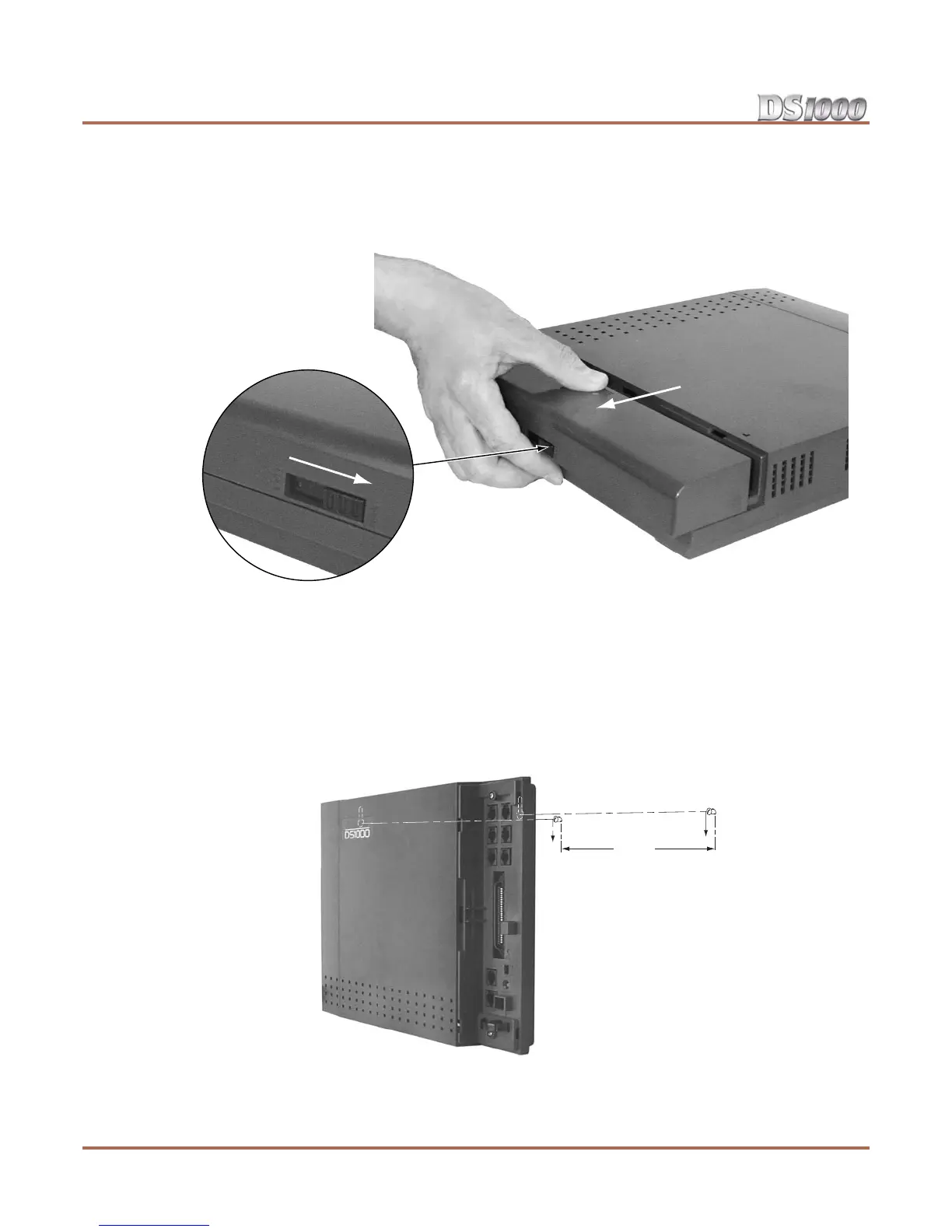Installing the Cabinet
1-6 ◆ Section 1: Installation Basics DS1000 Hardware Manual
Removing the Cover
You must remove the Main Equipment Cabinet cover to access the extension, trunk and auxiliary connections.
To remove the cover (Figure 1-2):
1. Slide the cover button to OPEN.
2. Slide the cover away from the Main Equipment Cabinet.
Hanging the Cabinet
To hang the cabinet (Figure 1-3):
1. Screw suitable fasteners 11 3/16” apart in a convenient location on the MDF. Be sure to leave the fas-
teners “backed out” about 3/16” from the MDF backboard.
2. Hang the cabinet as shown.
Figure 1-2: Removing the Cover
Figure 1-3: Hanging the Cabinet
80200 - 2-01
Push button
to "OPEN" position
80200 - 3
11 - 3/16"
