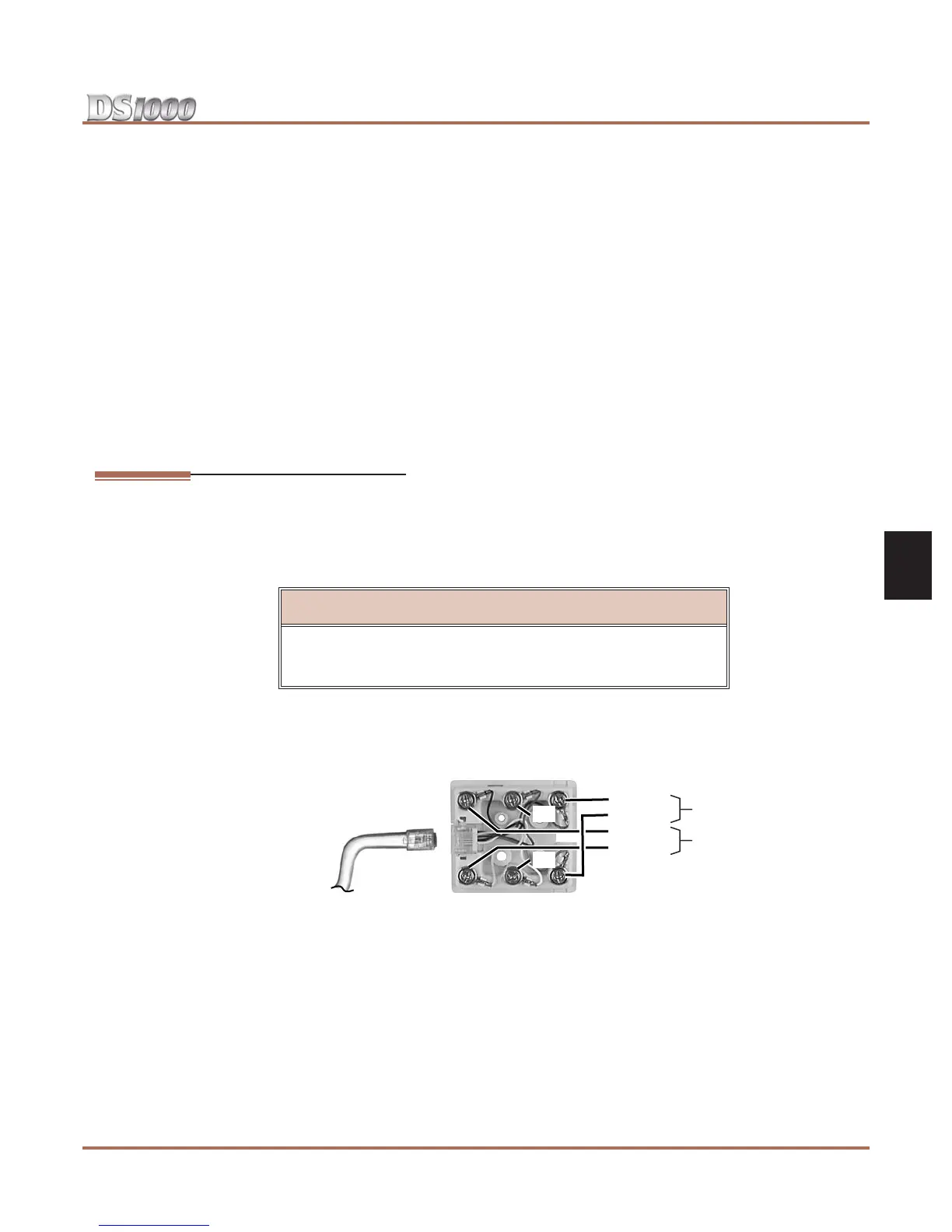External Paging
DS1000 Hardware Manual Section 4: Optional Equipment ◆ 4-1
4
Section 4: Optional
Equipment
External Paging
External Paging
Installing External Paging
Your system provides an External Paging output. You connect the Paging output to audio inputs on customer pro-
vided Paging systems. Zone 1 and All Call Paging announcements broadcast from the External Paging output.
Be sure the connected Paging equipment is compatible with the following page output specifications:
To connect an External Paging amplifier (Figure 4-1):
1. Connect the external Paging amplifier to the GRN and RED lugs on the Audio modular jack.
2. Plug a 6-conductor line cord into the AUDIO jack on the cabinet and into the Audio modular jack.
External Paging Output Specifications
Output Impedance: 600 Ohms
Output Level: 0 dBr @ 1.0 kHz
Figure 4-1: Installing External Paging
BLK BLUE GRN
YEL
To AUDIO in
DS1000 cabinet
WHT RED
80200 - 17
Page T
Page R
Music T
Music R
Page Output
Music Input
NC
NC
