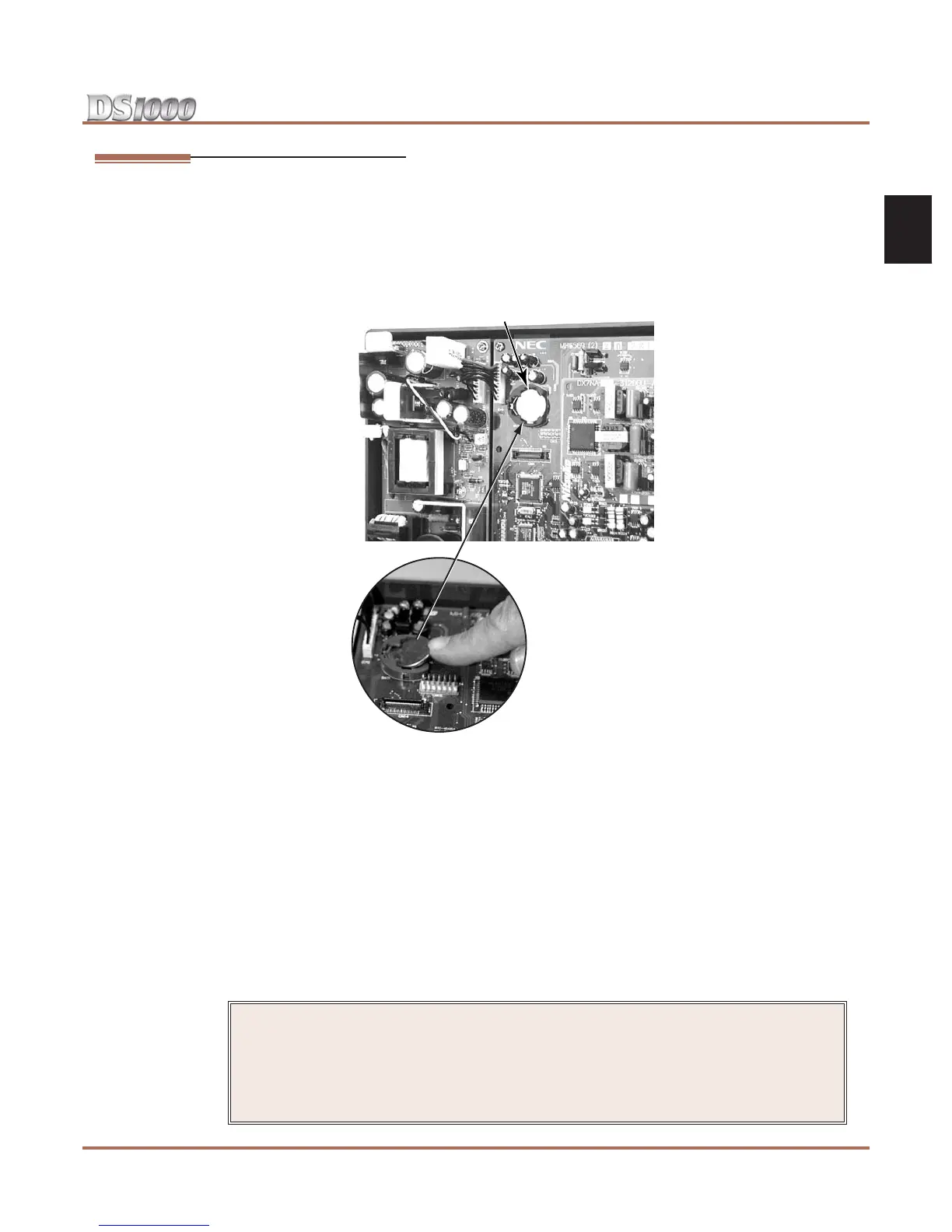Installing the Cabinet
DS1000 Hardware Manual Section 1: Installation Basics ◆ 1-9
1
Installing and Replacing the Battery
To install the battery (Figure 1-6):
1. Insert the battery into the battery clips as shown below.
2. Replace and resecure the top panel.
OR
Go to Installing the Expansion Board on page 1-10 and install the Expansion Board.
Replacing the Battery
To replace an existing battery:
You should only need to replace your battery if it fails to hold a charge (i.e., no longer backs up memory and
the Real Time Clock).
1. Do not power down the system.
If you power down the system and remove the battery, programmed data and the Real Time
Clock will reset to the factory-installed default settings.
2. Following Figure 1-6, gently push down on the battery and remove it.
3. Replace the battery with a Sony CR2032 3 Volt Lithium cell battery or equivalent. (This battery is
available from NEC as P/N EX0254-0040.)
4. Verify that the system’s programmed data is intact.
5. Discard the old battery.
Figure 1-6: Installing the Battery
!! Caution !!
• Take proper precautions when discarding the battery. It may be considered hazardous mate-
rial in some areas.
• There is a danger of explosion if the battery is incorrectly replaced.
• Replace only with the same or equivalent type recommended by the manufacturer. Dispose
of used batteries according to the manufacturer’s instructions.
80200 - 27 - 1
Battery
