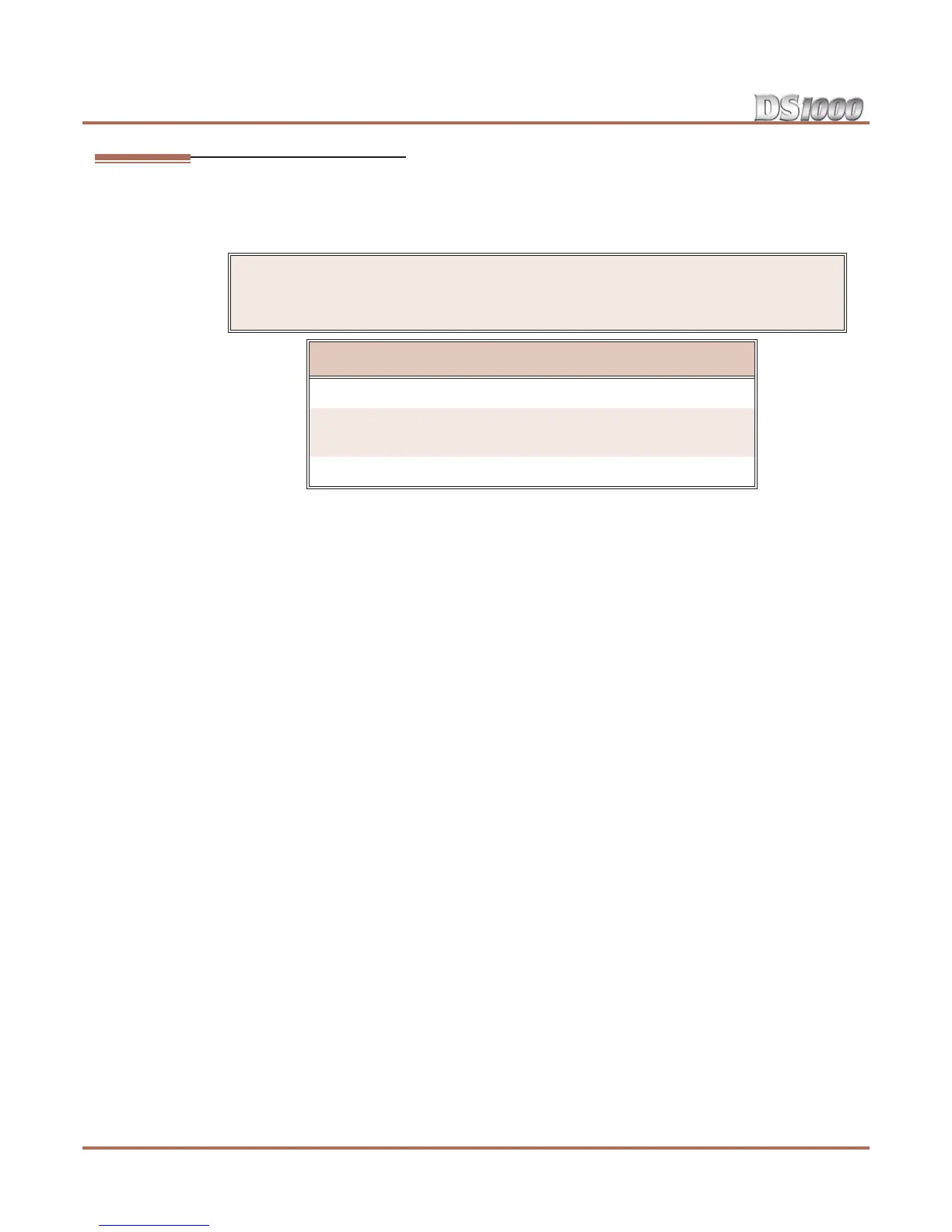External Paging
4-2 ◆ Section 4: Optional Equipment DS1000 Hardware Manual
External Paging Relay Control
You can alternately use the 2 Door Box relays to control an External Paging amplifier. Figure 4-2 Connect-
ing an Analog Door Box on page 4-4 shows you the location of the Door Box relays. Note that if you use a
relay for External Paging Control, you cannot also use it for Door Box strike control.
Connecting the Relays for External Paging Control
1. If you are using the Door 1 relays, connect the BLK and YEL lugs on the Door Box 1 modular jack to
the relay that controls the External Paging system.
2. If you are using the Door 2 relays, connect the BLK and YEL lugs on the Door Box 2 modular jack to
the relay that controls the External Paging system.
Programming the Relays for External Paging Control
● In 0201 - Door 1 Relay, to assign the Door 1 Relay for External Paging control, enter 2.
● In 0201 - Page Zone (Door 1 Relay), enter the Page Zone (1-7) that should activate the Door 1 relay.
Note that Zone 1 and All Call Paging announcements broadcast from the External Paging output.
● In 0201 - Door 2 Relay, to assign the Door 2 Relay for External Paging control, enter 2.
● In 0201 - Page Zone (Door 2 Relay), enter the Page Zone (1-7) that should activate the Door 2 relay.
Note that Zone 1 and All Call Paging announcements broadcast from the External Paging output.
Additional Programming
● To adjust the External Paging ring volume:
- In 0202 - Page Ring Volume, adjust the volume of ringing over External Paging (5=low, 6=medium,
4=high).
● To enable Background Music over External Paging:
- In 0201 - Background Music, enter Y (9) to enable Background Music system-wide.
- Make sure your music source is connected (Music Source on page 4-6 for more).
- In 0202 - Background Music Over External Page, enter Y (9).
● To enable Door Box chimes over External Paging:
- Make sure your Analog Door Box is correctly set up (see Analog Door Box on page 4-3).
- In 0202 - Door Chime Over External Page, enter Y (9).
● To enable extension ringing over External Paging:
- In 0202 - External Page Ring Source, enter 3 (Extension).
- In 0202 - Extension, enter the number of the extension that will ring over External Paging.
● To enable trunk ringing over External Paging:
- In 0202 - External Page Ring Source, enter 8 (Trunk).
- In 0203 - UNA Ringing Option, specify the type of External Paging ringing for each trunk
(0=None, 1=Ring always, 2=Ring at night only, 3=Delay ring).
Refer to Paging in the DS1000/2000 Software Manual (P/N 80000SWG**) for more on these features.
!! Important !!
Be sure the devices connected to the system’s relay contacts
are compatible with the following specifications.
Relay Contact Specifications
Contact Configuration: Normally Open
Maximum Load: 0.5A @ 120 VAC
1 A @ 24 VDC
Maximum Initial Contact Resistance: 100 mOhms
