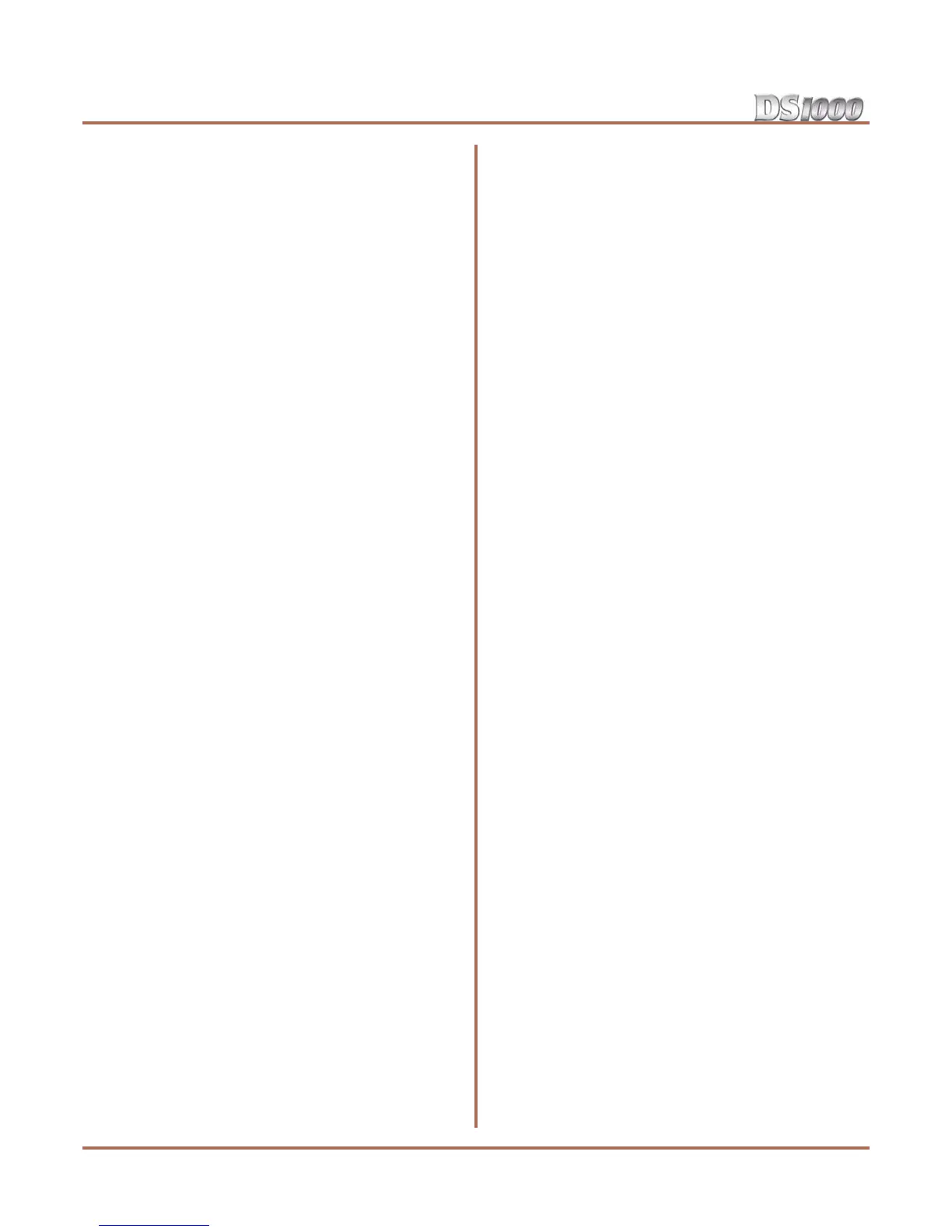Index
Index-2 ◆ DS1000 Hardware Manual
Power Failure Cut-Through . . . 4-7
Power Requirements . . . 6-2
Power Up . . . 3-3
Programming 2-OPX Modules . . . 4-11
Programming Background Music . . . 4-6
Programming DSS Consoles . . . 4-8
Programming Music on Hold . . . 4-6
Programming SMDR . . . 5-2
Programming the Door Box . . . 4-4
R
REJ Recording Jack . . . 4-15
Relay Contacts . . . 6-4
Removing the Cover . . . 1-6
Removing the Top Panel . . . 1-7
REN Limitations in DS1000
. . . 1-4
Replacing the Battery . . . 1-9
Replacing the Fuses . . . 1-8
Resetting Your System . . . 5-5
S
Single Line Telephone REN Limitations, DS1000 . . .
1-4
Site Requirements . . . 1-1
SMDR . . . 5-1
SMDR Programming . . . 5-2
Specifications . . . 6-1
Station Equipment . . . 6-6
System Capacities . . . 6-1
System Configuration . . . 1-1
System Load Factor Calculations . . . 1-3
System Reset . . . 5-5
T
Telephone Desk Stand . . . 4-14
Testing the PC Connection . . . 5-2
Trunk and AUX Mod Jacks . . . 2-2
Trunk Cabling . . . 2-1
U
Unpacking . . . 1-1
Update Utility . . . 5-1
Using the Database Transfer Utility
. . . 5-7
Using the Desk Stand . . . 4-14
W
Wall Mounting the 2-OPX Module . . . 4-11
Wall Plate Mounting . . . 4-13
Wall-Mount Kit Installation . . . 4-12
Wall-Mounting a Key Telephone
. . . 4-12
