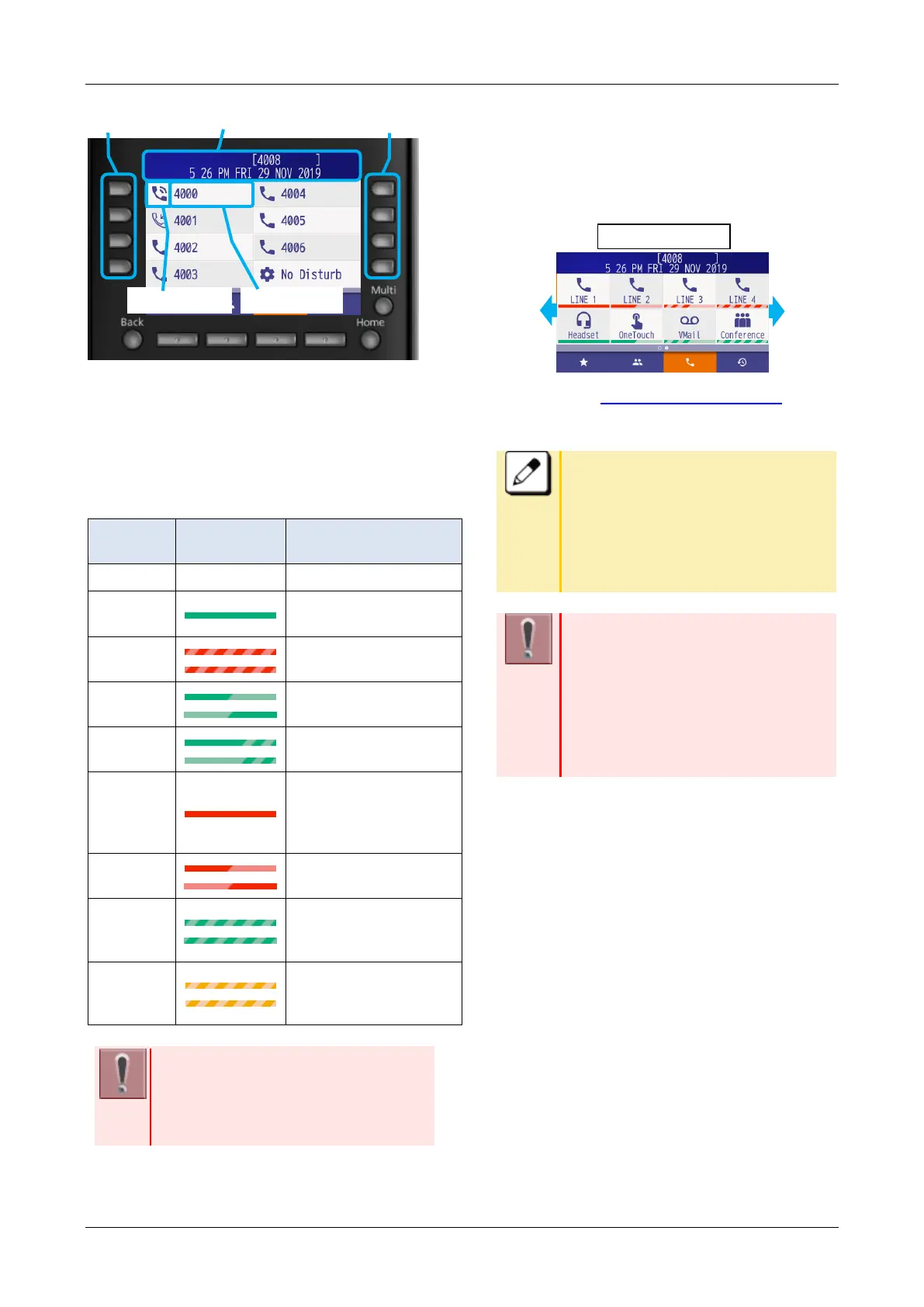INTRODUCTION
13
Display Example for DT920 (Self-Labeling model)
The line key status can be distinguished by line
key lamp (on/off/flash) or line key lamp icon
display. The following table shows the line key
lamp/lamp icon indications by each terminal
status.
Example of terminal
status
During an outgoing
Set/Cancel DND
Incoming call is
arriving
The other terminal is
talking online
The other terminal sets
exclusive hold
The other terminal is
holding a call
Recall from held call
after the
predetermined time
Call recording is
disabled for server
error.
For items with two line key lamp icons
in the above table, these icons will be
displayed alternately every 0.5 seconds
while the terminal status is continued.
You can go to the line screen by moving the page
from the call screen. The line key pages can be
switched by a page move operation.
The call screen is displayed by moving to out of
the pages direction from the first page or the last
page, or press local soft key 3 (Call screen).
Please refer to “MULTI LINE OPERATION” about
operation of other extensions.
How to Move to next line key page
■DT930(Touch Panel model):
Swipe or Cursor operation.
■DT920(Self-Labeling model):
Cursor operation.
■Line keys are assigned during initial
settings. For details, please contact
the system administrator.
■The number of line key pages
depends on the usage
environment. For details, please
contact the system administrator.
System information display area
pages
2~4
