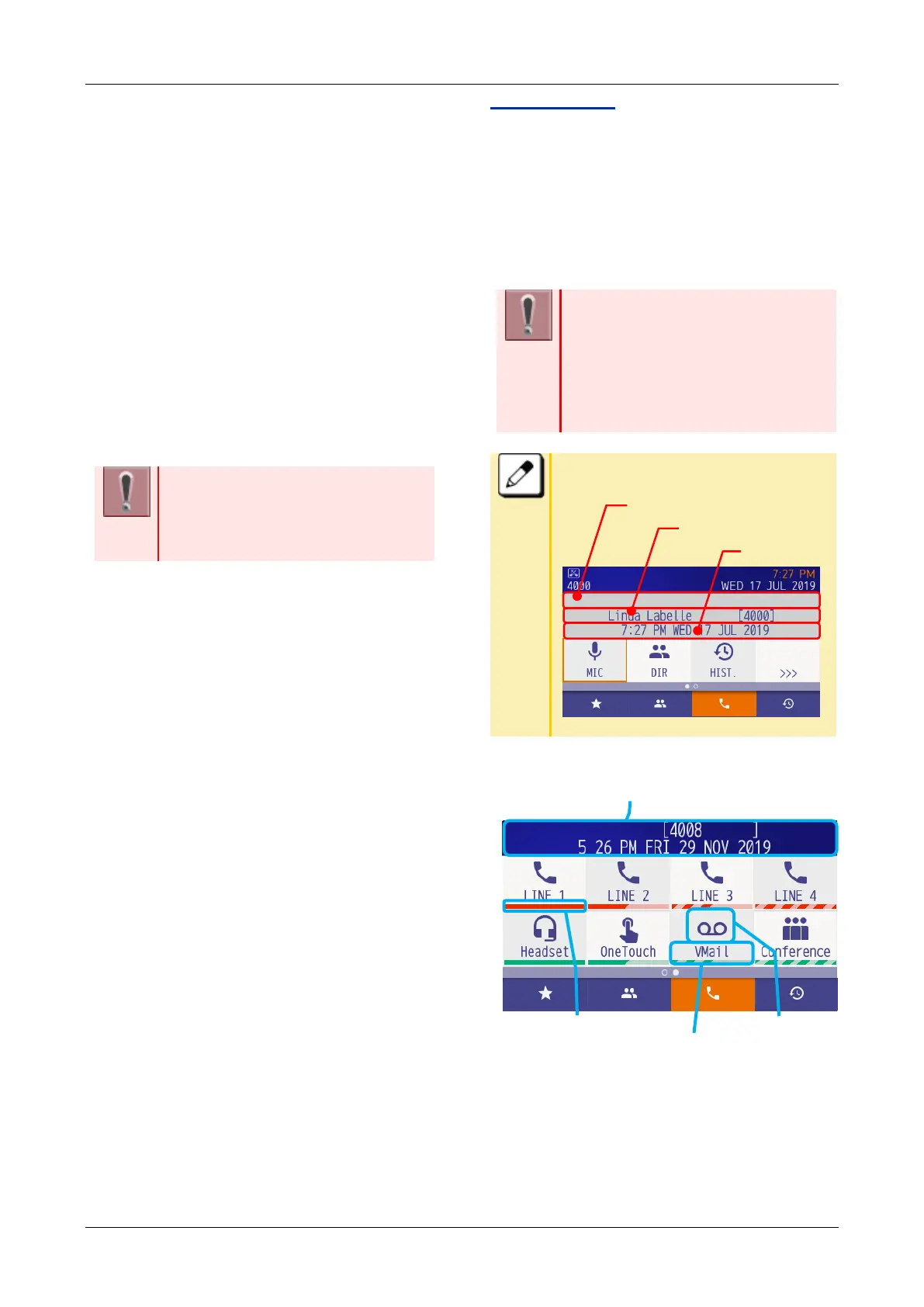INTRODUCTION
12
TO CLOSE CALL SCREEN
AUTOMATICALLY
When Call screen is displayed with the "Auto
Close" method, the screen returns to the original
screen by on-hooking or abandoning the call.
However, Call screen is not closed automatically
in the following cases.
When a menu button is pressed and XML
application is selected by the application
change screen during displaying Call screen.
When the terminal receives instructions from
an XML application server.
When a soft key other than soft key 3 is
pressed while Call screen is displayed to
switch to another screen.
When Call screen is set as a home
screen, Call screen cannot be closed
even if Help/Home button is pressed
(tapped).
LINE SCREEN
This screen shows the line key information
registered in system.
On Touch Panel model, the line key status is
displayed with the line key lamp icon.
The system information display area on the line
screen displays the second to third lines of
information displayed on the call screen.
■The line screen is available for
DT930 (Touch Panel model),
DT920 (Self-Labeling model)
■Double height character display is
not available on the system
information area.
Count lines on the call screen
Display Example for DT930 (Touch Panel model)
System information display area
