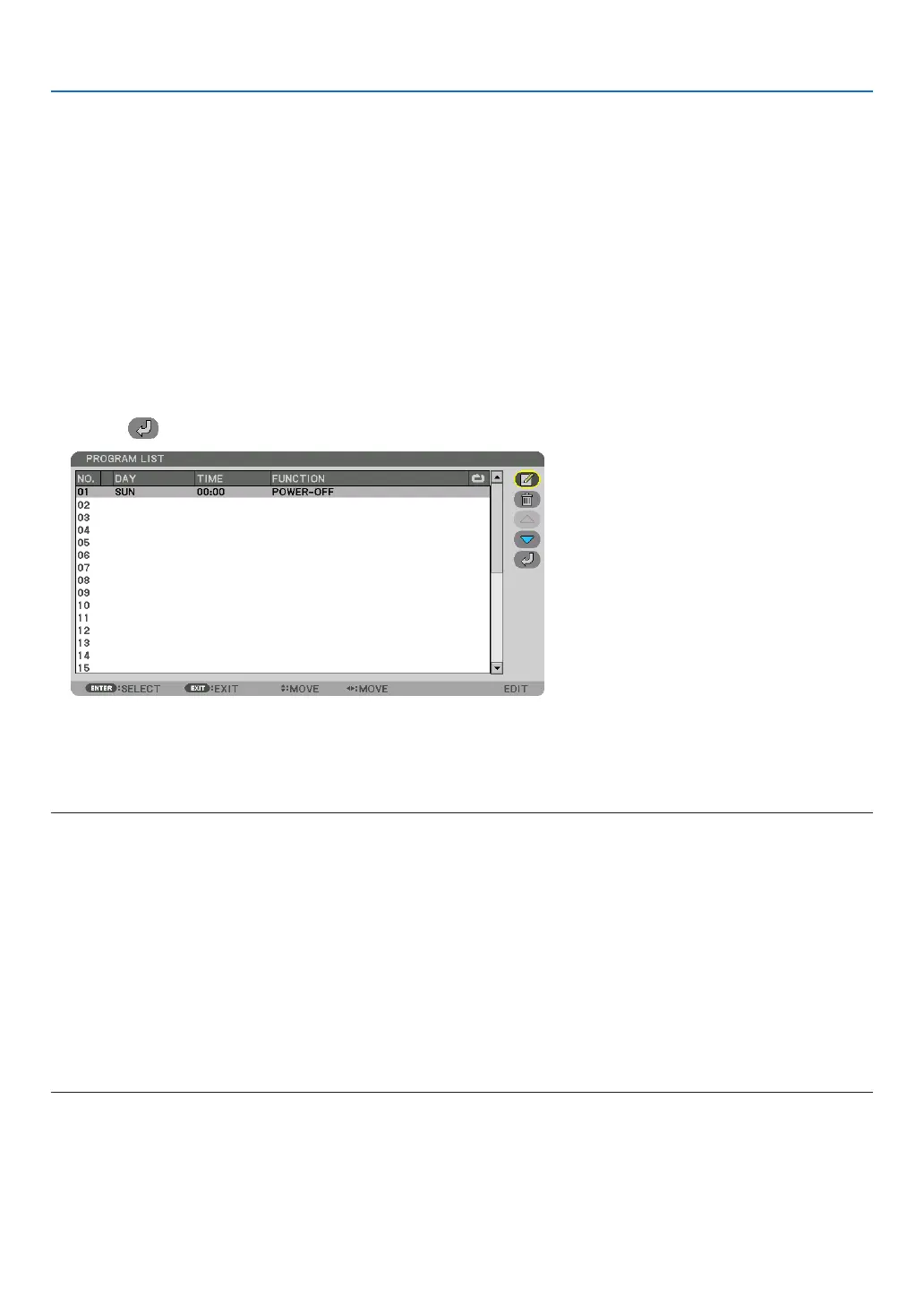118
5. Using On-Screen Menu
DAY ������������������������ Select days of the week for the program timer� To execute the program from Monday to Friday, select [MON-
FRI]� To execute the program in everyday basis, select [EVERYDAY]�
TIME ���������������������� Set the time to execute the program� Enter time in 24-hour format�
FUNCTION ������������� Select a function to be executed� Selecting [POWER] will allow you to turn on or off the projector by setting
[ADVANCED SETTINGS]� Selecting [INPUT] will allow you to select an input terminal by setting [ADVANCED
SETTINGS]� Selecting [LIGHT MODE] will allow you to select one option among [NORMAL], [ECO1], [ECO2]
and [LONG LIFE] for [LIGHT MODE] by setting [ADVANCED SETTINGS]�
ADVANCED SETTINGS
������������������������������ Select one option for the selected item in [FUNCTION]�
REPEAT ������������������ Place a check mark to repeat the program continuing basis� To use the program this week only, clear the
check mark�
4. Select [OK] and press the ENTER button.
This will complete the settings.
You will be returned to the [PROGRAM LIST] screen.
5. Select [ (BACK)] and press the ENTER button.
You will be returned to the [PROGRAM TIMER] screen.
6. Select [EXIT] and press the ENTER button.
You will be returned to the [TOOLS] screen.
NOTE:
• Up to 30 different timer settings can be programmed.
• The Program Timer is executed on a set time basis, not in a program basis.
• Once the program not marked with a check in [REPEAT] has been executed, the check mark in the [ACTIVE] check box will be
cleared automatically and the program will be disabled.
• When the on-time and the off-time set for the same time, the off-time setting will take preference.
• When two different sources are set for the same time, the larger program number will take preference.
• The on-time setting will not be executed while the cooling fans are running or an error is occurring.
• If the off-time setting is expired under the condition in which the power off is not possible, the off-timer setting will not be executed
until the power off becomes possible.
• Programs not marked with a check mark in [ACTIVE] of the [EDIT] screen will not be executed even if the Program Timer is
enabled.
• When the projector is turned on by using the program timer and if you want to turn off the projector, set the off-time or do it
manually so as not to leave the projector on for a long period of time.
