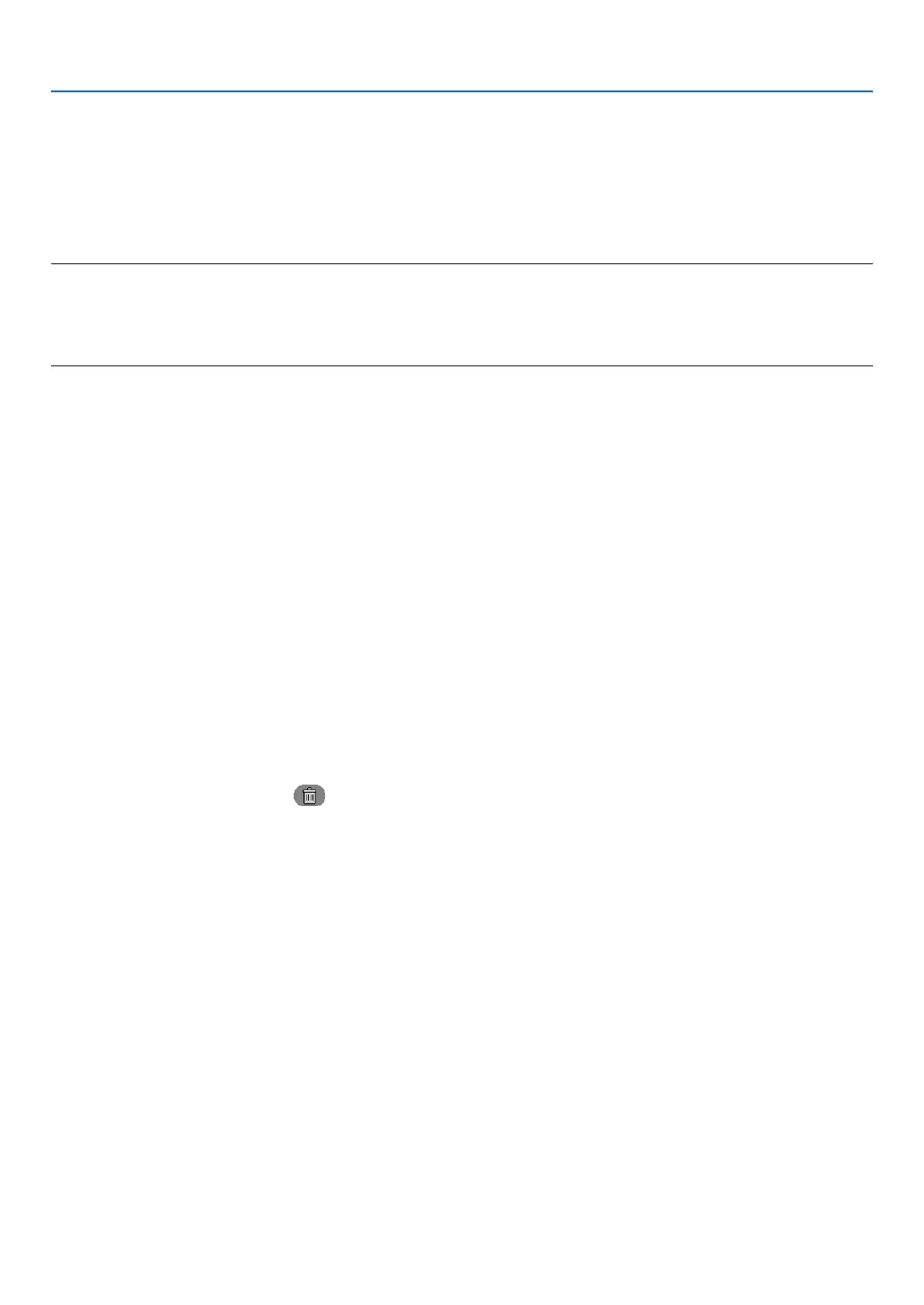119
5. Using On-Screen Menu
Activating the program timer
1. Select [ENABLE] on the [PROGRAM TIMER] screen and press the ENTER button.
The selection screen will be displayed.
2. Press the ▼ button to align the cursor with [ON] and then press the ENTER button.
Return to the [PROGRAM TIMER] screen.
NOTE:
• When the effective settings of the [PROGRAM TIMER] have not been set to [ON], the program will not be executed even if the
[ACTIVE] items in the program list have been ticked.
• Even when the effective settings of the [PROGRAM TIMER] are set to [ON], the [PROGRAM TIMER] will not work until the [PRO-
GRAM TIMER] screen is closed.
Editing the programmed settings
1. On the [PROGRAM LIST] screen, select a program you want to edit and press the ENTER button.
2. Change the settings on the [EDIT] screen.
3. Select [OK] and press the ENTER button.
The programmed settings will be changed.
You will be returned to the [PROGRAM LIST] screen.
Changing the order of programs
1. On the [PROGRAM LIST] screen, select a program whose order you want to change and press the ▶ button.
2. Press the ▼ button to select ▲ or ▼.
3. Press the ENTER button a few times to select a row to which you wish to move the program.
The order of the programs will be changed.
Deleting the programs
1. On the [PROGRAM LIST] screen, select a program number you want to delete and press the ▶ button.
2. Press the ▼ button to select [ (DELETE)].
3. Press the ENTER button.
The confirmation screen will be displayed.
4. Select [YES] and press the ENTER button.
The program will be deleted.
This will complete deleting the program.
