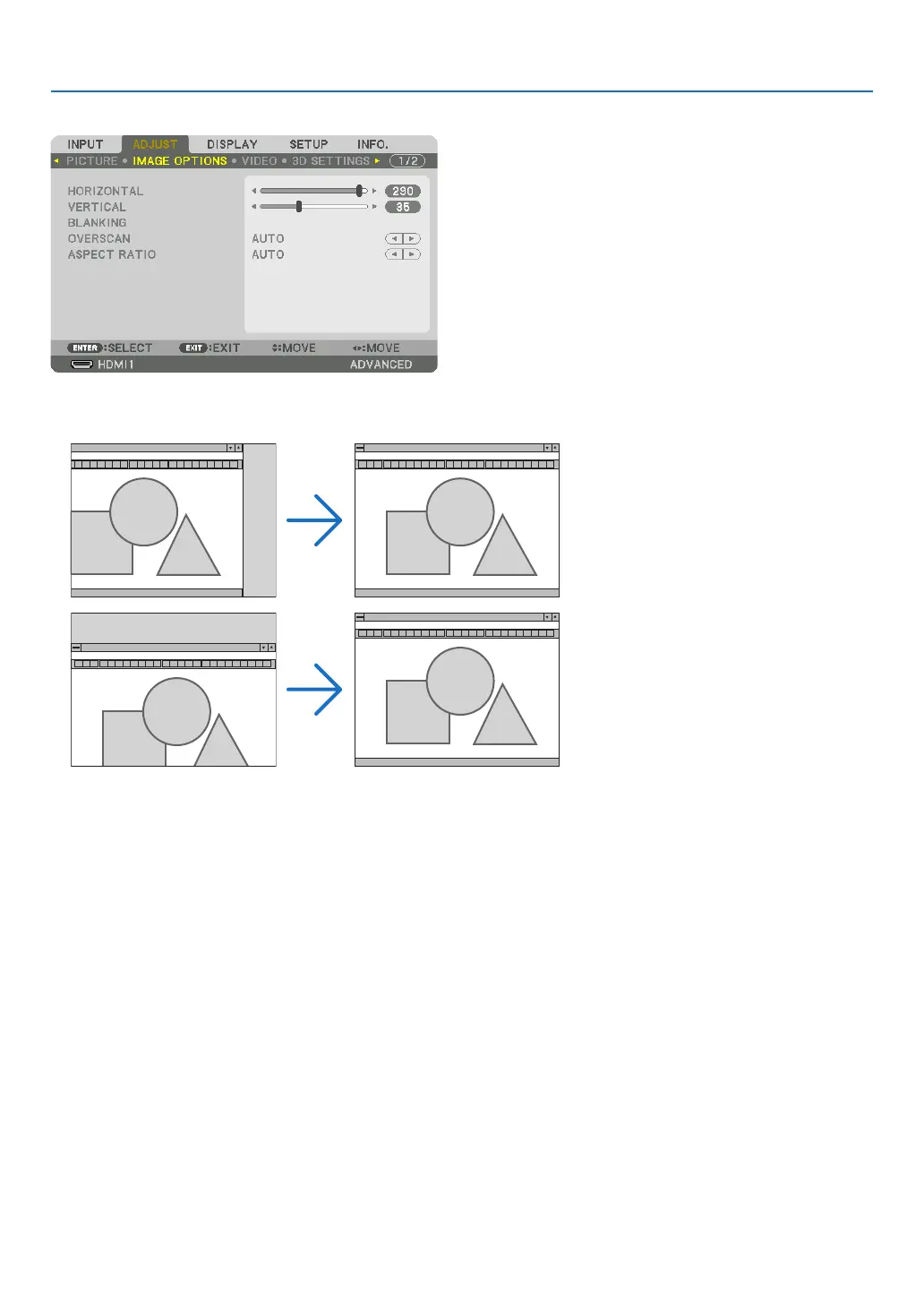83
5. Using On-Screen Menu
[IMAGE OPTIONS]
AdjustingHorizontal/VerticalPosition[HORIZONTAL/VERTICAL]
Adjuststheimagelocationhorizontallyandvertically.
• Theadjustmentsfor[HORIZONTAL]and[VERTICAL]willbestoredinmemoryforthecurrentsignal.Thenext
timeyouprojectthesignalwiththesameresolution,horizontalandverticalfrequency,itsadjustmentswillbe
called up and applied.
Todeleteadjustmentsstoredinmemory,fromthemenu,youselect[SETUP]→[RESET]→[CURRENTSIGNAL]
and reset the adjustments.