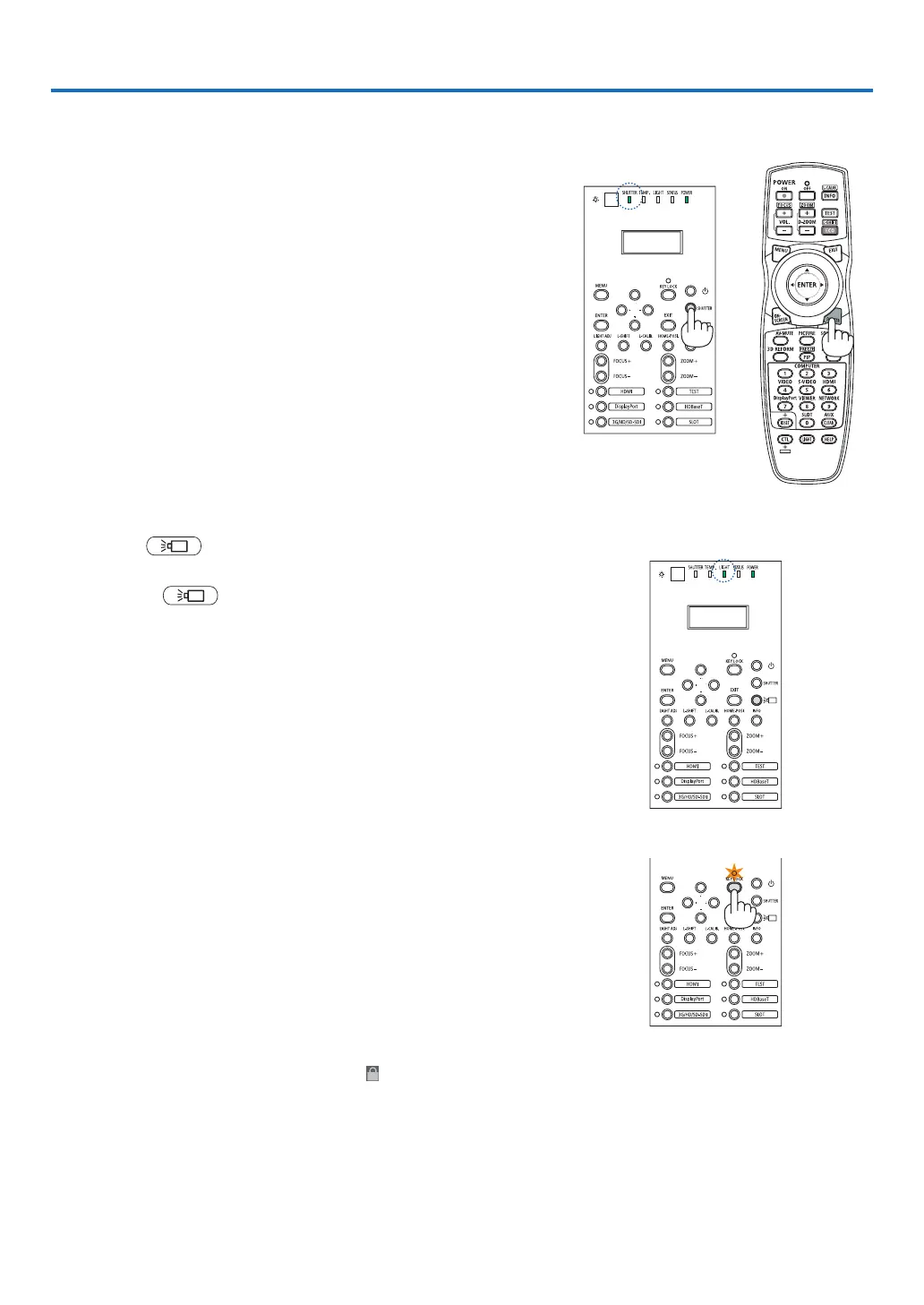36
3. Convenient Features
❶ Stopping projection
1. Press the SHUTTER button on the projector or on the remote
control.
The lens shutter closes and the projected light disappears temporarily.
TheSHUTTERindicatorwillturnoningreen.
• Pressthe buttonagaintoopenthelensshutter andprojectthe
picture.TheSHUTTERindicatorwillturnoff.
• Youcansettheprojectionlighttograduallyfadeinorfadeout.
On the projector On the remote
SHUTTER indicator
❷ Turning off the light source
1 Press the (light source) button on the projector.
Directlyturnoffthelightsource.TheLIGHTindicatorwillturnoff.
• Pressthe (lightsource)buttonagain,theLIGHTindicator
will flash in green.
LIGHT indicator
❸ Locking the projector so it cannot be operated
1 PresstheKEYLOCKbuttonforover1secondontheprojector.
The KEY LOCK indicator will turn on in orange and all the projector’s
operating buttons will be locked.
• PresstheKEYLOCKbuttonforover1secondagaintoturnoffthe
KEY LOCK indicator and unlock the buttons.
TIP:
• When[CONTROLPANELLOCK]isengageda“ ”iconappearsinthelowerright-handcornerofthemenuscreen.
• Theprojectorcanstillbeoperatedusingtheremotecontrolevenwhenthebuttonsontheunitarelocked.
