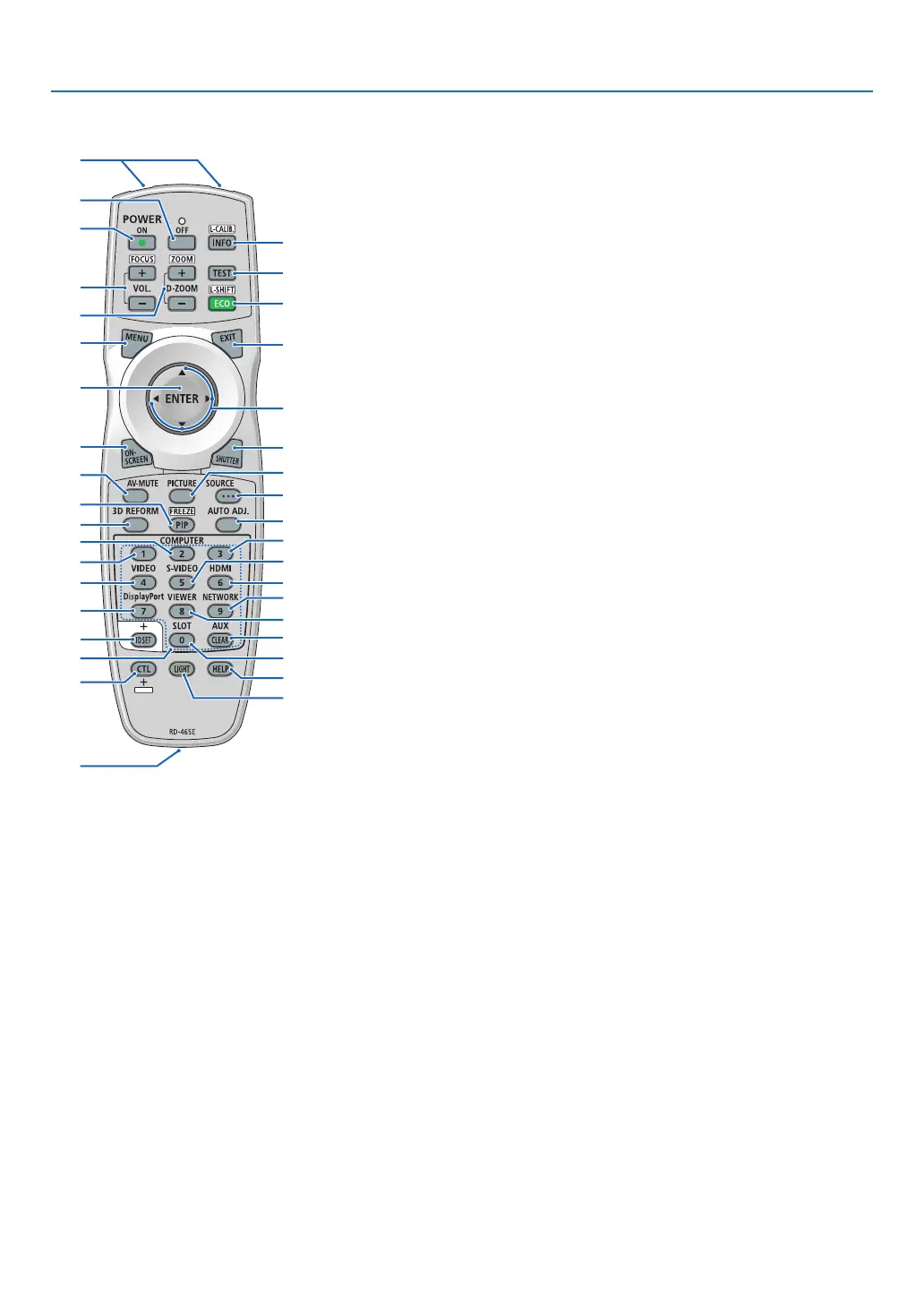12
1. Introduction
❹ Part Names of the Remote Control
6. VOL./FOCUS+/−Buttons
(TheVOL.buttonfunctioncannot
be used with this series of projec-
tors.)
(→
page32)
7. D-ZOOM/ZOOM+/−Buttons
(→page40, 33)
8. TESTButton
(→page28, 32)
9. ECO/L-SHIFTButton
(→page41, 30)
10.MENUButton
(→page65)
11. EXITButton
(→page65)
12.ENTERButton
(→page65)
13. ▲▼◀▶Button
(→page30, 65)
14.ON-SCREENButton
(→page37)
15.SHUTTERButton
(→page36)
16.AV-MUTEButton
(→page37)
17. PICTUREButton
(→page77)
18.SOURCEButton
(→page26)
19.3DREFORMButton
(not available on this series of
projectors)
20.PIP/FREEZEButton
(ThePIPbuttonfunctioncannotbe
used with this series of projectors.)
(→
page39)
21.AUTOADJ.Button
When projecting the HDMI, Dis-
playPort,HDBaseT,SDIorSLOT
screen, the conditions are auto-
matically adjusted to an optimum
state.
22,23,24.COMPUTER1/2/3But-
ton
(not available on this series of
projectors)
1
3
4
6
14
10
12
16
20
7
2
5
8
9
11
15
18
17
13
21
19
25
28
33
23
22
36
24
30
26
29
35
27
31
37
34
32
25.VIDEOButton
(not available on this series of
projectors)
26.S-VIDEOButton
(not available on this series of
projectors)
27. HDMIButton
(→page25)
28.DisplayPortButton
(→page25)
29.VIEWERButton
(not available on this series of
projectors)
30.NETWORKButton
(→page25)
31.SLOTButton
(→page25)
32.AUXButton
(→page25)
33.IDSETButton
(→page105)
34.Numeric(0to9/CLEAR)But-
tons
(→
page105)
35.CTLButton
Thisbuttonisusedinconjunction
with other buttons, similar to a
CTRLkeyonacomputer.
36.LIGHTButton
Thisbuttonisusedtoturnonthe
backlight for the remote control
buttons.
The backlight will turn off if no
button operation is made for 10
seconds.
37. HELPButton
(→page117 )
1. Infrared Transmitter
(→page14)
2. RemoteJack
Connectacommerciallyavailable
remote cable here for wired opera-
tion.(→page15)
3. POWERONButton
(→page22)
4. POWEROFFButton
(→page34)
5. INFO/L-CALIB.Button
Displaythe[SOURCE(1)]screen
of the on-screen menu.
(→
page117 )
[LENSCALIBRATION]ofthelens
unit is carried out when you press
theCTLbuttonatthesametime.
(Applicable lens: L4K-11ZM/L4K-
15ZM/L4K-20ZM)
(→
page23)