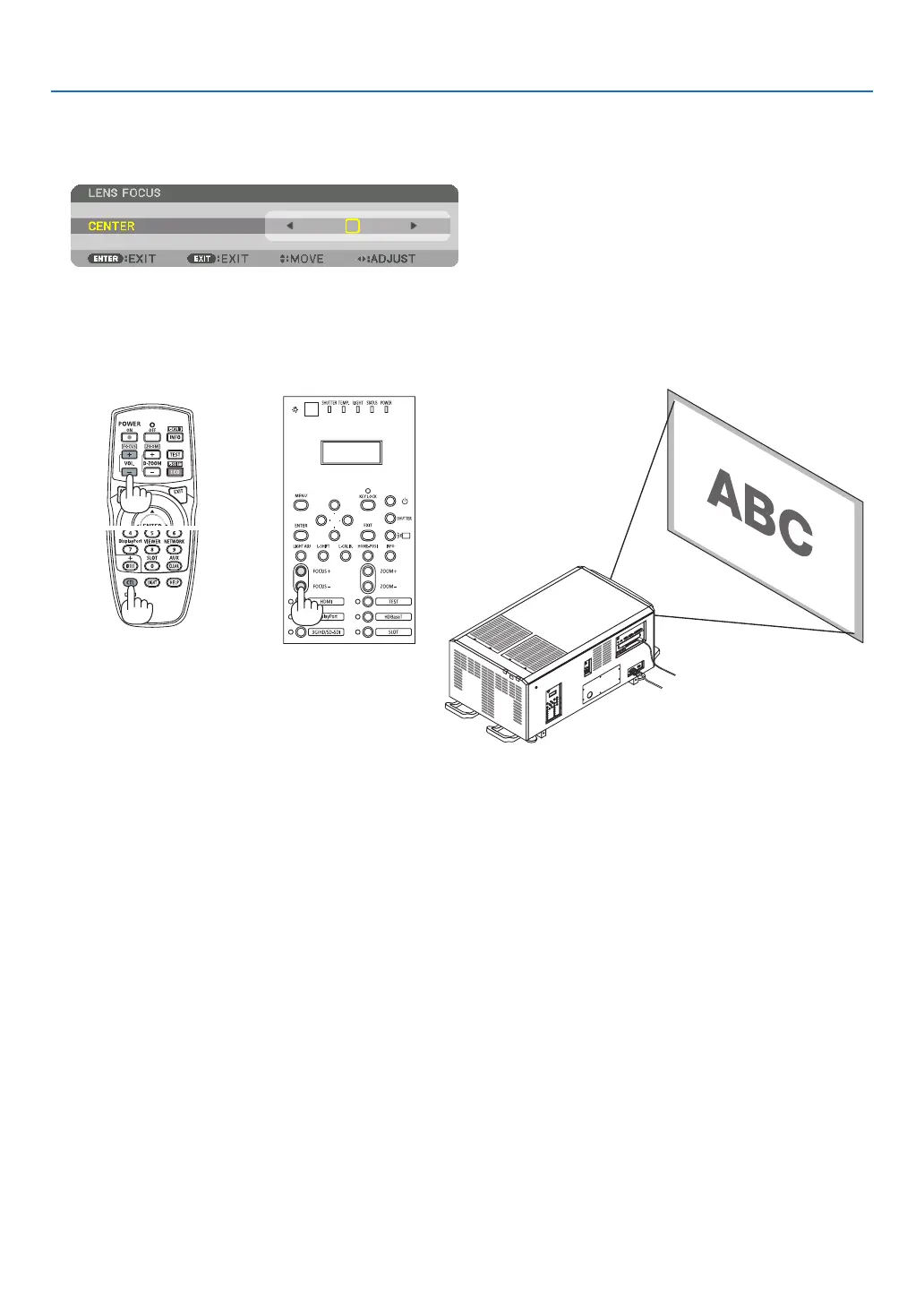32
2. Projecting an Image (Basic Operation)
Focus
1. PresstheFOCUS+/−button.
TheFOCUSadjustmentbarwillbedisplayedon.
The focus is adjusted.
• Ontheremotecontrol,whilepressingontheCTLbutton,pressonVOL/FOCUS(+)or(−)button.
• ◀ or ▶buttonsonthecabinetortheremotecontrolarealsoavailabletoadjustFOCUSwhiletheFOCUS
adjustment bar is displayed on.
TIP:Toobtainthebestfocus,performthefollowing(forxedinstallation)
Preparation:Warmuptheprojectorforonehour.
1.UsetheFOCUS+/−buttonstomakesureyouobtainthebestfocus.Ifyoudonot,movetheprojectorbackandforth.
2.PresstheTESTbuttonontheremotecontroltodisplaythetestpattern.
3.KeeppressingtheFOCUS−buttonuntilthegridofthetextpatternismadeinvisible.
4.KeeppressingtheFOCUS+buttonuntilyouobtainthebestfocus.
Ifyouadjustbeyondthebestfocalpoint,gobacktostep3andrepeattheprocedures.