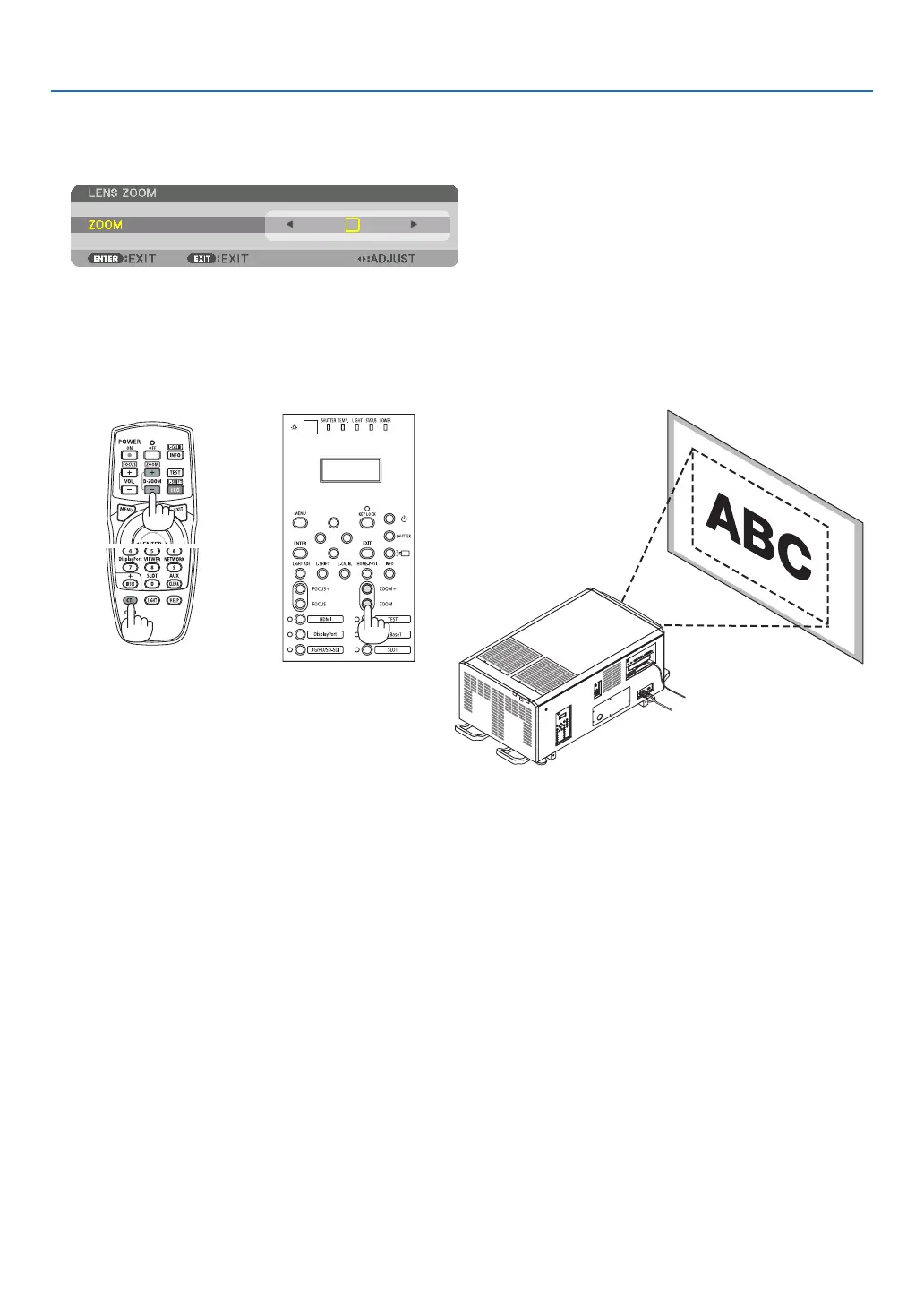33
2. Projecting an Image (Basic Operation)
Zoom
1. Press the ZOOM +/− button.
TheZOOMadjustmentbarwillbedisplayedon.
Thezoomisadjusted.
• Ontheremotecontrol,whilepressingontheCTLbutton,presstheD-ZOOM/ZOOM(+)or(−)button.
• ◀ or ▶buttonsonthecabinetortheremotecontrolareavailabletoadjustZOOMwhiletheZOOMadjustment
bar is displayed on.
• ThezoomofthelensunitL2K-10F1cannotbeadjusted.