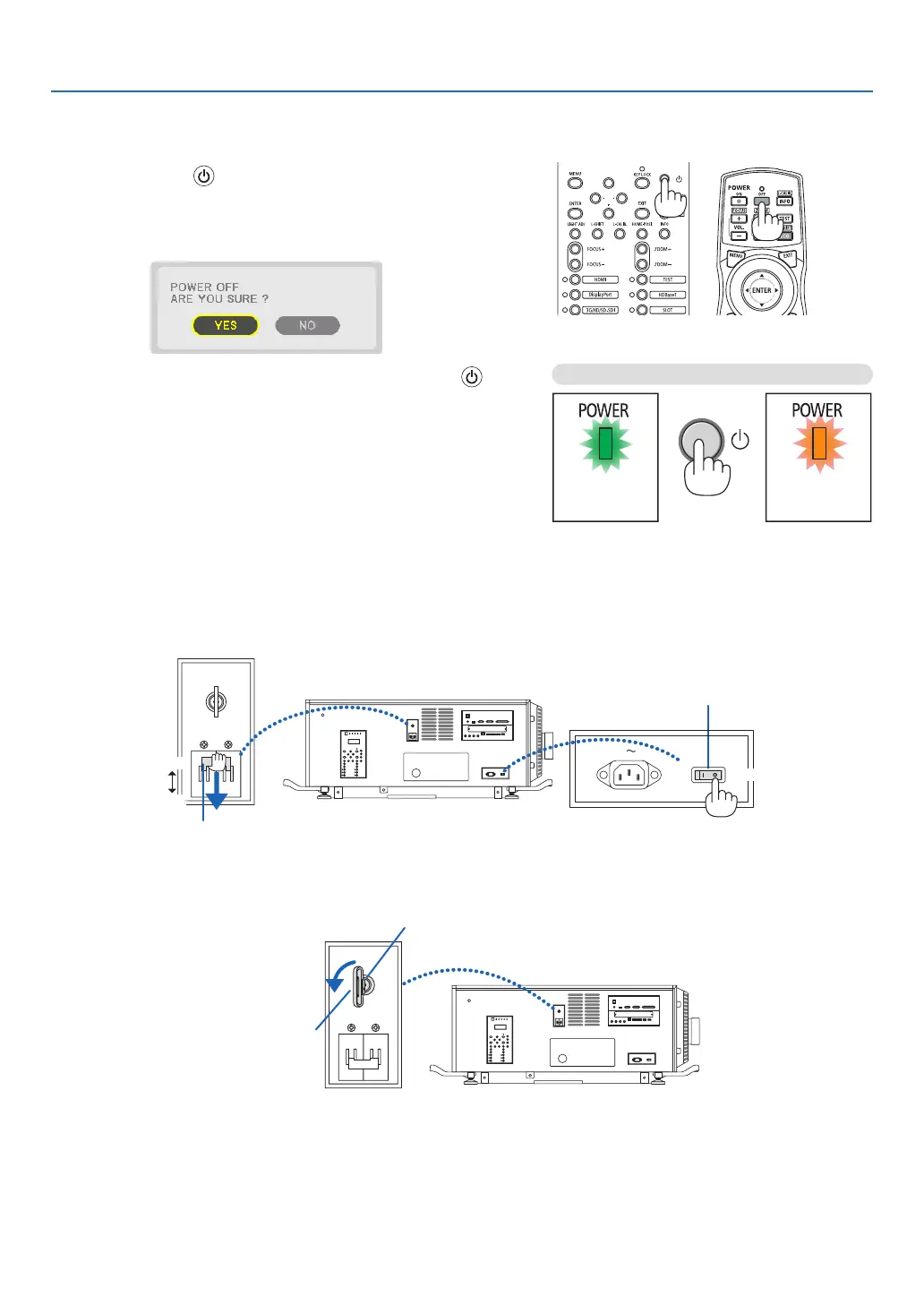34
2. Projecting an Image (Basic Operation)
❼ Turning off the Projector
Toturnofftheprojector:
1. First, press the (POWER) button on the projector
cabinet or the POWER OFF button on the remote control.
The[POWEROFF/AREYOUSURE?]messagewillap-
pear.
2. Secondly, press the ENTER button or press the
(POWER) or the POWER OFF button again.
Whenthe projectoris inSTANDBY MODE,the POWER
indicator lights up orange.
• Before the POWER indicator lights up orange, the
buzzersoundisreleasedwhen[NOTIFICATIONSET-
TING]for[BUZZER]isON.
Power On
Steady green light
Standby
Steady orenge light
Press twice
3. Aftertheprojectorentersthestandbystate,turnofftheprojectorpowerswitch([1]),thenthelightpower
switch([2]).
The POWER indicator will go off and the main power will turn off.
• WhilethePOWERindicatorisblinkinggreeninshortcycles,thepowercannotbeturnedoff.
ON
ON
OFF
OFF
Light power switch
Projector power switch
4. Return the administrator switch to the OFF position, then remove the administrator key.
Administrator switch
Administrator key
5. TurnofftheACpowertotheprojector.