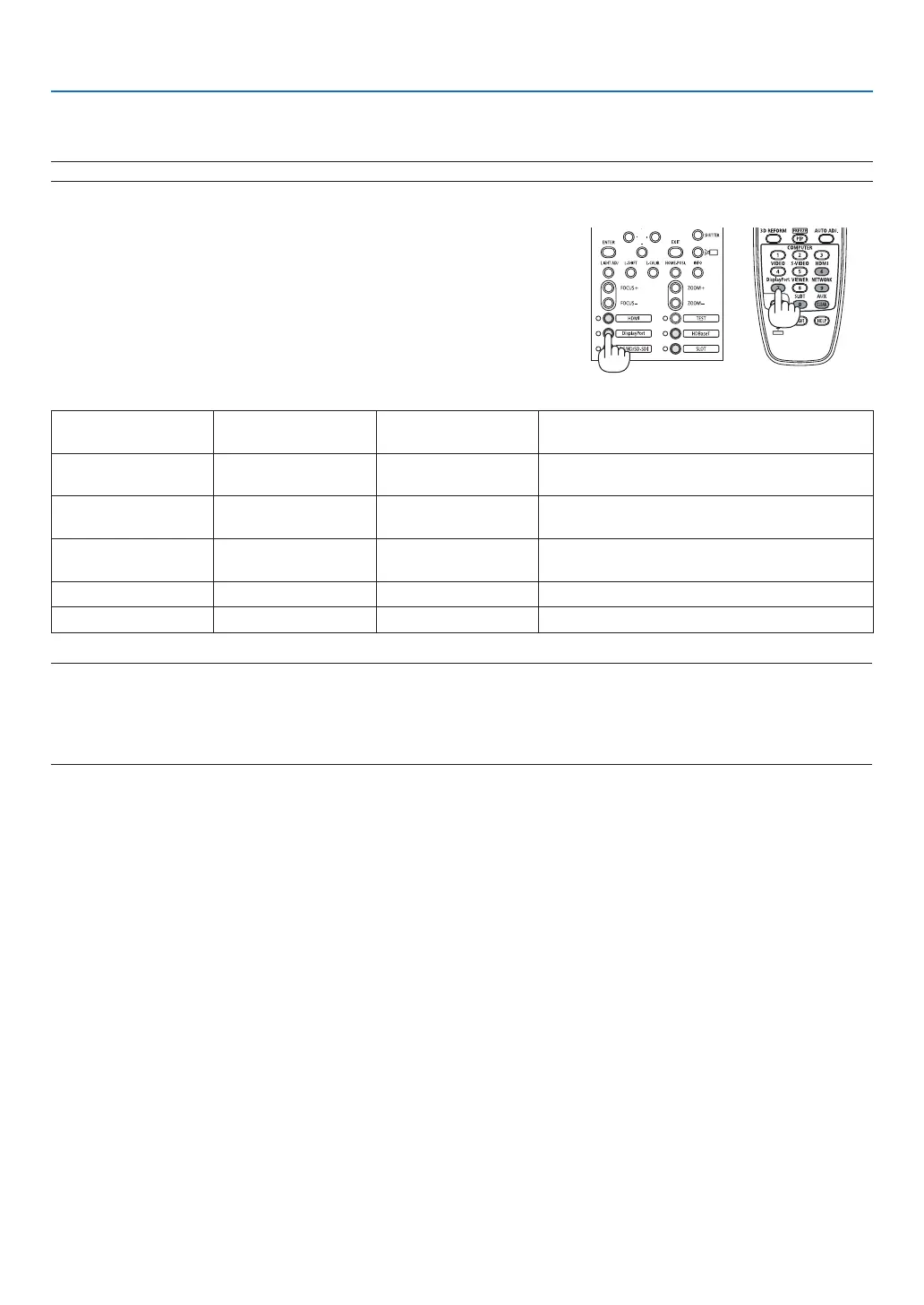25
2. Projecting an Image (Basic Operation)
❺ Selecting a Source
Selecting the computer or video source
NOTE:Turnonthecomputerorvideosourceequipmentconnectedtotheprojector.
Using the Direct button
Press the Direct button on the projector cabinet or remote control.
Selecttheinputaccordingtotheconnectionterminal.
Inputconnector Button on the projector
cabinet
Button on the remote
control
Note
HDMI1/2IN HDMI HDMI SwitchesbetweenHDMI1andHDMI2eachtime
it is pressed.
DisplayPort1/2IN DisplayPort DisplayPort SwitchesbetweenDisplayPort1andDisplayPort2
each time it is pressed.
SDI1/2/3/4IN 3G/HD/SD-SDI AUX SwitchesbetweenSDI1,SDI2,SDI3andSDI4
each time it is pressed.
HDBaseT HDBaseT NETWORK —
SLOT SLOT SLOT —
NOTE:
• Theindicatornexttoeachbuttononthemainunitoperationareaoperatesasfollows.
Whenasignalisinput:lightsupinwhite.
* ForSLOT,thisiswhenoptionalboards(soldseparately)areinstalledandthepowerison.
Whenaninputisselected:lightsupingreen.