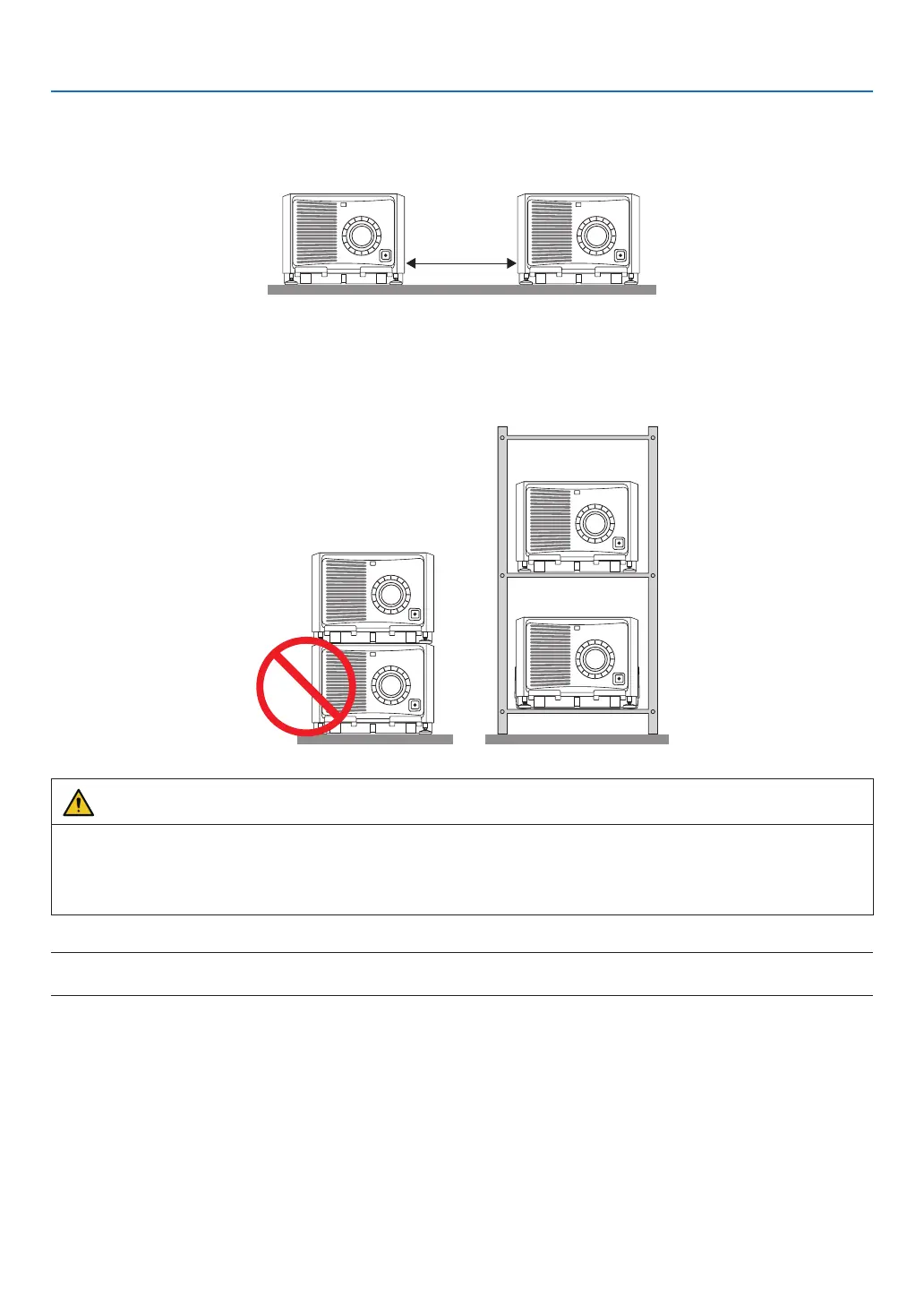59
4. Multi-Screen Projection
Things to note when installing projectors
• Leavesufficientspaceontheleftandrightoftheprojectorsothattheintakeandexhaustventsoftheprojectorare
notobstructed.Whentheintakeandexhaustventsareobstructed,thetemperatureinsidetheprojectorwillrise
and this may result in a malfunction.
• Pleasedonotpileuptheprojectorsdirectlyontopofoneanotherwheninstallingthem.Whentheprojectorsare
piledupontopofoneanother,theymayfalldown,resultingindamageandfailure.
Thefollowinginstallationisrecommendedwhencombiningtheinstallationoftwoprojectors.Pleaseleavesufficient
spaceontheleftandrightoftheprojector.
Cabinet
WARNING
Pleaserequesttheretailstoreforspecialinstallationservicessuchaswhenmountingtheprojectortotheceiling
orsuspendingfromtheceilingusingeyebolts.Nevercarryouttheinstallationbyyourself.Theprojectormayfall
downandresultininjury.Pleaseuseasturdycabinetthatcanwithstandtheweightoftheprojectorfortheinstal-
lation. Please do not pile up the projectors directly on top of one another.
NOTE:
• Fortherangeoftheprojectiondistance,pleaserefertotheAppendix“Throwdistanceandscreensize”.(→page128)