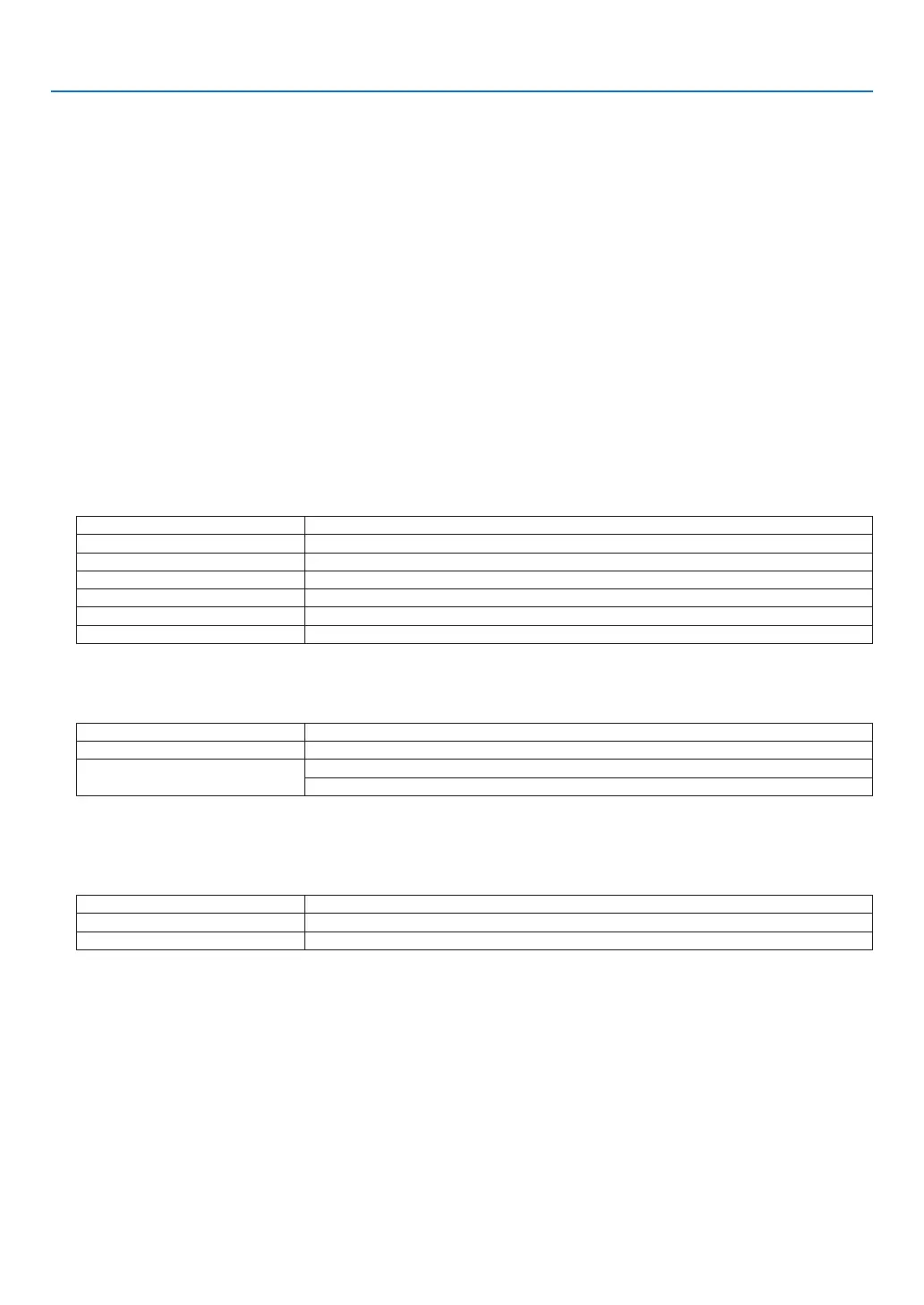144
8. Appendix
❼ About the ASCII Control Command
ThisdevicesupportsthecommonASCIIControlCommandforcontrollingourprojectorandmonitor.
Please visit our web site for detailed information about the command.
http://www.nec-display.com/dl/en/pj_manual/lineup.html
HOWTOCONNECTWITHANEXTERNALDEVICE
Therearetwomethodstoconnecttheprojectorwithanexternaldevicesuchasacomputer.
1. Connectionthrutheserialport.
Connectstheprojectortoacomputerbyaserialcable(straightcable).
2. Connectionvianetwork(LAN/HDBaseT)
ConnectstheprojectortoacomputerbyaLANcable.
ConcerningtothetypeofLANcable,pleaseasktoyournetworkadministrator.
CONNECTION INTERFACE
1. Connectionthrutheserialport.
CommunicationProtocol
Item Information
Baud rate
115200/38400/19200/9600/4800bps
Datalength 8 bits
Parity bit No parity
Stopbit 1 bit
Flowcontrol None
Communicationsprocedure Fullduplex
2. Connectionvianetwork
CommunicationProtocol(ConnectionviaLAN)
Item Information
Communicationspeed Setautomatically(10/100Mbps)
Supportedstandard IEEE802.3(10BASE-T)
IEEE802.3u(100BASE-TX,Auto-Negotiation)
UsetheTCPportnumber7142fortransmittingandreceivingcommand.
CommunicationProtocol(ConnectionviaHDBaseT)
Item Information
Communicationspeed 100 Mbps
Supportedstandard IEEE802.3u(100BASE-TX,Auto-Negotiation)
UsetheTCPportnumber7142fortransmittingandreceivingcommand.