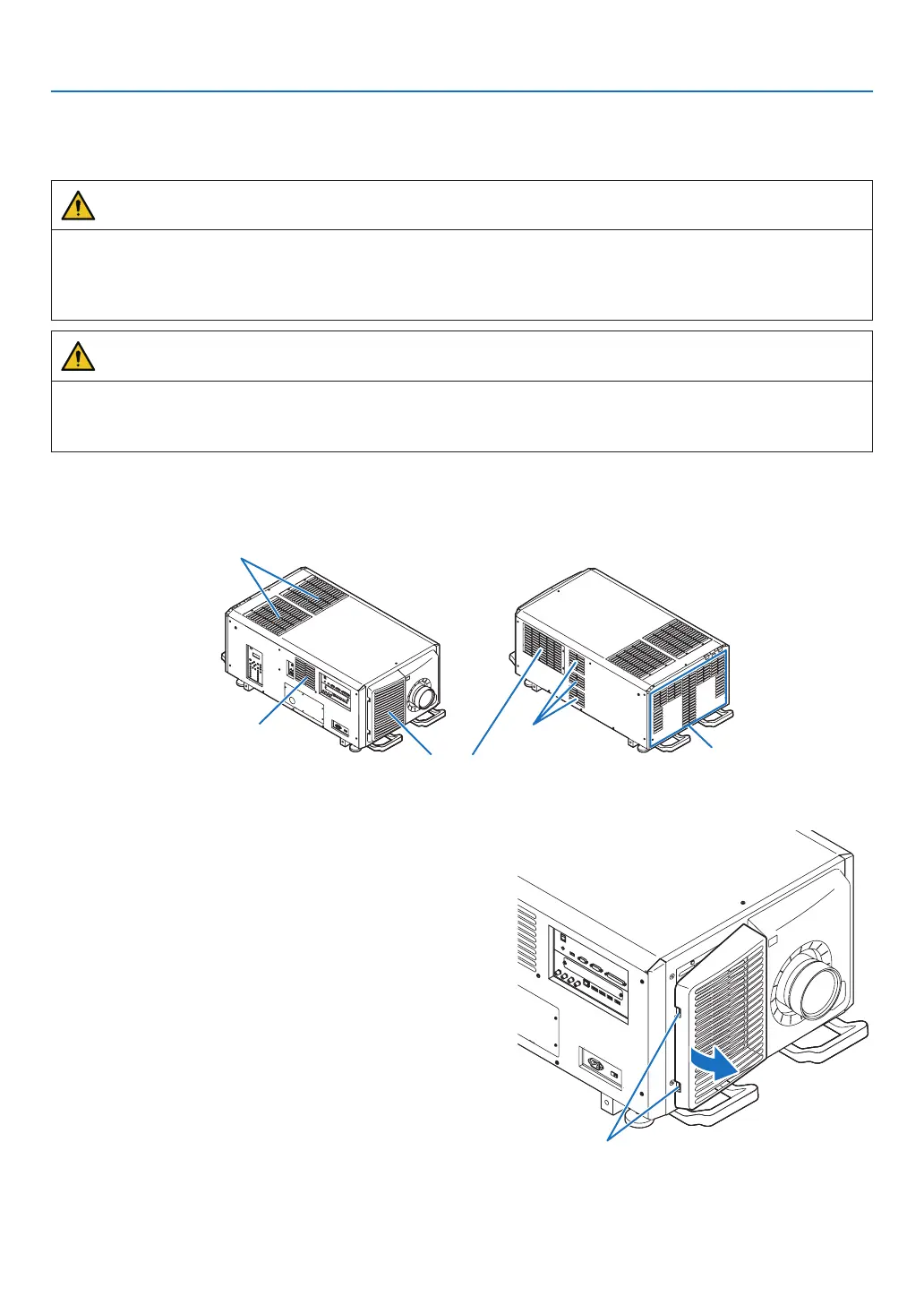124
7. Maintenance
❸ Cleaning the Air Filters
Airlters are attached over the air inlet of the projector to preventdust.Theairlters should be cleaned periodically
in order to maintain projector performance.
WARNING
•
Dustinairlterswillhinder ventilation of the projector, lead to a rise of the internal temperature and can cause
areormalfunction.
• Please do not use a spraycontainingammablegastoremovedustattachedtothelters,etc.Doingsomay
resultinres.
CAUTION
•
Beforecleaningthelter,rst turn off the power,makesurethecoolingfanhascompletely stopped, then turn
offtheACpower.Makesuretheunit has cooled down completely before cleaningthelter.Removingthelter
cover while the unit is runningcouldresult in burns or electricshockfromcontact with internal parts.
Theunit uses a two layer metal-meshlter installedbehind thelter cover.With regularcleaning itcan beused
repeatedly.
Whencleaningtheairlter, clean it all at the same time.
Air outlet
Air outlet
Air outlet
Air inlet (Filter cover / Filter)
Air inlet (Filter cover / Filter)
Cleaning the Air Filter
1. Remove the frontfiltercover.
Pull the front filter cover in the direction of the arrow to
remove.
Handle