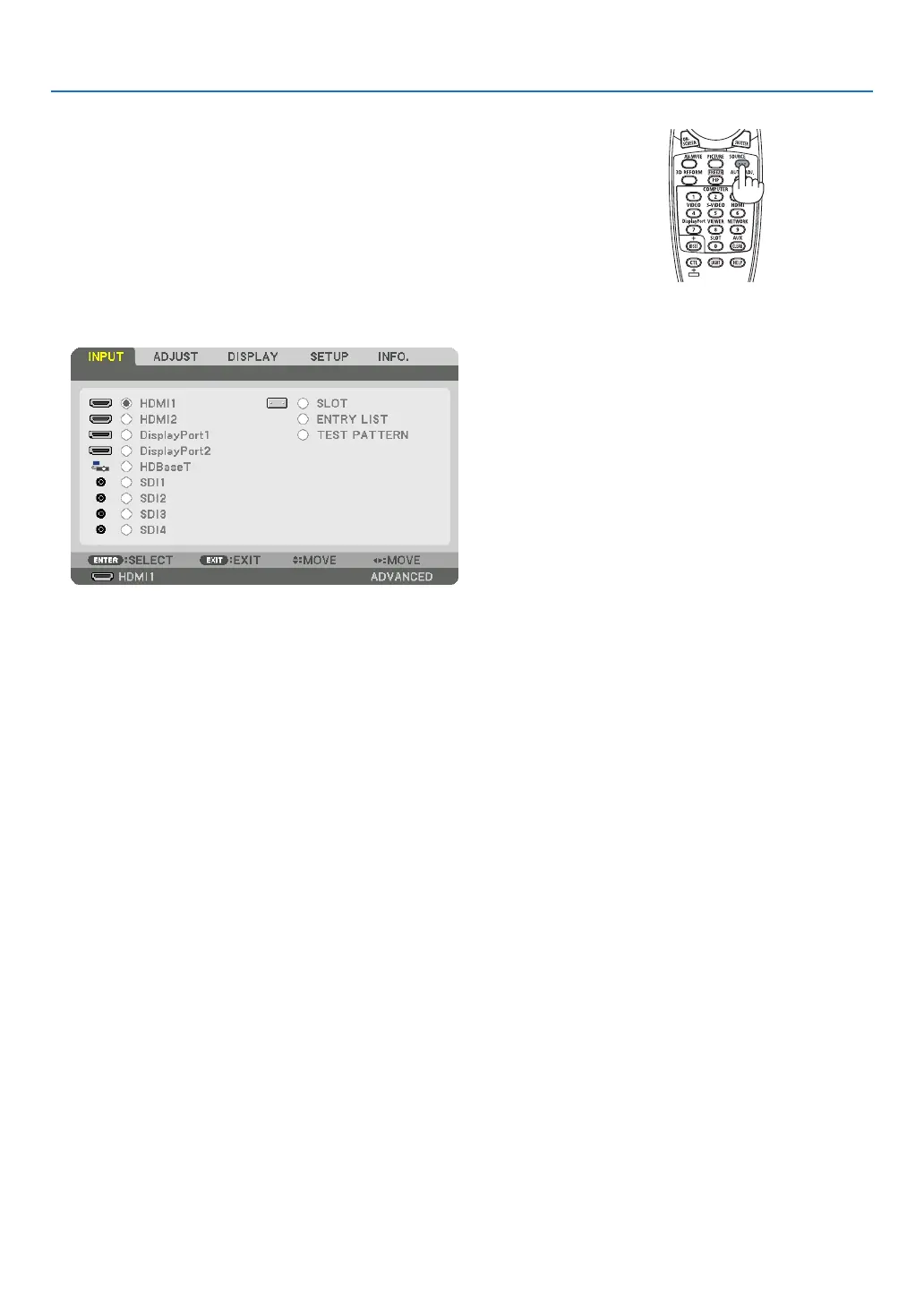26
2. Projecting an Image (Basic Operation)
Detecting the Signal Automatically
Press the SOURCE button for 1 second or longer. The projector will
searchfortheavailableinputsourceanddisplayit.Theinputsourcewill
changeasfollows:
HDMI1→HDMI2→ DisplayPort1 → DisplayPort2 →HDBaseT→SDI1
→SDI2→SDI3→SDI4→SLOT……
TIP:Ifnoinputsignalispresent,theinputwillbeskipped.
• Pressitbrieytodisplaythe[INPUT]screen.
Press the ▼/▲buttonstomatchthetargetinputterminalandthenpress
theENTERbuttontoswitchtheinput.Todeletethemenudisplayin
the[INPUT]screen,presstheMENUorEXITbutton.