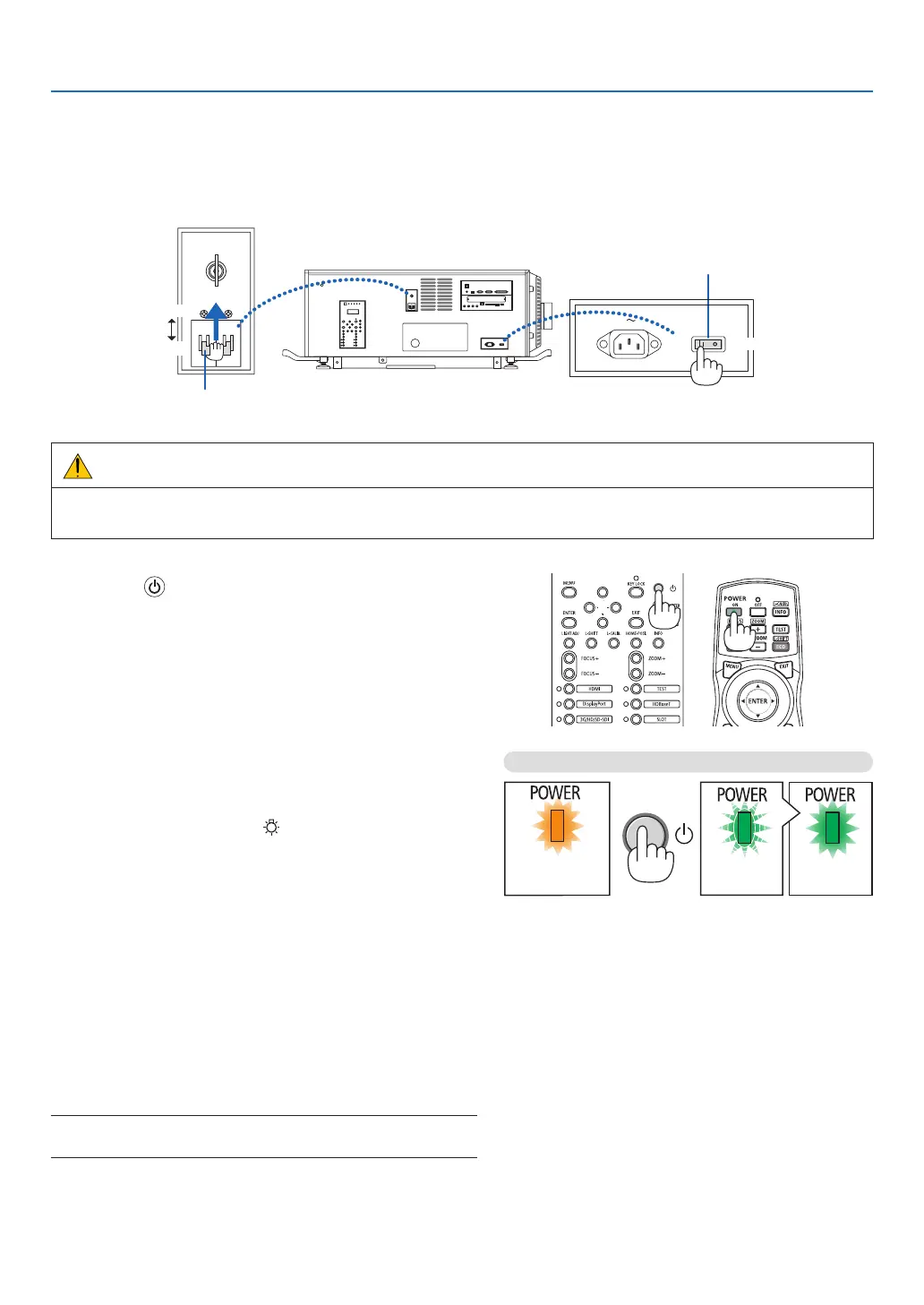22
2. Projecting an Image (Basic Operation)
3. Turnonthelightpowerswitch([1])thentheprojectorpowerswitch([2])onthesideoftheprojector.
The POWER indicator lights up orange.
• Thebuzzersoundisreleasedwhen[NOTIFICATIONSETTING]for[BUZZER]isON.
(→ page 104)
ON
ON
OFF
OFF
Projector power switch
Light power switch
WARNING
Theprojectorproducesastronglight.Whenturningonthepower,makesurenoonewithinprojectionrangeis
lookingatthelens.
4. Press the (POWER) button on the projector cabinet
orthePOWERONbuttonontheremotecontrol.
The POWER indicator goes from a steady orange light to
a steady green light, and the picture is projected on the
screen.
• Ifusingtheremotecontrol,pressthePOWERONbut-
ton.
• When there is no signal the unit will project a blue
screen (factory default menu settings).
• Ifthepictureisblurry,adjustthescreenfocus.(→ page
32)
• Whenitisdarkpressthe (lights) button. The indicator
panel backlight and the LED lamp on the right side of
the projector will turn on. (→ page 11)
TIP:
• Thelensshutterremainsclosedevenwhenthepoweristurned
onwiththePowerOnShutterfunction.(→page98)
• PressingthebuttonwillnotactivatetheunitwhentheKEYLOCK
indicatorisashingorange.(→page36)
• Whenthemessage“PROJECTORISLOCKED!ENTERYOUR
PASSWORD.” isdisplayed,itmeansthatthe[SECURITY]
featureisturnedon.(→page42)
After you power on your projector, ensure that the com-
puter or video source is turned on.
NOTE:Thebluescreen([BLUE]background)isdisplayedwhenno
signalisbeinginput(byfactorydefaultmenusettings).
Standby Blinking Power On
Steady orange
light
Blinking green
light
Steady green
light
(→page149)