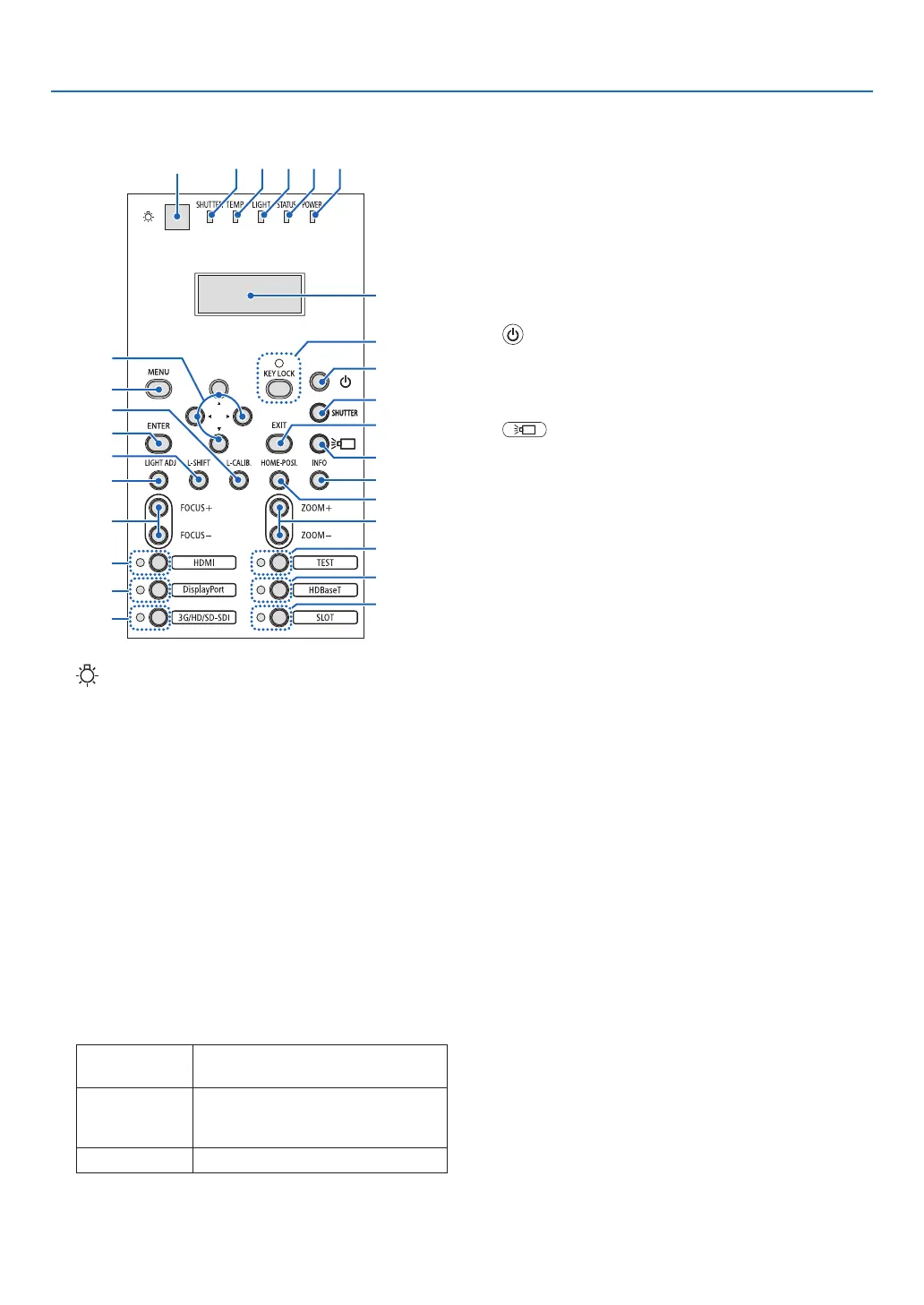11
1. Introduction
Controls/Indicator Panel
8
32
1
4
5
6
11
7
9
10
12
16
21
23
24
25
20
17
13
14
15
18
19
22
26
27
28
1. (Light)button
Illuminatesthecontrolpanelandtheindicatorpanel.
2. SHUTTERIndicator
(→page36, 150)
3. TEMP.Indicator
(→page150)
4. LIGHTIndicator
(→page36, 150)
5. STATUS Indicator
(→page149)
6. POWERIndicator
(→page22, 34, 149)
7. Liquidcrystalindicatorpanel
Theprojectordisplaysitsstatus,inputsignalinfo,and
error info whenever connected to a power source.
Information displayed
Projector status poweron/off,lightsource,tempera-
ture,ACinvoltage
Inputsignalinfo input terminal, entry list number,
sourcename,horizontalfrequency,
verticalfrequency
Errorinfo error code, error description
8. ▲▼◀▶Buttons
(→page30, 65)
9. MENUButton
(→page65)
10.ENTERButton
(→page65)
11. EXITButton
(→page65)
12.KEYLOCKButton/KEYLOCKIndicator
(→page36)
13. (POWER)Button
(→page22, 34)
14.SHUTTERButton
(→page36)
15. (lightsource)Button
(→page36)
16.LIGHTADJButton
(→page41)
17. L-SHIFTButton
(→page30)
18.INFOButton
• Press the switch briey to change the contents
displayedintheliquidcrystalindicatorpanel.
• Pressandholdtheswitch(for2secondsormore)
todisplaytheINFORMATIONscreen.(→page117 )
19.HOME-POSI.Button
(→page30)
20.L-CALIB.Button
(→page23)
21.FOCUS+/−Button
(→page32)
22.ZOOM+/−Button
(→page33)
23.HDMIButton/HDMIIndicator
(→page25)
24.DisplayPortButton/DisplayPortIndicator
(→page25)
25.3G/HD/SD-SDIButton/3G/HD/SD-SDIIndicator
(→page25)
26.TESTButton/TESTIndicator
TESTIndicatoralwayslightsupinwhite.
(→page28, 32)
27. HDBaseTButton/HDBaseTIndicator
(→page25)
28.SLOTButton/SLOTIndicator
(→page25)