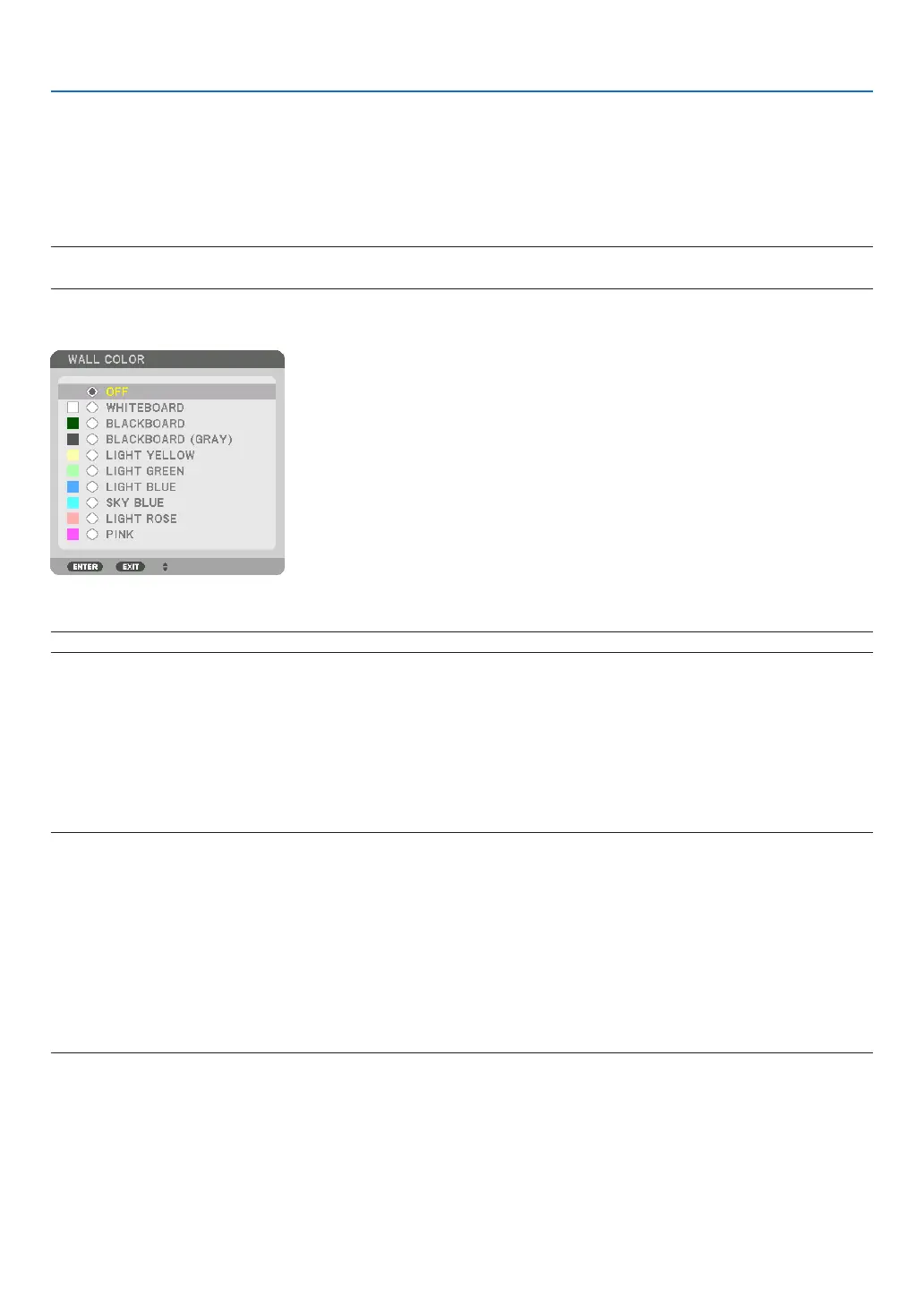96
5. Using On-Screen Menu
SelectingAspectRatioandPositionforScreen[SCREENTYPE]
Setstheaspectratiooftheprojectionscreen.
FREE ...................... The ratio of panel is selected. Select this when projecting 17:9 screen (4K).
4:3 SCREEN
........... For a screen with a 4:3 aspect ratio
16:9 SCREEN
......... For a screen with a 16:9 aspect ratio
16:10 SCREEN
....... For a screen with a 16:10 aspect ratio
NOTE:
•
Afterchangingthescreentype,checkthesettingof[ASPECTRATIO]inthemenu.(→page85)
UsingtheWallColorCorrection[WALLCOLOR]
Thisfunctionallowsforquickadaptivecolorcorrectioninapplicationswherethescreenmaterialisnotwhite.
NOTE:Selecting[WHITEBOARD]reduceslightsourcebrightness.
SelectingFanMode[FANMODE]
FanModeisusedtosetthespeedoftheinternalcoolingfan.
AUTO ..................... The built-in fans automatically run at variable speed according to the detected temperature and atmospheric
pressure by the built-in sensor.
HIGH
...................... The built-in fans run at high speed
LOW
...................... The fan speed is decreased, reducing noise.
NOTE:
• Makesurethespeedissetto[HIGH]whenyouareusingthisdevicecontinuouslyforseveraldays.
•Set[FANMODE]to[AUTO]whenusingtheprojectorataltitudesapproximately5500feet/1700metersorhigher.
• Usingtheprojectorataltitudesapproximately5500feet/1700metersorhigherwithoutsettingto[AUTO]cancausetheprojector
tooverheatandtheprotectorcouldshutdown.Ifthishappens,waitacoupleminutesandturnontheprojector.
• Internalpartsmayneedtobereplacedearlierinthefollowingsituations.
• Whenusingthisunitatahighaltitude
• Whentheunitisusedinahightemperatureenvironment
• Whentheunitisusedwiththefanmodesetto[LOW]
• Yoursettingwillnotbeaffectedevenwhen[RESET]isdonefromthemenu.
• Usingtheunitcontinuouslywiththefanmodesetto[LOW]willreducetheservicelifeofthelightsource.