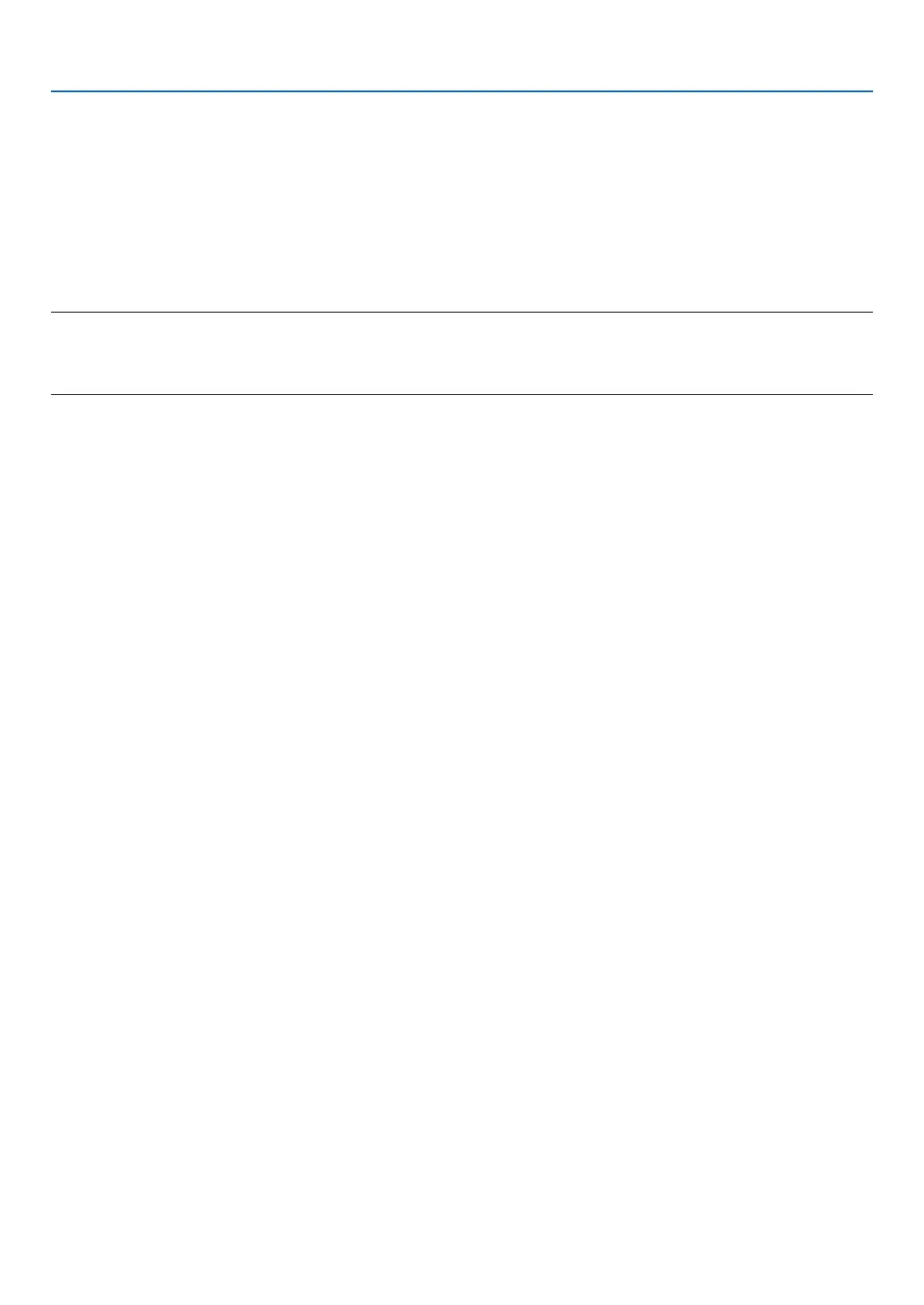115
5. Using On-Screen Menu
EnablingPowerManagement[AUTOPOWEROFF]
Whenthisoptionisselectedyoucanenabletheprojectortoautomaticallyturnoff(attheselectedtime:0:05,0:10,
0:15,0:20,0:30,1:00)ifthereisnosignalreceivedbyanyinputorifnooperationisperformed.
UsingOffTimer[OFFTIMER]
1. Select your desired time between 30 minutes and 16 hours: OFF, 0:30, 1:00, 2:00, 4:00, 8:00, 12:00, 16:00.
2. PresstheENTERbuttonontheremotecontrol.
3. TheremainingtimestartscountingdownanditisdisplayedatthebottomoftheOn-ScreenMenu.
4. Theprojectorwillturnoffafterthecountdowniscomplete.
NOTE:
• Tocancelthepresettime,set[OFF]forthepresettimeorturnoffthepower.
• Whentheremainingtimereaches3minutesbeforetheprojectoristurnedoff,the[THEPROJECTORWILLTURNOFFWITHIN3
MINUTES]messagewillbedisplayedonthebottomofthescreen.
SettingfortheOptionalBoard[SLOTPOWER]
Whenusingtheoptionalboardinstalledintheslot,setthefollowingoptions.
PROJECTOR ON .... This feature will turn on or off the power to the optional board.
OFF: Forcibly turn off the power to the optional board installed in the slot.
ON: Turn on the power to the optional board installed in the slot.
PROJECTOR STANDBY
.............................. This feature will automatically enable or disable the optional board installed in the slot when the projector
is in standby.
DISABLE: Select this option to disable the optional board in the projector standby.
ENABLE: Select this option to enable the optional board in the projector standby.