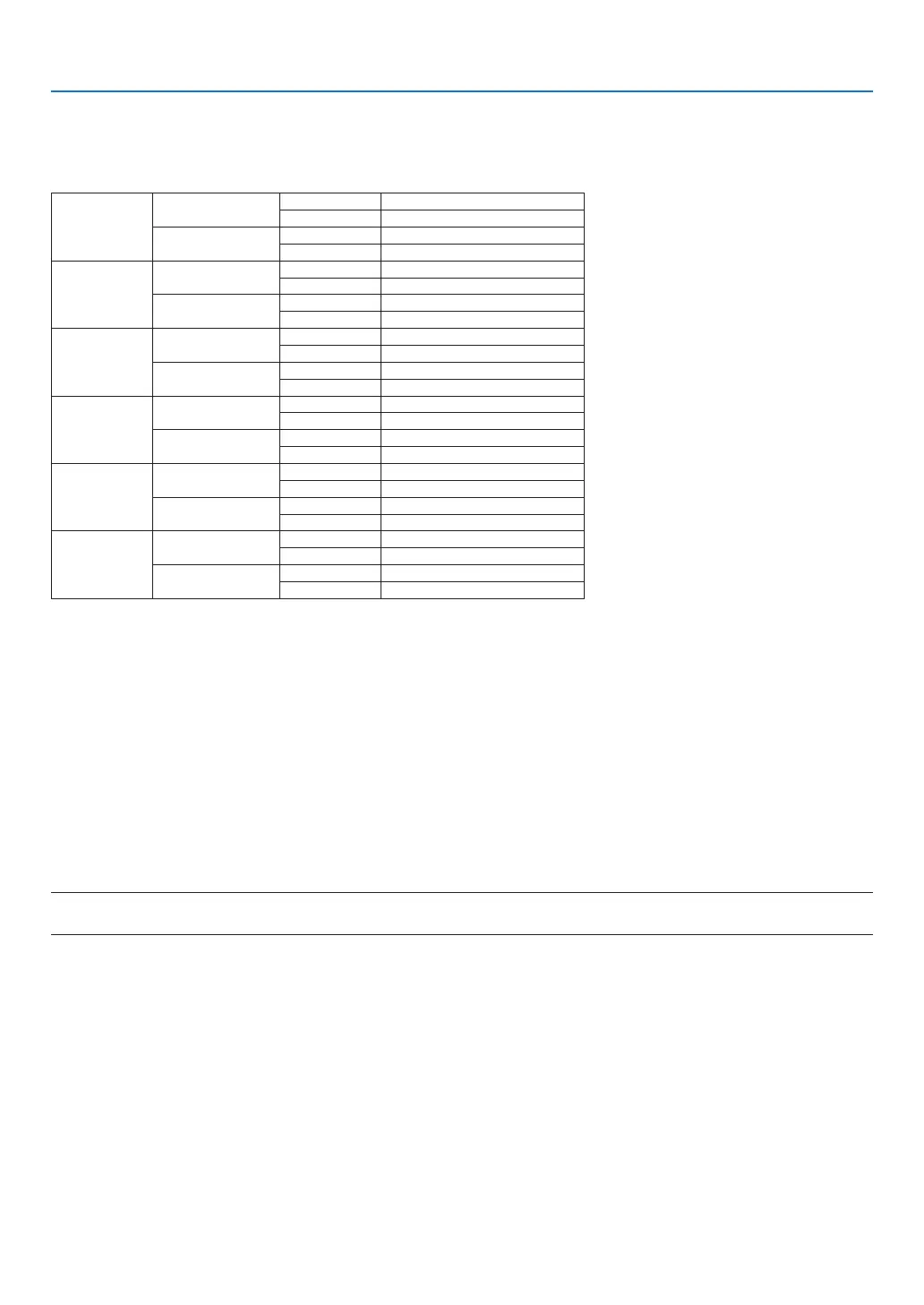80
5. Using On-Screen Menu
[COLORCORRECTION]
Correctsthecolorforallsignals.
Adjuststhetoneforthecolorsred,green,blue,yellow,magentaandcyan.
RED HUE +Direction Magentadirection
−Direction Yellow direction
SATURATION
+Direction Vivid
−Direction Weak
GREEN HUE
+Direction Yellow direction
−Direction Cyandirection
SATURATION +Direction Vivid
−Direction Weak
BLUE HUE
+Direction Cyandirection
−Direction Magentadirection
SATURATION +Direction Vivid
−Direction Weak
YELLOW HUE
+Direction Reddirection
−Direction Greendirection
SATURATION +Direction Vivid
−Direction Weak
MAGENTA HUE
+Direction Blue direction
−Direction Reddirection
SATURATION +Direction Vivid
−Direction Weak
CYAN HUE
+Direction Greendirection
−Direction Blue direction
SATURATION
+Direction Vivid
−Direction Weak
[COLORSETTING]
Thecolorrange(colorreproductionrange)oftheprojectedimagecanbeadjustedbyinputtingthered,green,blue
andwhitecolorcoordinatesoftheprojectionlightusingachromameterthatcanmeasurecolorcoordinates.
Thespeciedcolor(targetcolor:[TCGD])canbereproducedbymeasuringthevalueofthenativecolor(colorwithout
colorcompensation)andregisteringitin[MCGD].
Leavethelightsourceonforatleast15minutesbeforeperformingthe[COLORSETTING]inordertostabilizethe
brightness.
Firstsetthe[MCGD]colorcoordinatesusingthechromameter,thensetthecolorcoordinatesyouwanttodisplay
asthe[TCGD]s.
Werecommendusingaspectralradiancemeterwithanarrowwavelengthrangethatiscapableofmeasuringthe
colorrange.
NOTE:
• Thecolorsettingcannotbeperformedwhen[HIGH-BRIGHT]hasbeenselectedfor[DETAILSETTINGS].
[SETTING]
Enables/disablesthecolorsetting.
Whenenabled,[MCGD]and[TCGD]canbeset.
[MCGD]
Enterthecolorcoordinatesoftheprojectedimage.
REFERENCE ........... Read the setting values of the RED/GREEN/BLUE/WHITE color coordinates.
STANDARD: This loads the factory settings. The red, green, blue and white color coordinates cannot be input.
USER1/USER2: Two user settings can be registered here.
RED/GREEN/BLUE/WHITE
.............................. Set the color coordinates.