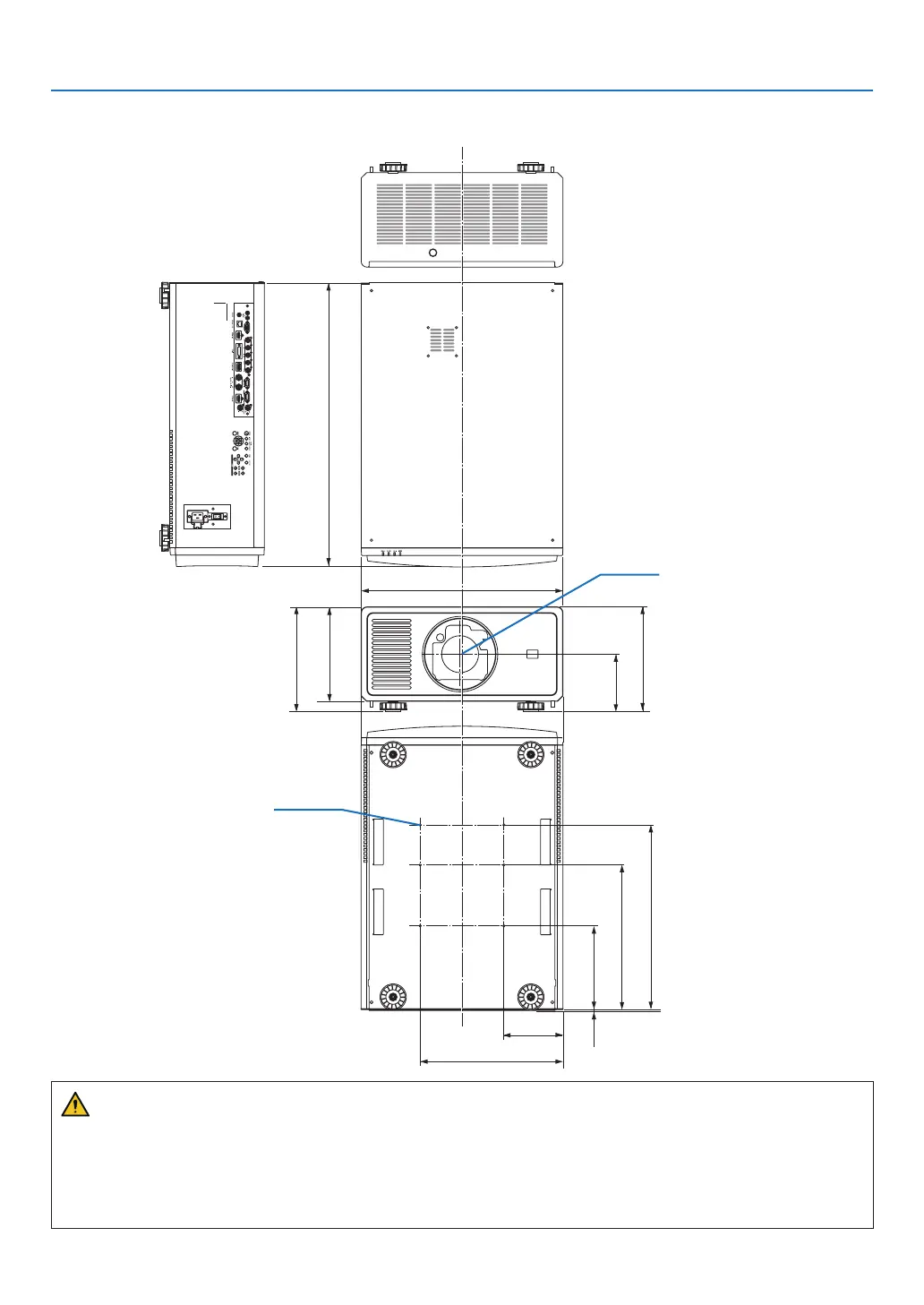83
7. Appendix
7-4. Cabinet Dimensions
Unit: mm (inch)
530 (20.9)
375 (14.8)
155 (6.1)
248 (9.8)
745 (29.3)
274.5 (10.8)
150.5
(5.9)
284.5 (11.2)
3 (0.1)
510 (20.1)
405 (15.9)
245 (9.6)
Lens center
6-M6 × L16 (Max) for Ceiling
Mount*
* The screws specications for
Ceiling Mount:
Screw type: M6
Screw hole dimension on the
projector: M6 with the maximum
depth 16 mm (0.63")
CAUTION
Do not attempt to mount the projector on a ceiling yourself.
The projector must be installed by qualied technicians in order to ensure proper operation and reduce the risk of
bodily injury.
In addition, the ceiling must be strong enough to support the projector and the installation must be in accordance
with any local building codes. Please consult your dealer for more information.
(Adjusting max)