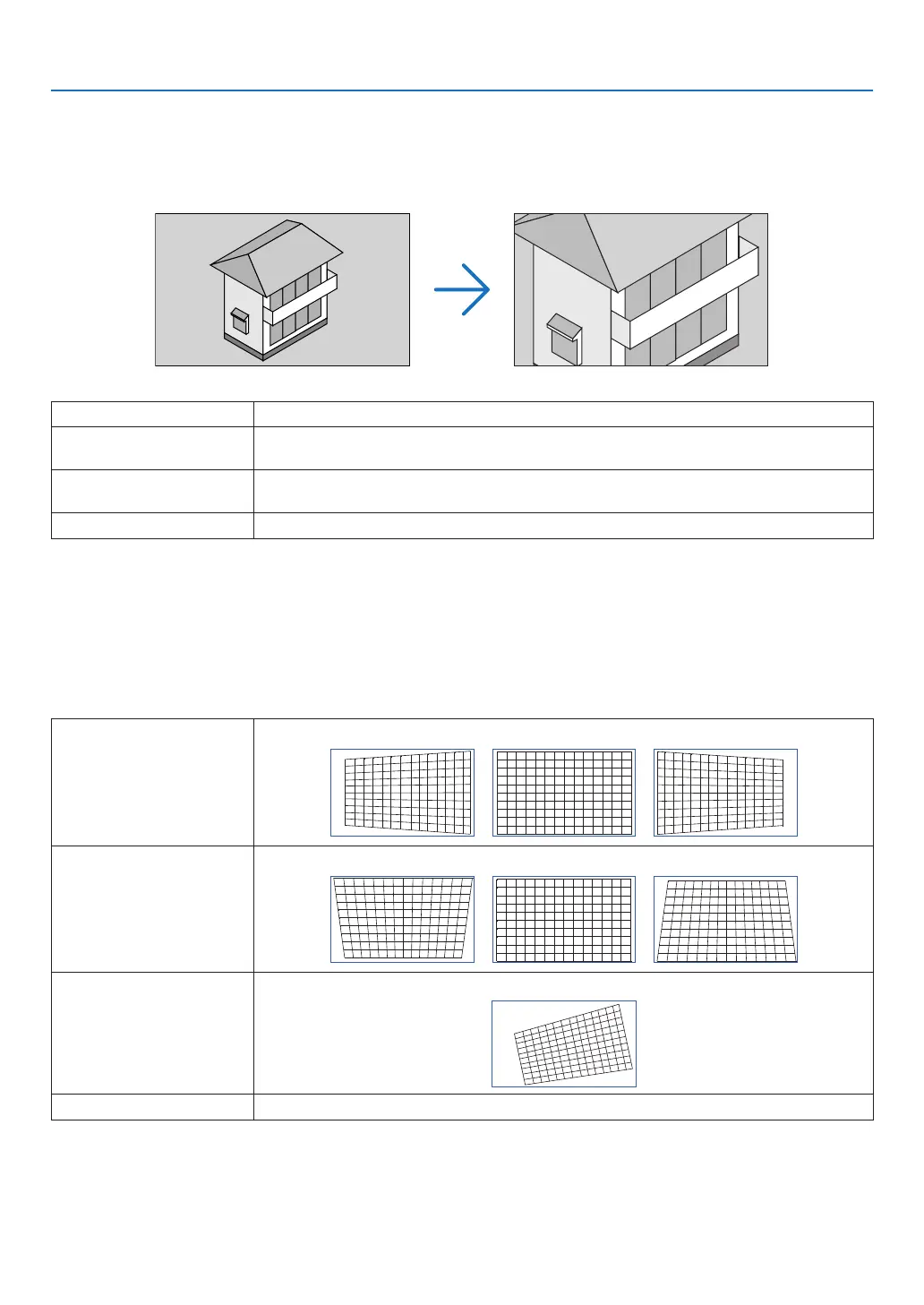58
4. Using On-Screen Menu
4-5-5. DIGITAL ZOOM
Enlarge the screen up to a maximum of 2 times.
• Digital zoom can also be performed by holding the CTL button and pressing the VOL/D-ZOOM + button on the
remote control.
DIGITAL ZOOM Enlarges the screen by up to 2 times.
DIGITAL PAN
When the screen is enlarged with digital zoom, press the ◀/▶ button to move the screen in the
horizontal direction.
DIGITAL SCAN
When the screen is enlarged with digital zoom, press the ◀/▶ button to move the screen in the
vertical direction.
RESET Returns the screen to its original state.
4-5-6. GEOMETRIC CORRECTION
Corrects the distortion of the projection screen when projecting from an oblique direction to the screen to t the image
to the screen frame.
KEYSTONE
Adjusts the keystone distortion by combining the horizontal adjustment and vertical adjustment of the projection screen.
HORIZONTAL
-600 (-60°) 0 600 (60°)
VERTICAL
-400 (-40°) 0 400 (40°)
ROTATION Allows the image to be rotated after adjusting the horizontal and vertical keystone distortion.
RESET Returns the keystone adjustment value to the factory setting.