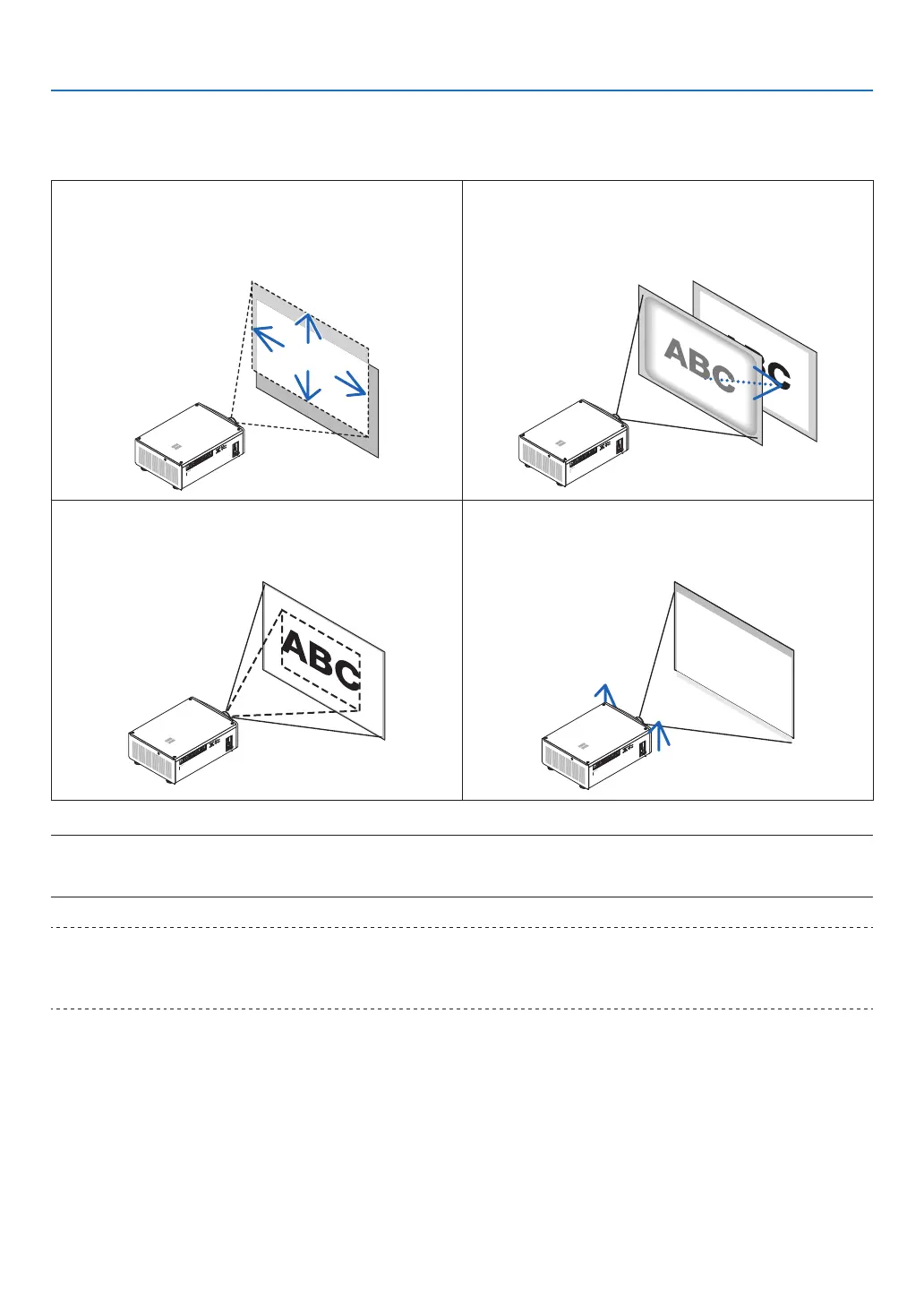20
2. Projecting an Image (Basic Operation)
2-5. Adjusting the Picture Size and Position
In this chapter drawings and cables are omitted for clarity.
Adjusting the projected image’s vertical and horizontal
position
[Lens shift]
(→ page 21)
Adjusting the focus
[Focus]
(→ page 24, 25)
Finely adjusting the size of an image
[Zoom]
(→ page 24, 26)
Adjusting the projected image’s height and horizontal tilt
[Tilt foot] *¹
(→ page 28)
NOTE*
1
:
• Adjust the projected image’s height using the tilt foot when you want to project the image at a position higher than the lens shift
adjustment range.
TIP:
• Built-in test patterns can be conveniently used for adjusting the picture size and position. (→ page 51)
A press of the TEST button will display the test pattern. The ◀ or ▶ button can select one test pattern. To close the test pattern,
change the source to another.