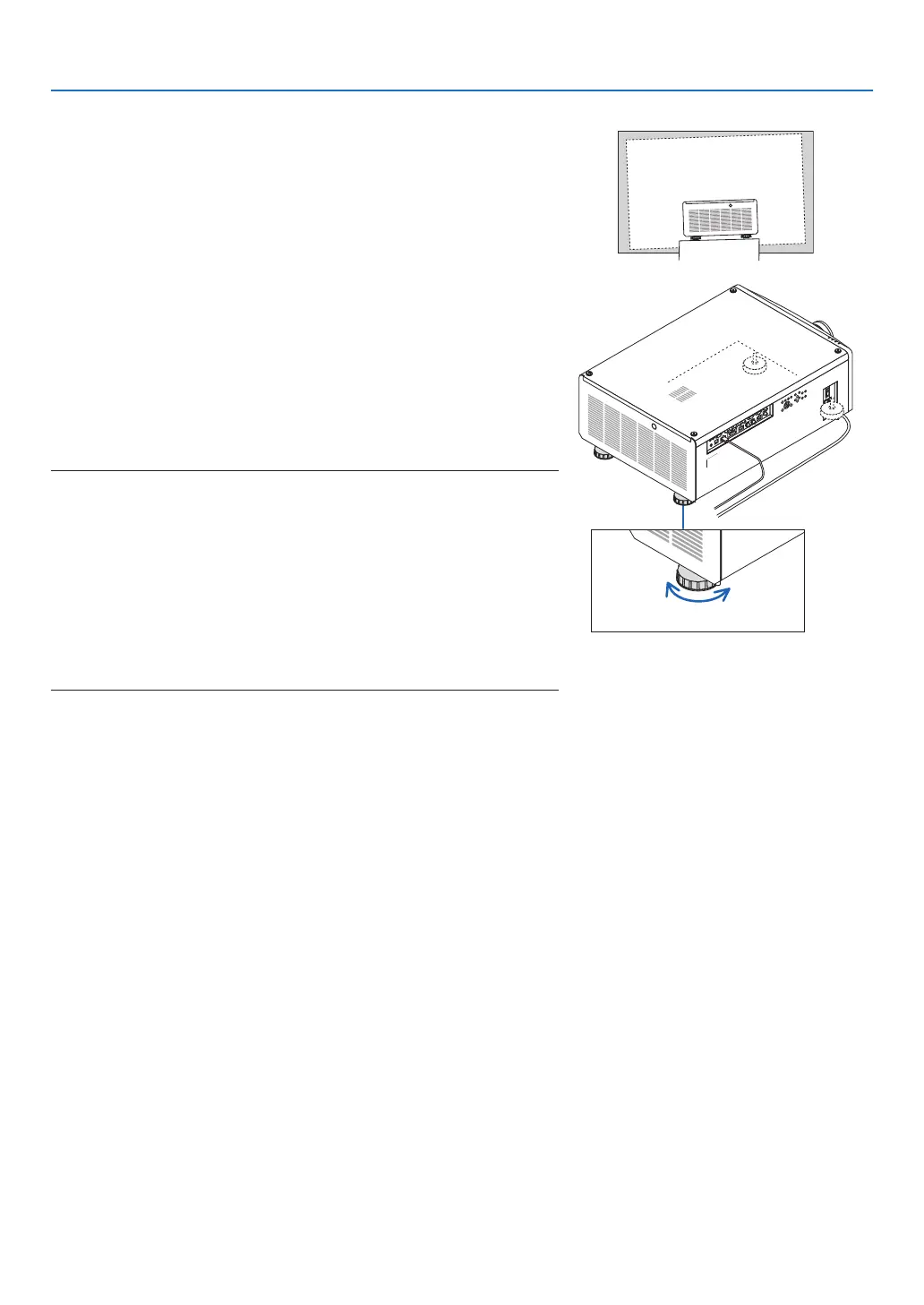28
2. Projecting an Image (Basic Operation)
Adjusting the Tilt Foot
1. The position to project image may be adjusted by the tilt foot
positioned at four corners of the cabinet bottom.
The tilt foot height can be adjusted by its turn.
“To adjust the height of the projected image”
The height of the projected image is adjusted by turning either front
or rear tilt foot.
“If the projected image is tilted”
If the projected image is tilted, turn either left or right tilt foot to adjust
the image so that it is level.
• If the projected image is distorted, see “3-8. Correcting Horizontal
and Vertical Keystone Distortion [KEYSTONE]” (→ page 34) and
“[GEOMETRIC CORRECTION]” (→ page 58).
• The tilt foot can be lengthened by a maximum of 10 mm/0.4".
• The tilt foot can be used to tilt the projector by a maximum of 1°.
NOTE:
• Do not lengthen the tilt foot any more than 10 mm/0.4". Doing so will make the
tilt feet’s mount section unstable and could cause the tilt feet to come off the
projector.
• Pay attention to lengthen or shorten two tilt foot at front at the same time. Same
for the rear foot, otherwise, the weight of the projector is loaded on one side
and it may cause of damage to it.
• Do not use the tilt foot for any purpose other than adjusting the projector’s
projection angle.
Handling the tilt foot improperly, such as carrying the projector by grasping the
tilt foot or hooking it onto a wall using the tilt foot, could damage the projector.
Tilt foot
(there is one more in the rear)
Up Down