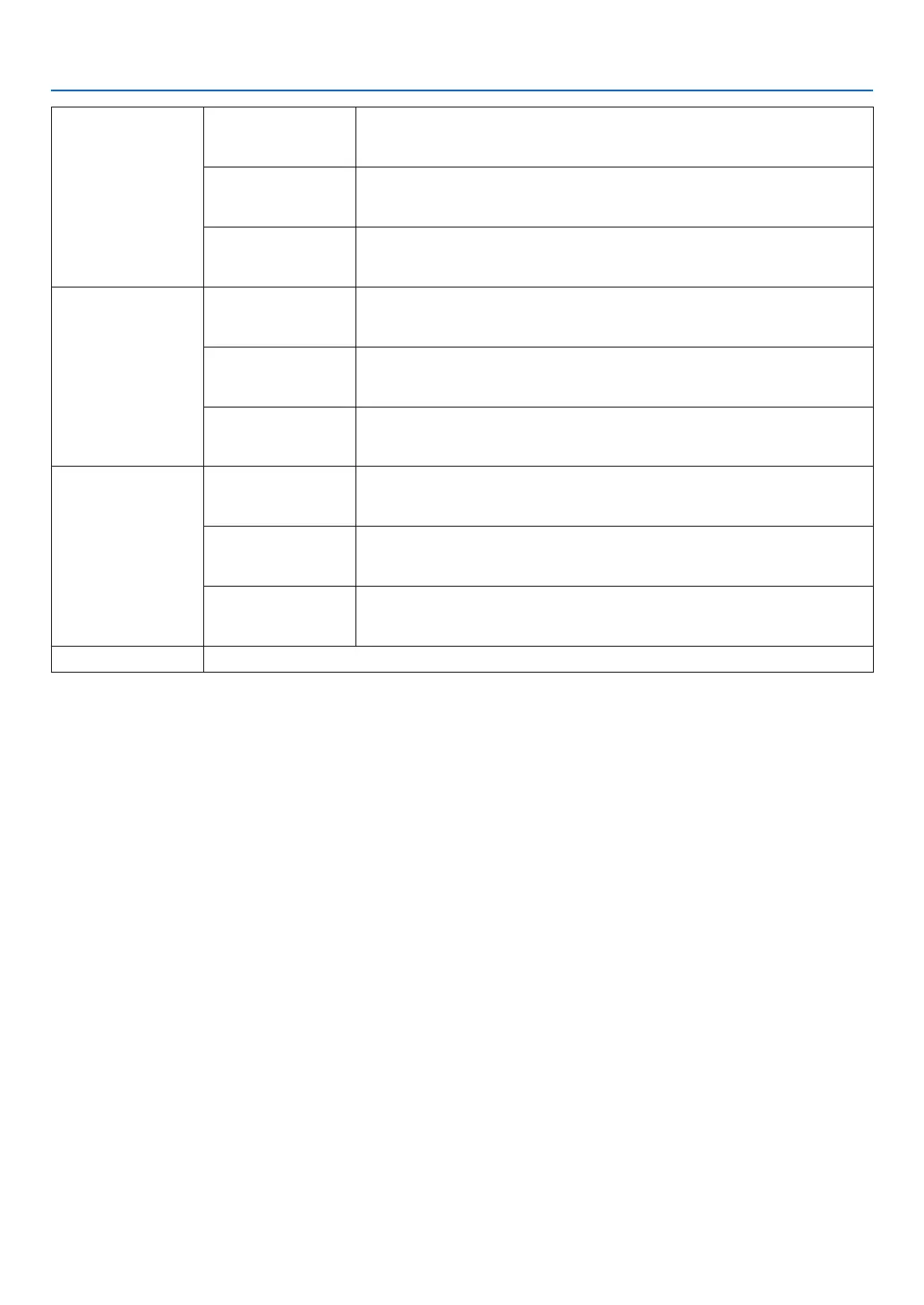56
4. Using On-Screen Menu
MAGENTA HUE Adjusts the color near the area centered around magenta.
Move in the “+” direction to make the color appear more red and move in the
“−” direction to make the color more blue.
SATURATION Adjusts the intensity of the magenta color.
Move in the “+” direction to make the color more vivid and move in the “−”
direction to make the color less vivid (white).
GAIN Adjusts the brightness of magenta.
Move in the “+” direction to make the color look brighter and move in the “−”
direction to make it look darker (black).
YELLOW HUE Adjusts the color near the area centered around yellow.
Move in the “+” direction to shift the color closer to green and move in the “−”
direction to shift the color closer to red.
SATURATION Adjusts the intensity of the yellow color.
Move in the “+” direction to make the color more vivid and move in the “−”
direction to make the color less vivid (white).
GAIN Adjusts the brightness of yellow.
Move in the “+” direction to make the color look brighter and move in the “−”
direction to make it look darker (black).
WHITE RED GAIN Adjusts the white color.
Move in the “+” direction to shift the color closer to red and move in the “−”
direction to shift the color closer to cyan.
GREEN GAIN Adjusts the white color.
Move in the “+” direction to shift the color closer to green and move in the “−”
direction to shift the color closer to magenta.
BLUE GAIN Adjusts the white color.
Move in the “+” direction to shift the color closer to blue and move in the “−”
direction to shift the color closer to yellow.
RESET Returns all adjustment values for color correction to the factory settings.
4-4-8. NOISE REDUCTION
When projecting a video image, the noise reduction function can be used to reduce screen noise (roughness and
disturbance). You can choose the noise reduction effect from 4 levels [0] [1] [2] [3] according to the noise level.
4-4-9. DYNAMIC CONTRAST
If [ON] is selected, the most optimal contrast ratio is used according to the picture.
4-4-10. LIGHT OFF TIMER
When [DYNAMIC CONTRAST] is set to [ON], the laser emission stops when the time set in [LIGHT OFF TIMER]
elapses upon the entire projected screen turning black.
If [LIGHT OFF TIMER] is set to [OFF], laser emission will not stop even when the screen turns black.