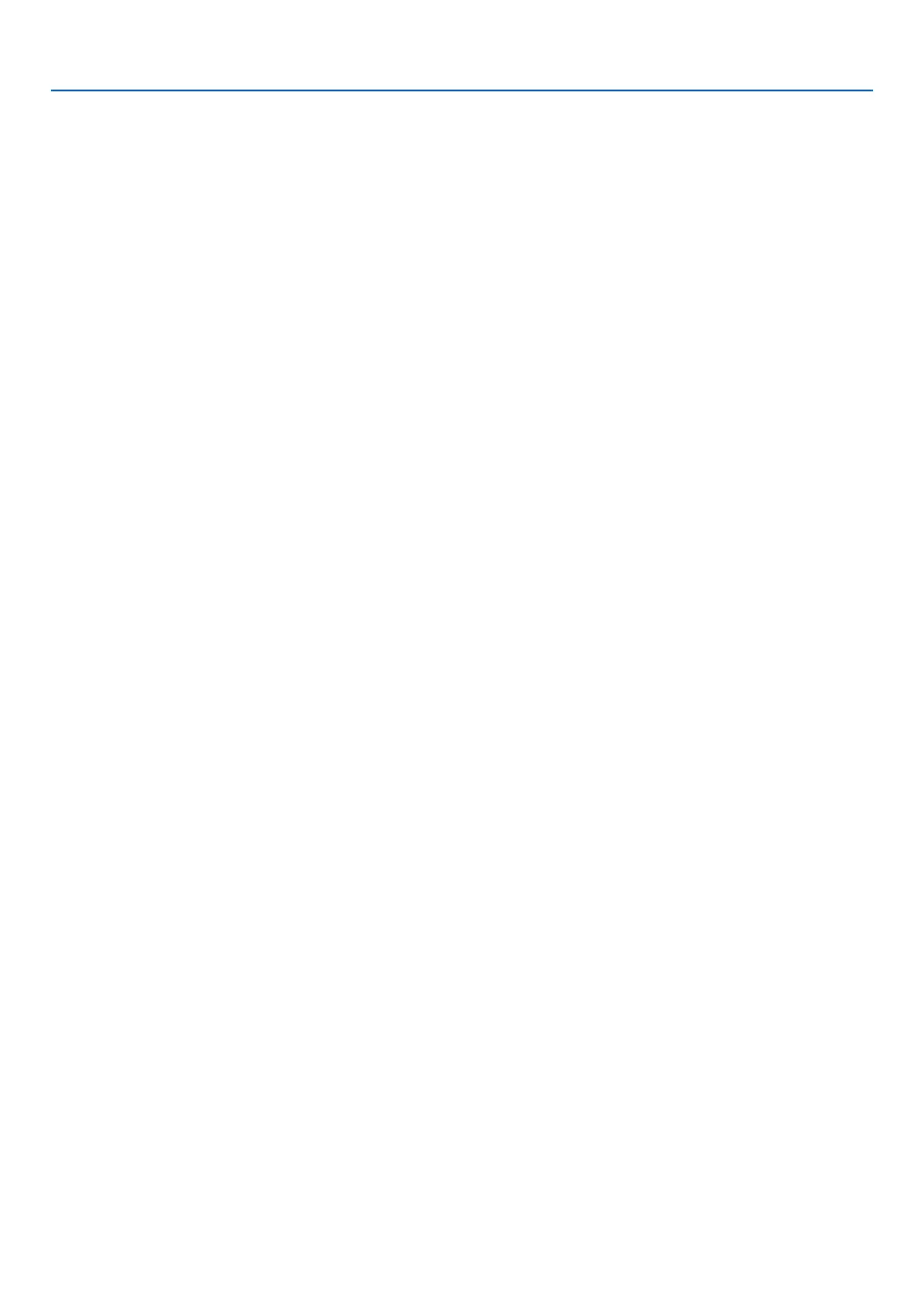57
4. Using On-Screen Menu
4-5. DISPLAY
4-5-1. LENS LOCK
Disables the use of the ZOOM/FOCUS adjustment, lens shift and [CENTER LENS] functions.
By performing [LENS LOCK], it is possible to prevent other people from adjusting the lens without permission after
the lens has been adjusted.
4-5-2. LENS CONTROL
Adjusts the ZOOM/FOCUS and shifts the lens.
• [LENS CONTROL] can also be performed by pressing the button on the projector or remote control.
Follow the procedure below to operate.
1. Move the cursor to [LENS CONTROL] in the menu, then press the ENTER or ▶ button.
The test pattern and ZOOM/FOCUS adjustment screen will be displayed.
2. To adjust the focus, press the ◀/▶ button.
3. To adjust the zoom, press the ▼/▲ button.
4. When you have nished adjusting the focus and zoom, press the ENTER button.
The lens shift adjustment screen will be displayed.
5. Press the ▼▲◀▶ button.
The lens shifts in the direction of the pressed button.
6. When the lens shift is complete, press the ENTER button.
The selected image will be projected and the ZOOM/FOCUS adjustment screen will be displayed.
Repeat Step 2 to 6 above.
7. To exit [LENS CONTROL], press the MENU button.
4-5-3. LENS MEMORY
Stores the projection position (lens shift) on the screen in the projector’s memory. A maximum of 10 values can be stored.
When the stored adjustment value is recalled, the lens shift is automatically adjusted.
4-5-4. CENTER LENS
Returns the lens to its home position.
This function is used to calibrate the lens shift adjustment range.
After replacing the lens unit, be sure to execute [CENTER LENS]. (→ page 16)