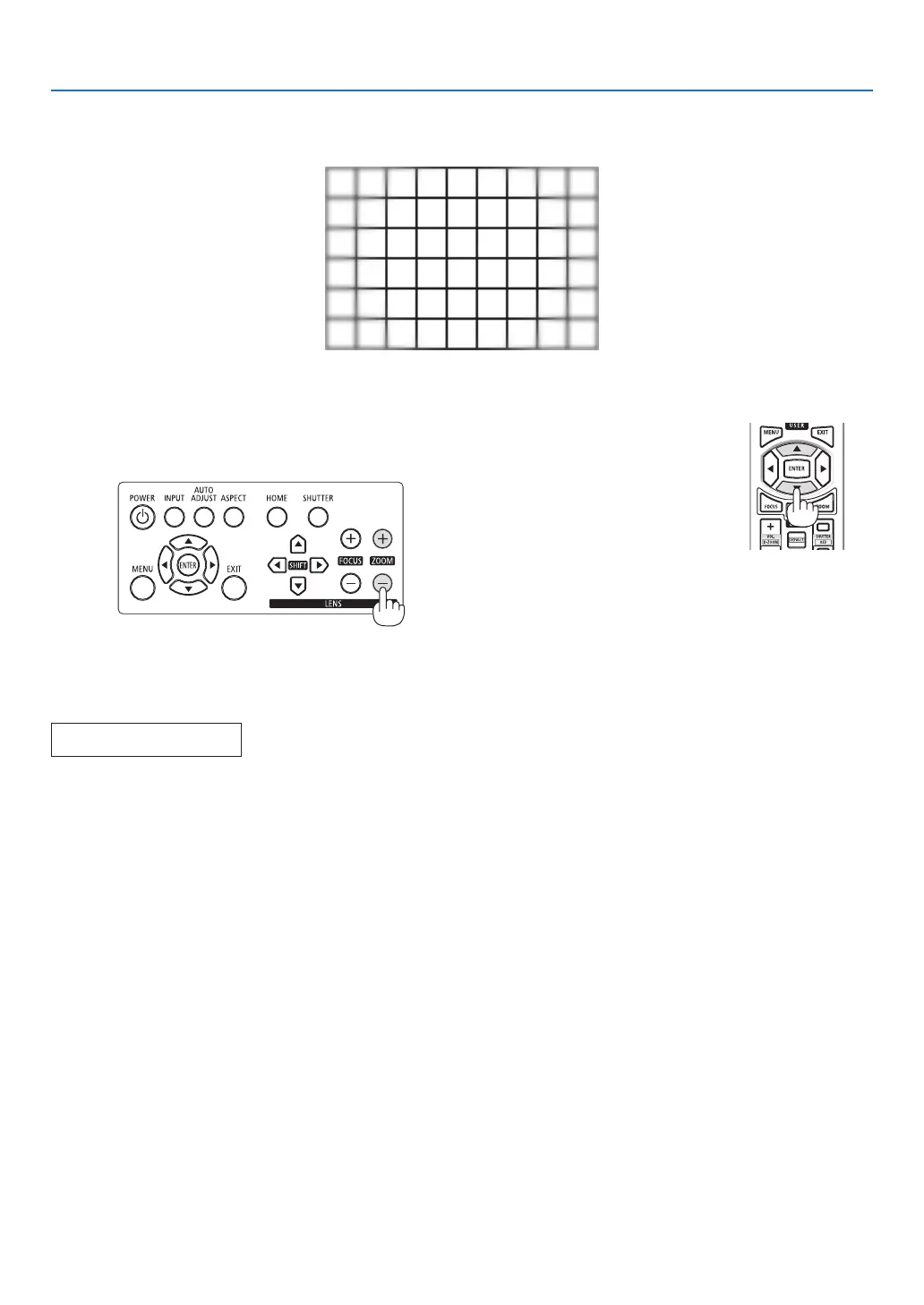26
2. Projecting an Image (Basic Operation)
* With the lens shift in the center position the optical axis is at the center of the image. In this case, adjust the focus
at the center of the projected image.
2. Adjust the zoom until the projected image ts the screen.
Adjusting with buttons on the cabinet
Use the ZOOM (+) or (−) button on the projector
cabinet.
Adjusting with the remote control
Press the ▲/▼ buttons.
3. Follow the same procedure as in Step 1 to make ne adjustments to the focus near the optical axis. (Powered
focus)
Continue to next page