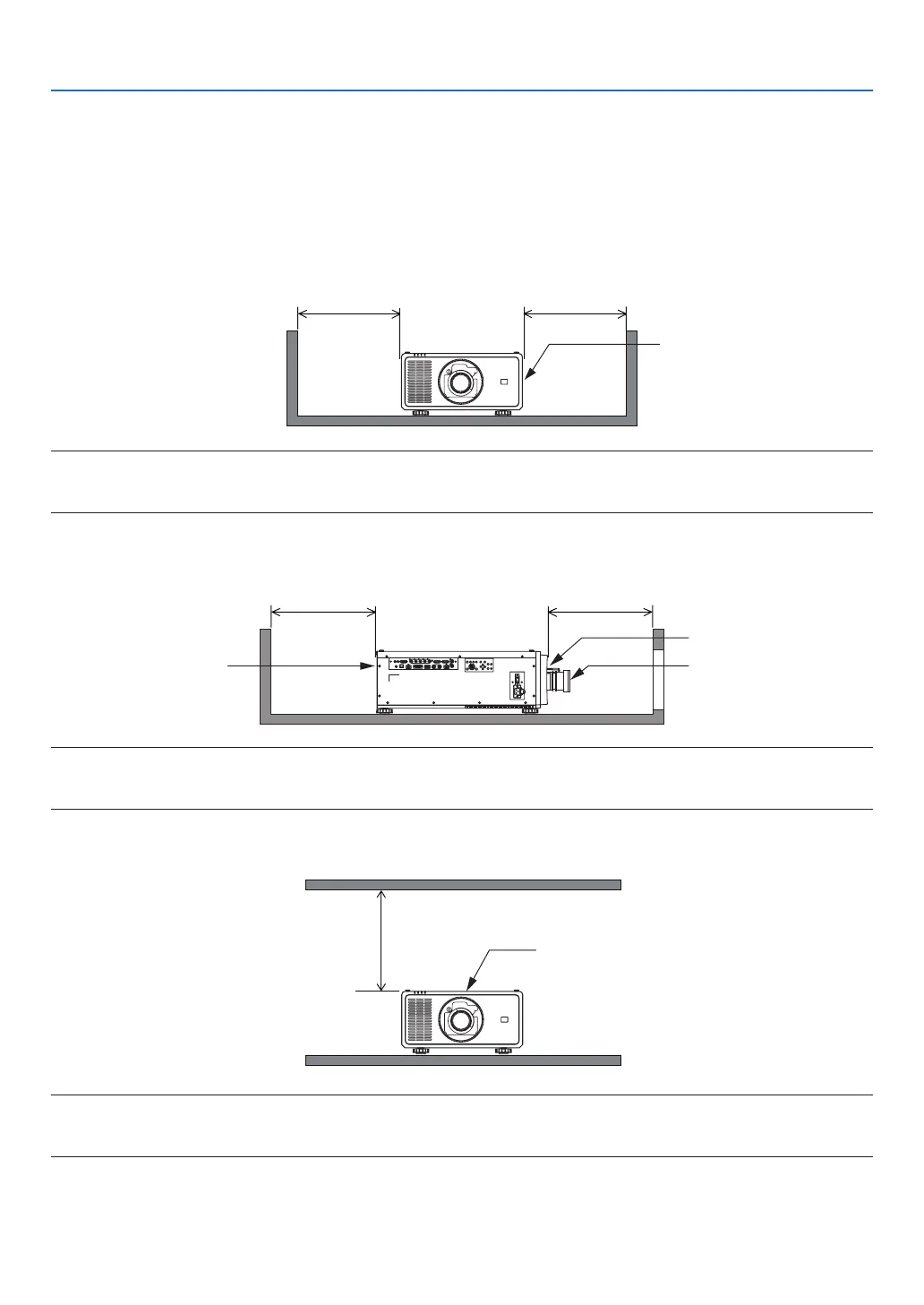xviii
Important Information
Clearance for Installing the Projector
Allow ample clearance between the projector and its surroundings as shown below.
The high temperature exhaust coming out of the device may be sucked into the device again.
Avoid installing the projector in a place where air movement from the HVAC is directed at the projector.
Heated air from the HVAC can be taken in by the projector’s intake vent. If this happens, the temperature inside the
projector will rise too high causing the over-temperature protector to automatically turn off the projectors power.
Example 1 – If there are walls on both sides of the projector.
50 cm/19.7" or greater 50 cm/19.7" or greater
Intake vent
NOTE:
• The drawing shows the proper clearance required for the left and right of the projector assuming sufficient clearance has been
kept for the front, back, and top of the projector.
Example 2 – If there is a wall behind the projector.
50 cm/19.7" or greater 50 cm/19.7" or greater
Intake vent
LensExhaust vent
NOTE:
• The drawing shows the proper clearance required for the back of the projector assuming sufficient clearance has been kept for
the right, left, and top of the projector.
Example 3 – If there is not much clearance above the projector.
50 cm/19.7" or greater
Intake vent
NOTE:
• The drawing shows the proper clearance required for the top of the projector assuming sufficient clearance has been kept for the
right, left, front, and back of the projector.